React-diagrams - cannot get simple demo to work
See original GitHub issueFirst I am a beginner with web technology, so apologies in advance for the basic question. I am trying to run the following demo code locally:
I did the following:
-
Set up my local environment on Windows following instructions from https://reactjs.org/tutorial/tutorial.html#what-is-react and got a basic React app working and running in Chrome
-
Downloaded index.tsx (https://github.com/projectstorm/react-diagrams/blob/master/packages/diagrams-demo-gallery/demos/demo-simple/index.tsx) and placed in the /src directory of my project and downloaded DemoCanvasWidget.tsx (https://github.com/projectstorm/react-diagrams/blob/master/packages/diagrams-demo-gallery/demos/helpers/DemoCanvasWidget.tsx) and also placed in my /src folder
-
Modified index.tsx to reference DemoCanvasWidget.tsx in the /src folder rather than /helper
-
Installed the many references manually required for the diagrams: npm install --save-dev @emotion/core npm install --save-dev @emotion npm install --save-dev mathjs@^6.0.3 npm install --save-dev closest@^0.0.1 npm install --save-dev resize-observer-polyfill@^1.5.1 npm install --save-dev @emotion/styled@^10.* npm install --save-dev pathfinding@^0.4.18 npm install --save-dev typescript@>=3.7.0-dev npm install --save-dev paths-js@^0.4.9
-
Modified DemoCanvasWidget.tsx to fix compile errors: a) added // eslint-disable-next-line @typescript-eslint/no-namespace before namespace S to avoid a lint error b) Then had another error with babel (Namespace not marked type-only declare. Non-declarative namespaces are only supported experimentally in Babel. To enable and review caveats see: https://babeljs.io/docs/en/babel-plugin-transform-typescript) so I removed the namespace S from the file and amended references to no longer use a namespace.
After these steps the project compiles correctly and I get the following output from npm start:
Compiled successfully!
You can now view testreactapp in the browser.
Local: http://localhost:3000/ On Your Network: http://172.16.159.129:3000/
Note that the development build is not optimized. To create a production build, use yarn build.
However, nothing displays in my browser window http://localhost:3000 - it is just empty (I got the original demo project from the react tutorial to display).
Does anyone have any suggestions? I was surprised about the compile errors I had to fix so maybe I am doing something more fundamentally wrong.
Below are the files after editing.
Also note I then tried git cloning the full project and npm install / npm start on react-diagrams-master\packages\diagrams-demo-project. This also did not render.
DemoCanvasWidget.tsx:
import * as React from 'react';
import styled from '@emotion/styled';
export interface DemoCanvasWidgetProps {
color?: string;
background?: string;
}
// eslint-disable-next-line @typescript-eslint/no-namespace
//namespace S {
export const Container = styled.div<{ color: string; background: string }>`
height: 100%;
background-color: rgb(60, 60, 60) !important;
background-size: 50px 50px;
display: flex;
> * {
height: 100%;
min-height: 100%;
width: 100%;
}
background-image: linear-gradient(
0deg,
transparent 24%,
${p => p.color} 25%,
${p => p.color} 26%,
transparent 27%,
transparent 74%,
${p => p.color} 75%,
${p => p.color} 76%,
transparent 77%,
transparent
),
linear-gradient(
90deg,
transparent 24%,
${p => p.color} 25%,
${p => p.color} 26%,
transparent 27%,
transparent 74%,
${p => p.color} `75%,`
${p => p.color} 76%,
transparent 77%,
transparent
);
`;
//}
export class DemoCanvasWidget extends React.Component<DemoCanvasWidgetProps> {
render() {
return (
<Container
background={this.props.background || 'rgb(60, 60, 60)'}
color={this.props.color || 'rgba(255,255,255, 0.05)'}>
{this.props.children}
</Container>
);
}
}
index.tsx:
import createEngine, { DiagramModel, DefaultNodeModel, DefaultLinkModel } from '@projectstorm/react-diagrams';
import * as React from 'react';
import { CanvasWidget } from '@projectstorm/react-canvas-core';
import { DemoCanvasWidget } from './DemoCanvasWidget';
export default () => {
//1) setup the diagram engine
var engine = createEngine();
//2) setup the diagram model
var model = new DiagramModel();
//3-A) create a default node
var node1 = new DefaultNodeModel({
name: 'Node 1',
color: 'rgb(0,192,255)'
});
node1.setPosition(100, 100);
let port1 = node1.addOutPort('Out');
//3-B) create another default node
var node2 = new DefaultNodeModel('Node 2', 'rgb(192,255,0)');
let port2 = node2.addInPort('In');
node2.setPosition(400, 100);
// link the ports
let link1 = port1.link<DefaultLinkModel>(port2);
link1.getOptions().testName = 'Test';
link1.addLabel('Hello World!');
//4) add the models to the root graph
model.addAll(node1, node2, link1);
//5) load model into engine
engine.setModel(model);
//6) render the diagram!
return (
<DemoCanvasWidget>
<CanvasWidget engine={engine} />
</DemoCanvasWidget>
);
};
Issue Analytics
- State:
- Created 4 years ago
- Comments:6 (3 by maintainers)

 Top Related StackOverflow Question
Top Related StackOverflow Question
Cool. Ok, so… there’s a couple of problems preventing the diagram to render correctly.
First problem
Firstly, and most importantly, you never told React to render. Your
index.tsxfile is only a React function component, but it was never used anywhere. Generally, theindex.tsxfile tells React to render a specific React component on a specific DOM element. It looks something like this:So, basically:
index.tsxtoApp.tsxindex.tsxwith the contents aboveSecond problem
At this point, React is rendering under the root div, but nothing is seen. What I did to solve that was to add a container wrapping the
FullscreenCanvascomponent, something like that:Third problem
Now, you will be able to see the diagram, yay 🎉
But the body still has a margin to it. In this case, the diagram will not be really fullscreen: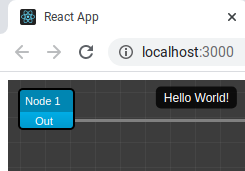
You could set the
bodystyle directly on theindex.htmlfile under thepublicfolder. If you decide to do this, you’ll need to stop and start the frontend server to apply the changes.What I did: I created an
App.cssfile under thesrcfolder and added the simplest of the CSS:And then imported this file on
App.tsx:Aaand that’s it, I think.
If you want to see all changes I’ve made, you can give me access to this repository and I’ll push them into a new branch. But try to follow these steps before, hopefully this will help you understand React better 😄
I tried following the suggested fixes but nothing worked for me.
Here’s what really fixed the issue for both the nodes and the elements not showing properly.
I removed the importing of
the storm-react-diagrams/dist/style.min.cssand instead, I created a custom CSS file which is the above file with the following modifications (You can find it under
"node_modules/storm-react-diagrams/dist/"style.min.css):(position to unset and overflow to visible)
(position to unset)