VSCode does not fully recognize code-d
See original GitHub issueVersion: 1.62.0
Commit: b3318bc0524af3d74034b8bb8a64df0ccf35549a
Date: 2021-11-04T20:38:29+02:00
Electron: 13.5.1
Chrome: 91.0.4472.164
Node.js: 14.16.0
V8: 9.1.269.39-electron.0
ОС: Solus 4.3 Fortitude, Linux x64 5.14.16-204.current
Unable to use debugging. VSCode does not recognize the code-d type, as a result, it is not possible to create a debugging configuration. I did everything according to the instructions. Here is a demonstration of my actions. It can be seen that the assembly goes without problems, but debugging does not work.
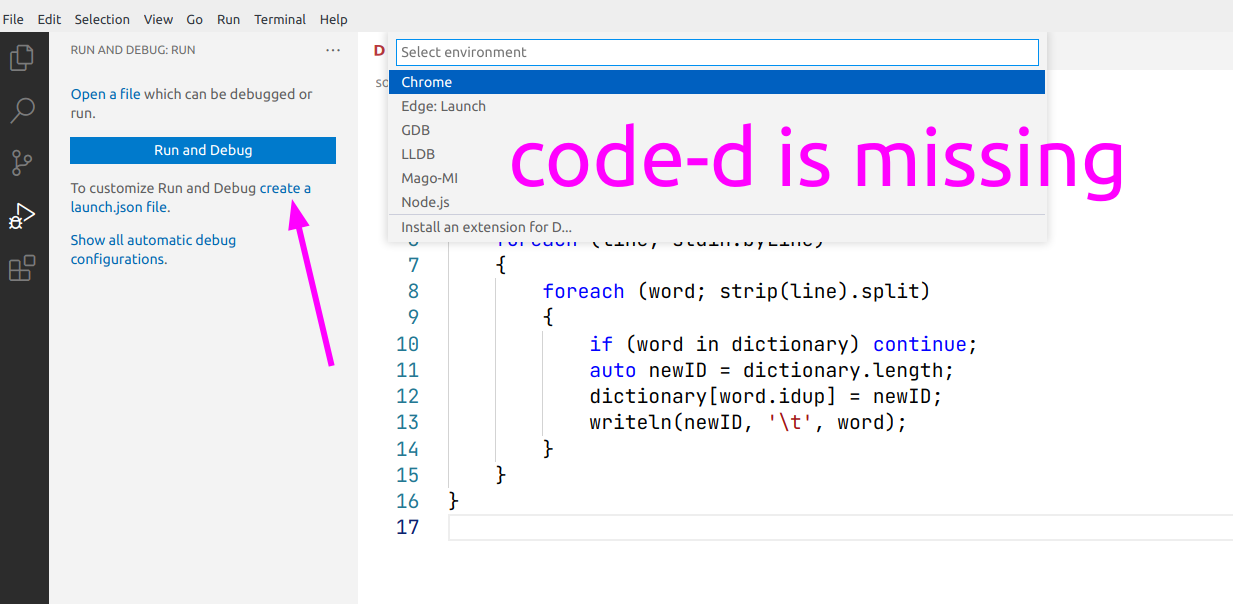
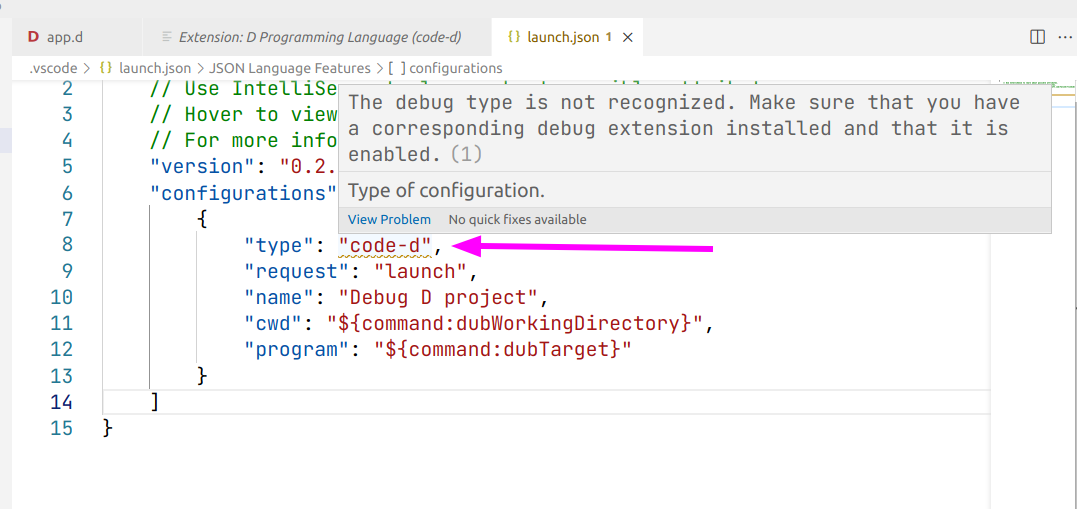
Issue Analytics
- State:
- Created 2 years ago
- Comments:9 (5 by maintainers)
 Top Results From Across the Web
Top Results From Across the Web
IntelliSense not working in VS Code - The Windows Club
Open up VS Code. · Go to Extensions Panel (Ctrl+Shift+X). · Search for 'Intellisense + [Name of language]'. · This will show up...
Read more >Troubleshoot Terminal launch failures - Visual Studio Code
Some terminal launch failures may be due to your shell installation and are not specific to VS Code. The exit codes displayed come...
Read more >Visual Studio Code autocomplete/IntelliSense not working ...
Go to Extensions and search for @builtin TypeScript and JavaScript Language Features . Try stopping and restarting this plugin and restart VS ...
Read more >VS Code does not recognize javascript anymore after update
I seem to have got it working again by closing VSCode and then re-opening it using the Open with Code context menu item....
Read more >VS Code not recognizing HTML?. Let's fix that. - Austin Beaufort
The HTML file was not being recognized as HTML. It was reading as a .txt file and emmet autocomplete would not work. The...
Read more > Top Related Medium Post
Top Related Medium Post
No results found
 Top Related StackOverflow Question
Top Related StackOverflow Question
No results found
 Troubleshoot Live Code
Troubleshoot Live Code
Lightrun enables developers to add logs, metrics and snapshots to live code - no restarts or redeploys required.
Start Free Top Related Reddit Thread
Top Related Reddit Thread
No results found
 Top Related Hackernoon Post
Top Related Hackernoon Post
No results found
 Top Related Tweet
Top Related Tweet
No results found
 Top Related Dev.to Post
Top Related Dev.to Post
No results found
 Top Related Hashnode Post
Top Related Hashnode Post
No results found

ok marking this as closed then
adjusted the README
about the dub debugging I need to check that again because I’m not sure if I have had it fully finished before.
You might also just be missing the latest serve-d version for it to work (change your user setting d.servedReleaseChannel to nightly, then reload the window and it will download the latest commit)