QSelect width collapses when into flex row container and unknown other causes
See original GitHub issueDescribe the bug As per title, QSelect width collapses, instead of showing label or selected value, when it’s container has display flex with direction row AND some other causes I cannot replicate into a JSFiddle. But the behaviour is reproducible in the Design Overview Docs example for QSelect, using DevTools.
Codepen/jsFiddle/Codesandbox (required) Tryed to recreate my scenario, but could not reproduce in JSFiddle. https://jsfiddle.net/ws0nr83h/6/
To Reproduce Steps to reproduce the behavior:
- Go to Docs Design Overview example
- Add
rowclass to the select components container - See error
Expected behavior Should expand to the label length (or option with maximum length?)
Screenshots
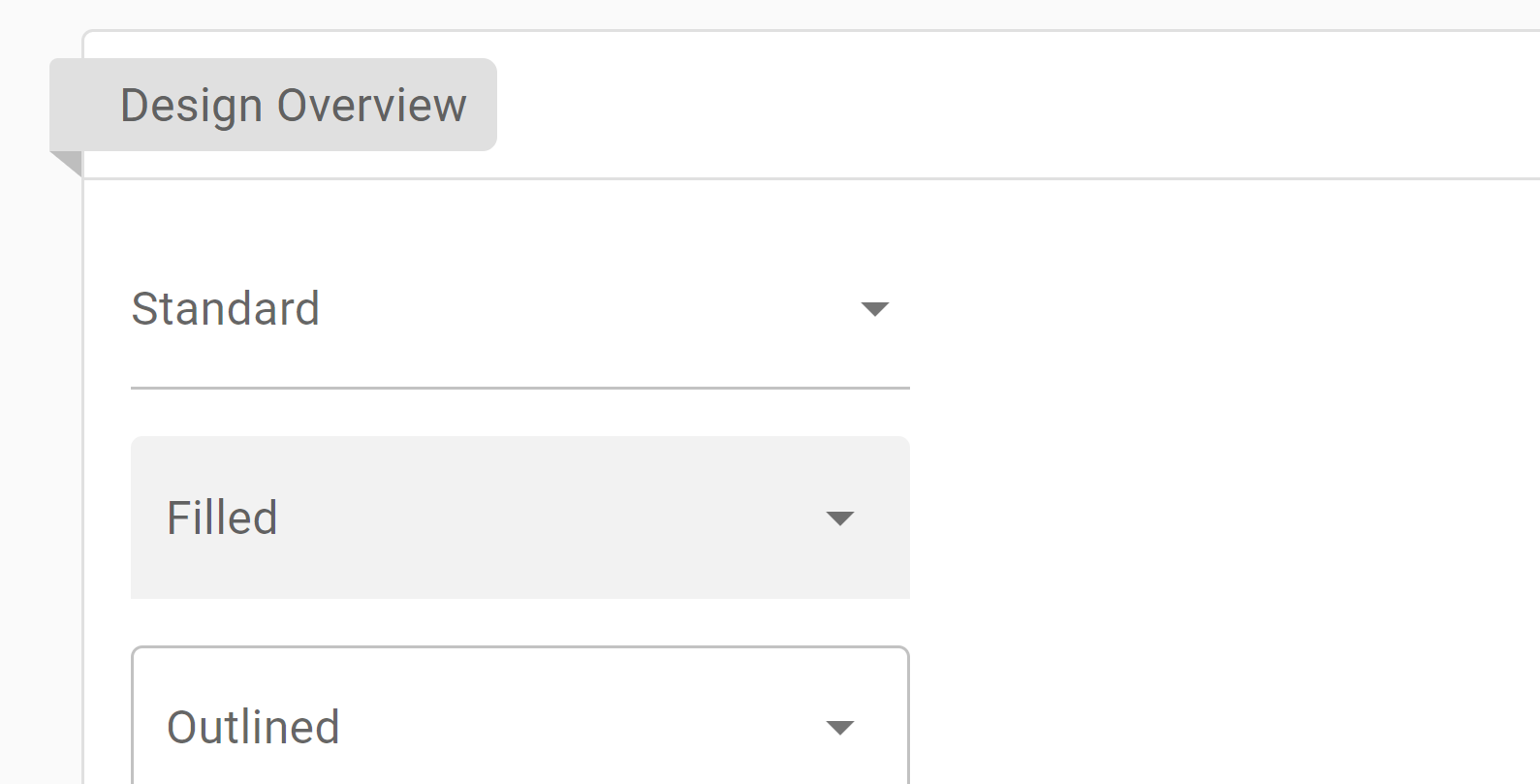
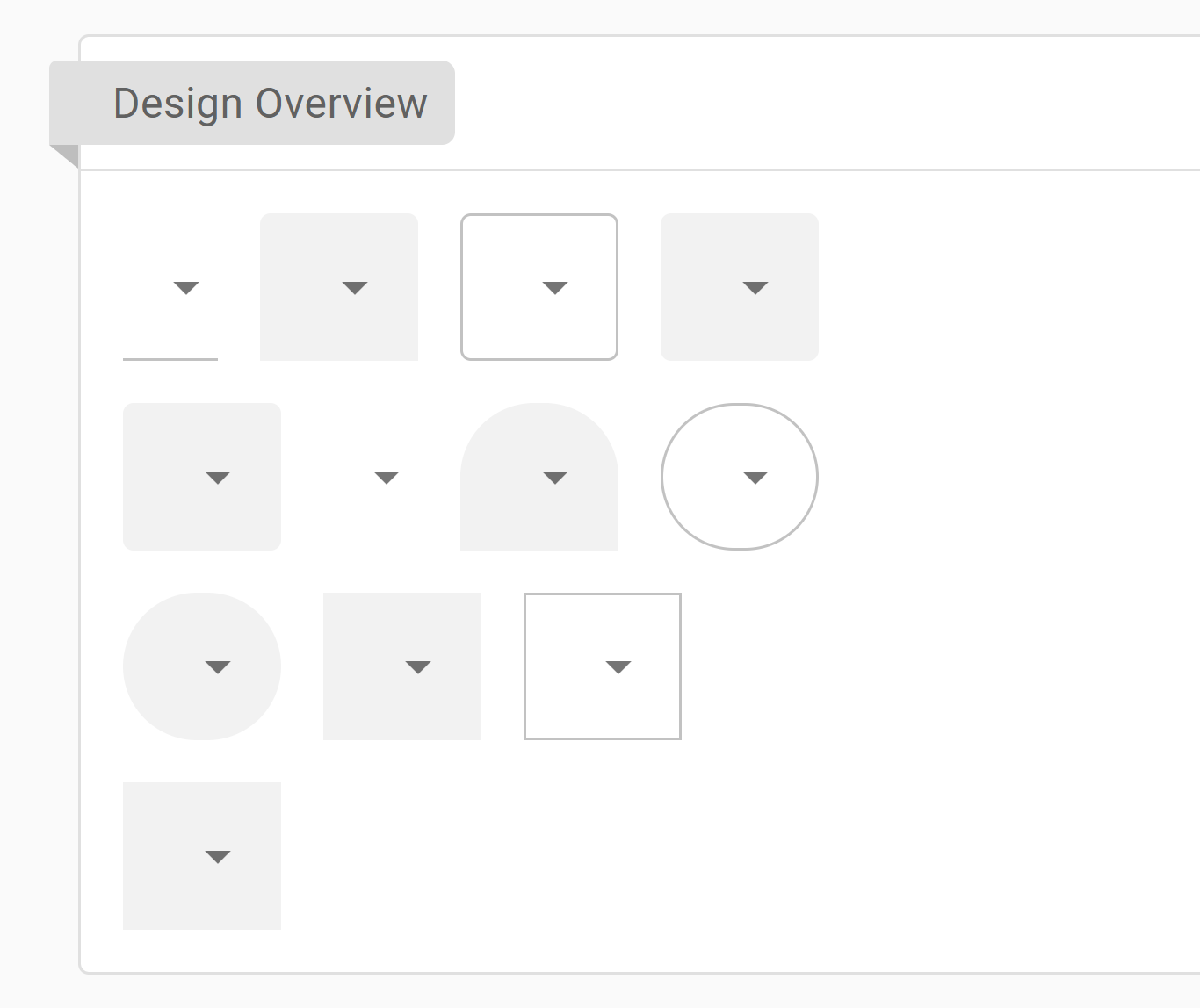
Platform (please complete the following information): OS: W10 Node: 10.x NPM: 6.4.1 Yarn: 1.16 Browsers: Chrome, others not tested iOS: Not tested Android: Not tested Electron: Not tested
Additional context
Issue Analytics
- State:
- Created 4 years ago
- Comments:7 (1 by maintainers)


 Top Related StackOverflow Question
Top Related StackOverflow Question
drop all the
q-gutter...on QInput and QSelect - they are of no use, you don’t have flex children of them to space them.To clarify: