Error when using lombok
See original GitHub issue[provide a description of the issue]
Environment
- Operating System: Windows 11
- JDK version: 17
- Visual Studio Code version: 1.62.3
- Java extension version:1.3.0
Steps To Reproduce
- Clone https://github.com/Oualitsen/demo-lambok-vscode-issue
- Open it in vscode with lombok extention installed.
in most of the time it works fine with lombok but when some base classes are annotated with @FieldNameConstants super classes will not recognize it. (take a look at the screen shots)
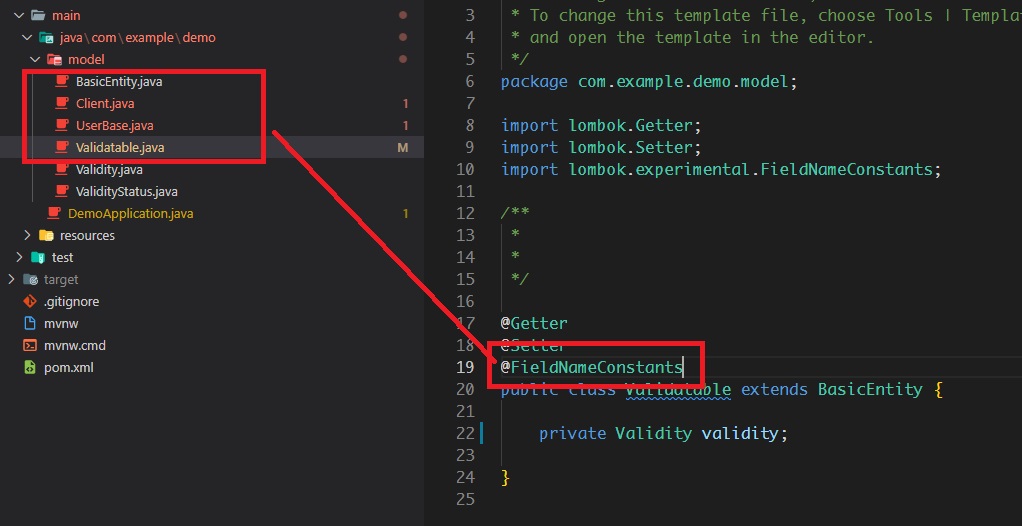
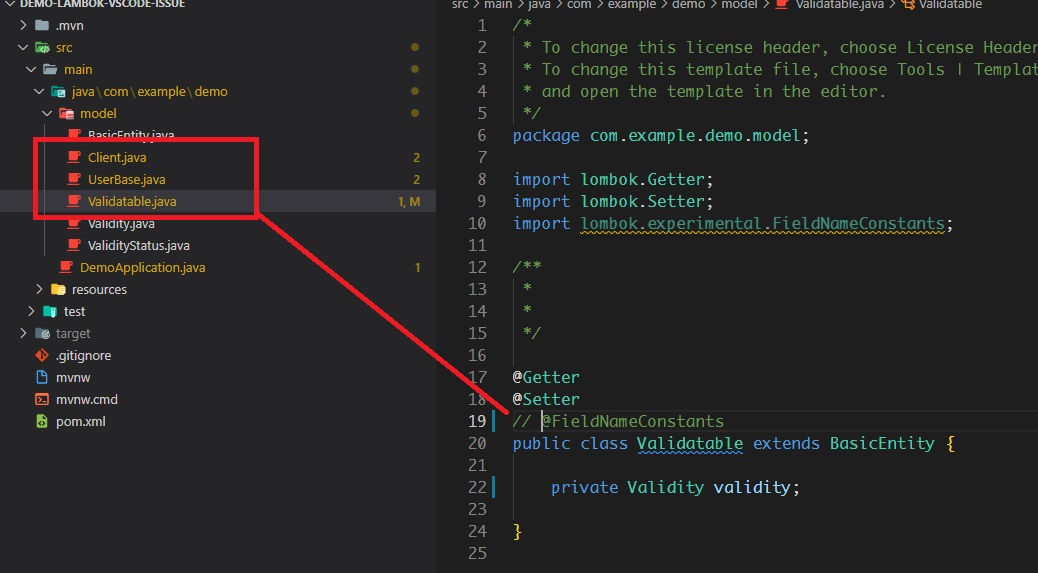
The project compiles and runs fine but the editor shows some errors
I first thought this was the lombok extension issue but I found out (after checking out the lombok extension code) that it has nothing to do with the extension. I in fact uninstalled vscode-java and and installed netbeans language server and the errors were gone.
Issue Analytics
- State:
- Created 2 years ago
- Comments:8 (4 by maintainers)
 Top Results From Across the Web
Top Results From Across the Web
Can't compile project when I'm using Lombok under IntelliJ IDEA
I have fixed it in IDEA 12 by setting check box Enable annotation processing in: Settings -> Compiler -> Annotation Processors. For IDEA...
Read more >Cannot find Symbol error while using Lombok Annotations.
I am getting below error while using the lombok. cannot find symbol [ERROR] symbol: method builder() [ERROR] symbol: getXXXXXX() below are ...
Read more >Using Lombok with IntelliJ causes compiler error “cannot ...
This blog post is about a compiler error I stumbled about when using the Java library Lombok in conjunction with the IDE IntelliJ....
Read more >Setting up Lombok with Eclipse and Intellij - Baeldung
Learn how to set up Lombok with popular IDEs. ... generates code only during compilation, the IDE highlights errors in raw source code:....
Read more >Lombok Changelog
IMPROBABLE BREAKING CHANGE: When using ecj to compile java code with @Builder or @SuperBuilder in it, and a builder setter method was generated...
Read more > Top Related Medium Post
Top Related Medium Post
No results found
 Top Related StackOverflow Question
Top Related StackOverflow Question
No results found
 Troubleshoot Live Code
Troubleshoot Live Code
Lightrun enables developers to add logs, metrics and snapshots to live code - no restarts or redeploys required.
Start Free Top Related Reddit Thread
Top Related Reddit Thread
No results found
 Top Related Hackernoon Post
Top Related Hackernoon Post
No results found
 Top Related Tweet
Top Related Tweet
No results found
 Top Related Dev.to Post
Top Related Dev.to Post
No results found
 Top Related Hashnode Post
Top Related Hashnode Post
No results found

I can reproduce the issue when opening UserBase.java or Client.java. It is an eclipse upstream issue.
You can try the following workaround: