[Formatter Bug] Comments of the parameters are indented incorrectly
See original GitHub issueExpected Result
(Image Format)

(Text Format)
* @param test
* test test test
* @param test
* test test test test
Current Result
(Image Format)
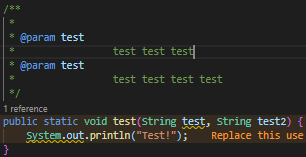
(Text Format)
* @param test
* test test test
* @param test
* test test test test
Formatter XML Config
<?xml version="1.0" encoding="UTF-8" standalone="no"?>
<profiles version="12">
<profile kind="CodeFormatterProfile" name="Test Formatter" version="12">
<setting id="org.eclipse.jdt.core.formatter.comment.format_javadoc_comments" value="true"/>
<setting id="org.eclipse.jdt.core.formatter.indentation.size" value="4"/>
<setting id="org.eclipse.jdt.core.formatter.never_indent_line_comments_on_first_column" value="false"/>
<setting id="org.eclipse.jdt.core.formatter.comment.preserve_white_space_between_code_and_line_comments" value="false"/>
<setting id="org.eclipse.jdt.core.formatter.comment.format_line_comments" value="true"/>
<setting id="org.eclipse.jdt.core.formatter.never_indent_block_comments_on_first_column" value="false"/>
<setting id="org.eclipse.jdt.core.formatter.comment.format_block_comments" value="true"/>
<setting id="org.eclipse.jdt.core.formatter.join_lines_in_comments" value="true"/>
</profile>
</profiles>
Environment
- Operating System: Windows 10
- JDK version: jdk-14.0.2.12-hotspot
- Visual Studio Code version: 1.53.0-insider
- Java extension version: 0.74.0
Additional Informations
I can’t update the XML profile version because the project need to support old eclipse versions.
Issue Analytics
- State:
- Created 3 years ago
- Comments:6 (3 by maintainers)
 Top Results From Across the Web
Top Results From Across the Web
Developers - [Formatter Bug] Comments of the parameters are ...
[Formatter Bug] Comments of the parameters are indented incorrectly.
Read more >474362 – [formatter] New formatter is too aggressive ignoring ...
I'm running Eclipse Mars 4.5.1 M20150819-1000 (a maintenance build because I'm trying to get around all the *other* new formatter bugs such as...
Read more >Eclipse / CDT auto-indent on new line only incorrect for structs?
Under Window , Preferences , C/C++ , Code Style , Formatter >> Edit >> Indentation >> Indent there are two options that can...
Read more >Indentation Error in Python | How to Solve it - Edureka
While programming you have placed an indentation in the wrong place. Since python follows strict guidelines when it comes to arranging the code, ......
Read more >Google C++ Style Guide
Comment Style; File Comments; Class Comments; Function Comments ... which in turn can make code more bug-prone and harder to read and maintain....
Read more > Top Related Medium Post
Top Related Medium Post
No results found
 Top Related StackOverflow Question
Top Related StackOverflow Question
No results found
 Troubleshoot Live Code
Troubleshoot Live Code
Lightrun enables developers to add logs, metrics and snapshots to live code - no restarts or redeploys required.
Start Free Top Related Reddit Thread
Top Related Reddit Thread
No results found
 Top Related Hackernoon Post
Top Related Hackernoon Post
No results found
 Top Related Tweet
Top Related Tweet
No results found
 Top Related Dev.to Post
Top Related Dev.to Post
No results found
 Top Related Hashnode Post
Top Related Hashnode Post
No results found

You can try this settings snippet:
You can find (or add if not exists) these four settings in your profile and set them to the above value. I’ve tried it and works.
That works! Thanks!
for vs-code i needed to add these:
in intellij eclipse formatter plugin this is not needed. But i can live with that solution.