Version 1.2.0 doesn't detect JDK installed via Homebrew well
See original GitHub issueI’ve been using the extension for some time now. A couple of days ago, I’ve updated it to 1.2.0 and since then, when opening a study project it would report errors for everything.
Some of the errors include not finding Object’s default no args constructor, failing to import basic core classes from Java (i.e. java.util, java.date), and so on.
I’ve already removed my JDK 17 installation, replacing it with JDK 11, and that had no effect. Only fix I’ve found is to rollback the extension to the previous version (1.1.0, from 3w ago).
Some screenshots are attached to show the errors I’m facing.
Environment
- Operating System: macOS 12.1 Monterey arm64 (Apple Silicon)
- JDK version: openjdk version “17.0.1” 2021-10-19, installed via Homebrew
- Visual Studio Code version: 1.63.2 (Universal)
- Java extension version: 1.2.0
Steps To Reproduce
- Clone example project
- Open project folder in VS Code
- Open any .java file
Example project: https://github.com/brunovieira97/alura-novidades-java
Logs: Logs.zip
Current Result
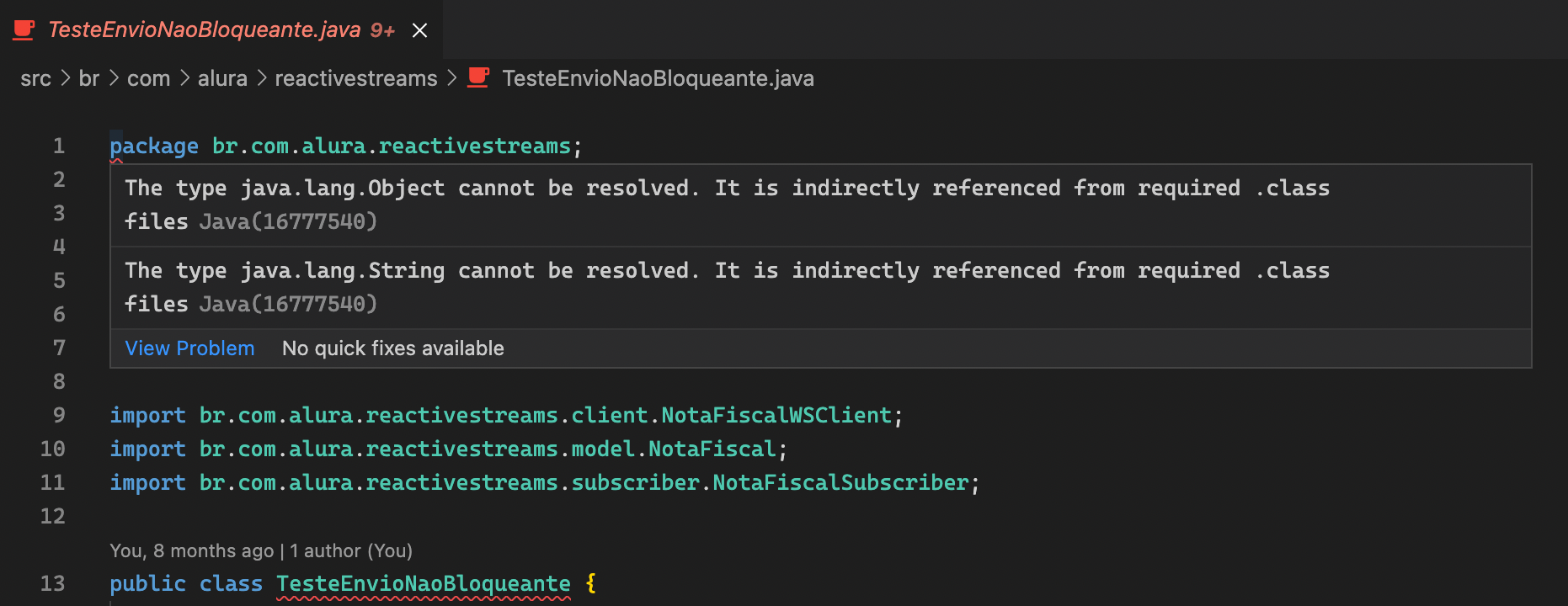

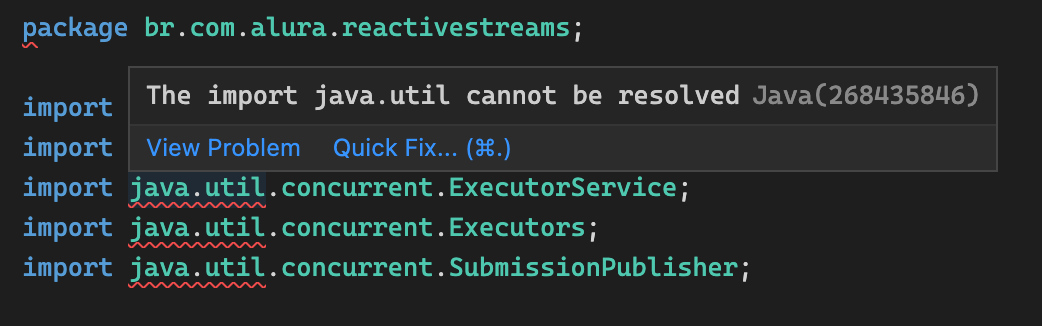
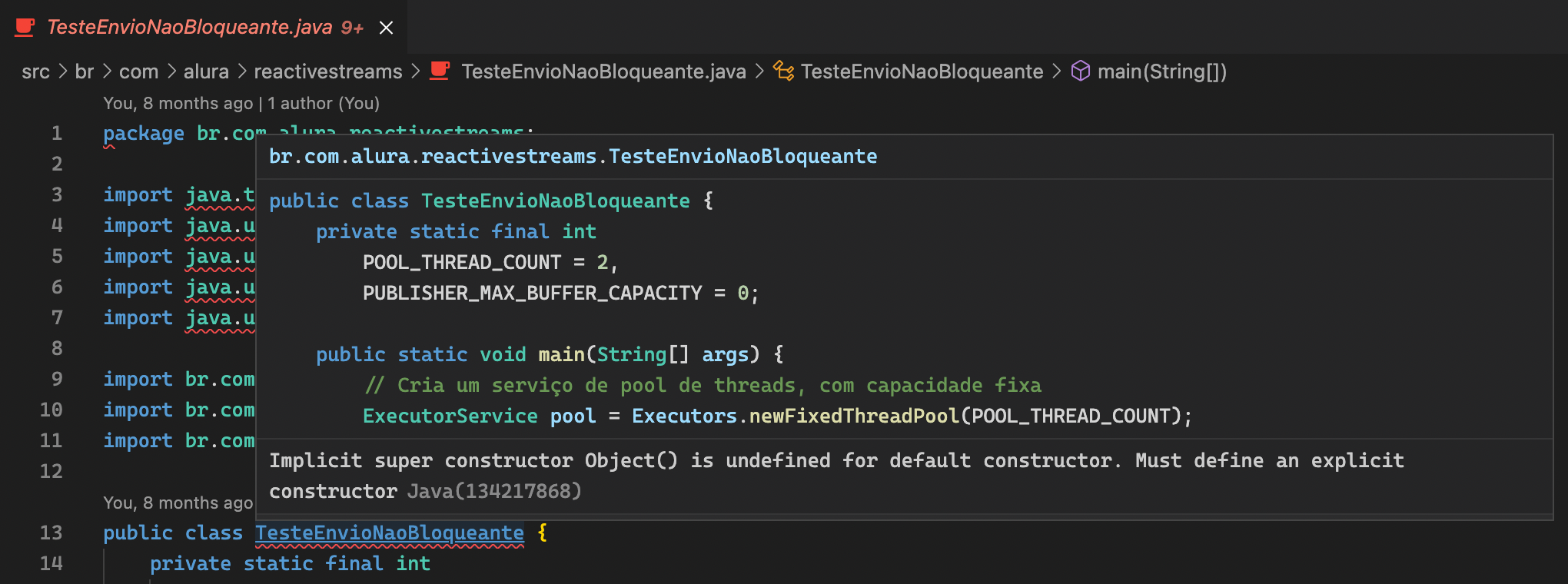
Expected Result (v1.1.0)

Additional Informations
- Reinstalling the extension had no effect
- Tried removing VS Code completely and reinstalling as well
- As previously stated, I removed
openjdkvia brew and installedopenjdk@11, properly linking it. No effect at all - Log for "Language Support for Java (Syntax Server) shows this message, both with 1.1.0 and 1.2.0:
[Error - 13:29:00] Connection to server got closed. Server will not be restarted.
Issue Analytics
- State:
- Created 2 years ago
- Comments:17 (7 by maintainers)
 Top Results From Across the Web
Top Results From Across the Web
How to install Java JDK on macOS - Mkyong.com
This article shows how to install Java JDK on macOS, Homebrew package manager, manual installation, and switch between different JDK ...
Read more >Why does IntelliJ not accept /usr/local/opt/openjdk (installed ...
In the "Setup JDK" dialog when I add a JDK and choose the path "/usr/local/opt/openjdk" (which is where brew installed openjdk).
Read more >How to Install JDK (on Windows, Mac OS, Ubuntu) and Get ...
How to Install JDK 17 (on Windows, macOS & Ubuntu) and Get Started with Java Programming. The Java Development Kit (JDK), officially named...
Read more >Fetching and Building OpenJDK Mission Control – Marcus Hirt
Hi Marcus,. I've been using Oracle and BEA JMC for years, but I can't find any plug-in for free version of JMC (7.1...
Read more >Allure Framework
Open the demo version to see what an Allure report looks like. ... For Mas OS, automated installation is available via Homebrew.
Read more > Top Related Medium Post
Top Related Medium Post
No results found
 Top Related StackOverflow Question
Top Related StackOverflow Question
No results found
 Troubleshoot Live Code
Troubleshoot Live Code
Lightrun enables developers to add logs, metrics and snapshots to live code - no restarts or redeploys required.
Start Free Top Related Reddit Thread
Top Related Reddit Thread
No results found
 Top Related Hackernoon Post
Top Related Hackernoon Post
No results found
 Top Related Tweet
Top Related Tweet
No results found
 Top Related Dev.to Post
Top Related Dev.to Post
No results found
 Top Related Hashnode Post
Top Related Hashnode Post
No results found

@testforstephen was able to test today and it’s working as expected now. Thank you for fixing this so fast, everyone!
@brunovieira97 https://download.jboss.org/jbosstools/jdt.ls/staging/java-1.3.0-491/ has fixed this issue, pls try to download the new extension version java-darwin-arm64-1.3.0-491.vsix for Apple M1, and manually install the vsix to VS Code.