As of vscode-R 1.6.0 I cannot see help files
See original GitHub issueI have the latest versions of vscode-R (v1.6.0) and {languageserver} (v0.3.7) on the latest VSCode (v1.51.1) on MacOS 19.6.0. If I type into the console ?rnorm, as an example, I just see a black tab with nothing displayed there.
These are my current settings:
"r.rterm.mac": "/usr/local/bin/radian",
"r.rterm.option": [""],
"r.bracketedPaste": true,
"r.sessionWatcher": true,
"r.lsp.debug": true,
"r.lsp.diagnostics": true,
"r.alwaysUseActiveTerminal": true,
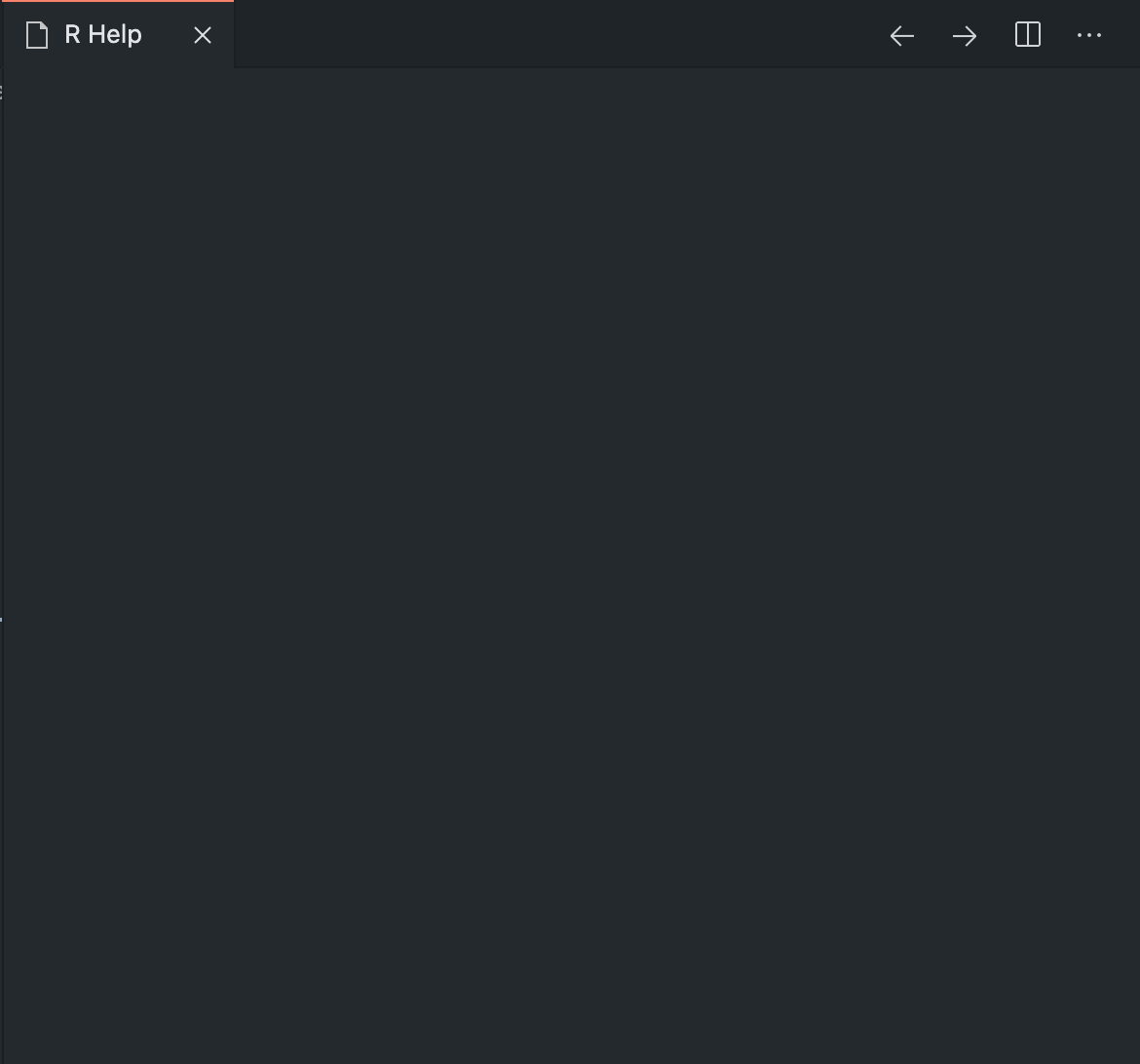
Issue Analytics
- State:
- Created 3 years ago
- Comments:6 (4 by maintainers)
 Top Results From Across the Web
Top Results From Across the Web
November 2022 (version 1.74) - Visual Studio Code
Learn what is new in the Visual Studio Code November 2022 Release (1.74)
Read more >CppDbg Debugger broken ( Version 1.6.0-insiders: August ...
To resolve this issue for Win 10 users, delete the following files: %USERPROFILE%\.vscode\extensions\ms-vscode.cpptools-1.6.0-insiders\install.
Read more >Show all warnings and errors in visual studio code
Here is how you can see all problems in less than 10 seconds. You use a little trick. Open replace all in files...
Read more >How to change Julia version in VSCode? - VS Code
I also went into my settings.json file and set my Julia executable path as ... I then restarted VSCode, but it still says...
Read more >Installing PowerShellGet - PowerShell
This version of PowerShellGet has a limited features and doesn't support the ... PowerShell 6.0 shipped with version 1.6.0 of PowerShellGet.
Read more > Top Related Medium Post
Top Related Medium Post
No results found
 Top Related StackOverflow Question
Top Related StackOverflow Question
No results found
 Troubleshoot Live Code
Troubleshoot Live Code
Lightrun enables developers to add logs, metrics and snapshots to live code - no restarts or redeploys required.
Start Free Top Related Reddit Thread
Top Related Reddit Thread
No results found
 Top Related Hackernoon Post
Top Related Hackernoon Post
No results found
 Top Related Tweet
Top Related Tweet
No results found
 Top Related Dev.to Post
Top Related Dev.to Post
No results found
 Top Related Hashnode Post
Top Related Hashnode Post
No results found

@nathaneastwood Would you like to install the latest build at https://github.com/Ikuyadeu/vscode-R/actions/runs/377371651 and see if it works for you?
load_allattaches an environmentdevtools_shimswhich contains a modified version ofhelpthat is not affected by the overwrites frominit.R: