R session watcher does not work
See original GitHub issueI tried the following code with the session watcher open
library(tidyverse)
ggplot(data = mpg) + geom_point(mapping = aes(x = displ, y = hwy))
but it does not prompt anything.
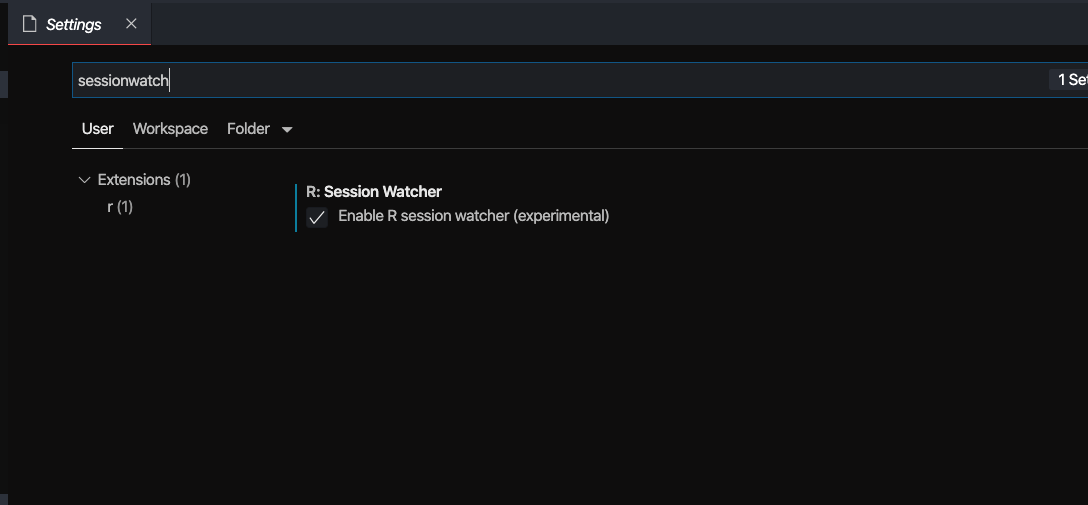

I read about #179… but it seems not my problem
here is some more information might be useful.
> ls.str(getOption("vscodeR"))
attach : function ()
dataview : function (x, title)
dataview_data_type : function (x)
dataview_table : function (data)
dir : chr "/Users/macone/Documents/learn-R/.vscode/vscode-R"
dir_plot_history : chr "/var/folders/0v/_qjsr_1j6yv2z49b9r94grp40000gn/T//RtmpFyr0GP/images"
dir_session : chr "/Users/macone/Documents/learn-R/.vscode/vscode-R/20992"
globalenv_file : chr "/Users/macone/Documents/learn-R/.vscode/vscode-R/20992/globalenv.json"
new_plot : function ()
pid : int 20992
platform : List of 8
$ OS.type : chr "unix"
$ file.sep : chr "/"
$ dynlib.ext: chr ".so"
$ GUI : chr "vscode"
$ endian : chr "little"
$ pkgType : chr "mac.binary"
$ path.sep : chr ":"
$ r_arch : chr ""
plot_file : chr "/Users/macone/Documents/learn-R/.vscode/vscode-R/20992/plot.png"
plot_history_file : NULL
plot_updated : logi FALSE
rebind : function (sym, value, ns)
respond : function (command, ...)
response_file : chr "/Users/macone/Documents/learn-R/.vscode/vscode-R/response.log"
tempdir : chr "/var/folders/0v/_qjsr_1j6yv2z49b9r94grp40000gn/T//RtmpFyr0GP"
unbox : function (x)
update : function (...)
> Sys.getenv("R_USER")
[1] ""
> getwd()
[1] "/Users/macone/Documents/learn-R"
Thank you
Issue Analytics
- State:
- Created 3 years ago
- Comments:7 (3 by maintainers)
 Top Results From Across the Web
Top Results From Across the Web
Writing R in VSCode: Interacting with an R session - Kun Ren
The latest vscode-R implements an experimental feature called R session watcher, which makes it possible for VSCode to communicate with any ...
Read more >visual studio code - R - VScode issues - Stack Overflow
Whenever I try to run R code this error pops up. VSCode R Session Watcher requires jsonlite, rlang. Please install manually in order...
Read more >How to set up VSCode for R - YouTube
R users: Do you want to be ready for GitHub Copilot? Then you'll need to write your R code in Microsoft's Visual Studio...
Read more >Setting up R in Visual Studio Code · Markov Wanderer
However, Visual Studio Code does a lot more than just R, and has ... the following changes: enable R Bracketed Paste, R Session...
Read more >A fresh start for R in VSCode - Medium
When I searched the internet on how to do that, to my awe there was no article or YouTube video which tells how....
Read more > Top Related Medium Post
Top Related Medium Post
No results found
 Top Related StackOverflow Question
Top Related StackOverflow Question
No results found
 Troubleshoot Live Code
Troubleshoot Live Code
Lightrun enables developers to add logs, metrics and snapshots to live code - no restarts or redeploys required.
Start Free Top Related Reddit Thread
Top Related Reddit Thread
No results found
 Top Related Hackernoon Post
Top Related Hackernoon Post
No results found
 Top Related Tweet
Top Related Tweet
No results found
 Top Related Dev.to Post
Top Related Dev.to Post
No results found
 Top Related Hashnode Post
Top Related Hashnode Post
No results found

The plot is printed because in an interactive session when you input an expression, the result will be printed, and ggplot2 graphics is only created when you print the result.
If you need the produce the plot in source, you may need the following:
ah… blimy
for whom may interest, without having
print(.),cmd+entercan have the same result