"description" of a property won't show when using theme antd
See original GitHub issueDescription
Example
When using theme @rjsf/antd, description of a property won’t show.
The problem will be resolved if I uncomment this line. Is that commented out for some other reason?
Steps to Reproduce
- Add
descriptionfor any property at rjsf-jsonschema-form playground, like:
"properties": {
"firstName": {
"type": "string",
"title": "First name",
+++ "description": "This is the same as the simple form, but it is rendered as a bootstrap grid. Try shrinking the browser window to see it in action."
},
- Switch the theme, and see the result.
default
antd
Expected behavior
description should be shown as what default theme did.
Issue Analytics
- State:
- Created 3 years ago
- Reactions:1
- Comments:5 (3 by maintainers)
 Top Results From Across the Web
Top Results From Across the Web
Customize Theme - Ant Design
Used to represent the operation information of the Token sequence, such as Alert, Tag, Progress, and other components use these map tokens. string,...
Read more >There is a problem that Customize Ant Design Theme is not ...
I am customizing the theme of antd while using next.js. After Googling the related information, I found a good example and completed the ......
Read more >Apply themes - Microsoft Support
Apply a theme to quickly format an entire document and give it a modern, professional look. Select Design > Themes. Options for themes...
Read more >Using CSS custom properties (variables) - MDN Web Docs
Custom properties are subject to the cascade and inherit their value from their parent. Basic usage. Declaring a custom property is done using...
Read more >Module and theme fields - HubSpot Developers
Below, learn about all of the fields available for modules and themes, along with their available properties. For more information about ...
Read more > Top Related Medium Post
Top Related Medium Post
No results found
 Top Related StackOverflow Question
Top Related StackOverflow Question
No results found
 Troubleshoot Live Code
Troubleshoot Live Code
Lightrun enables developers to add logs, metrics and snapshots to live code - no restarts or redeploys required.
Start Free Top Related Reddit Thread
Top Related Reddit Thread
No results found
 Top Related Hackernoon Post
Top Related Hackernoon Post
No results found
 Top Related Tweet
Top Related Tweet
No results found
 Top Related Dev.to Post
Top Related Dev.to Post
No results found
 Top Related Hashnode Post
Top Related Hashnode Post
No results found


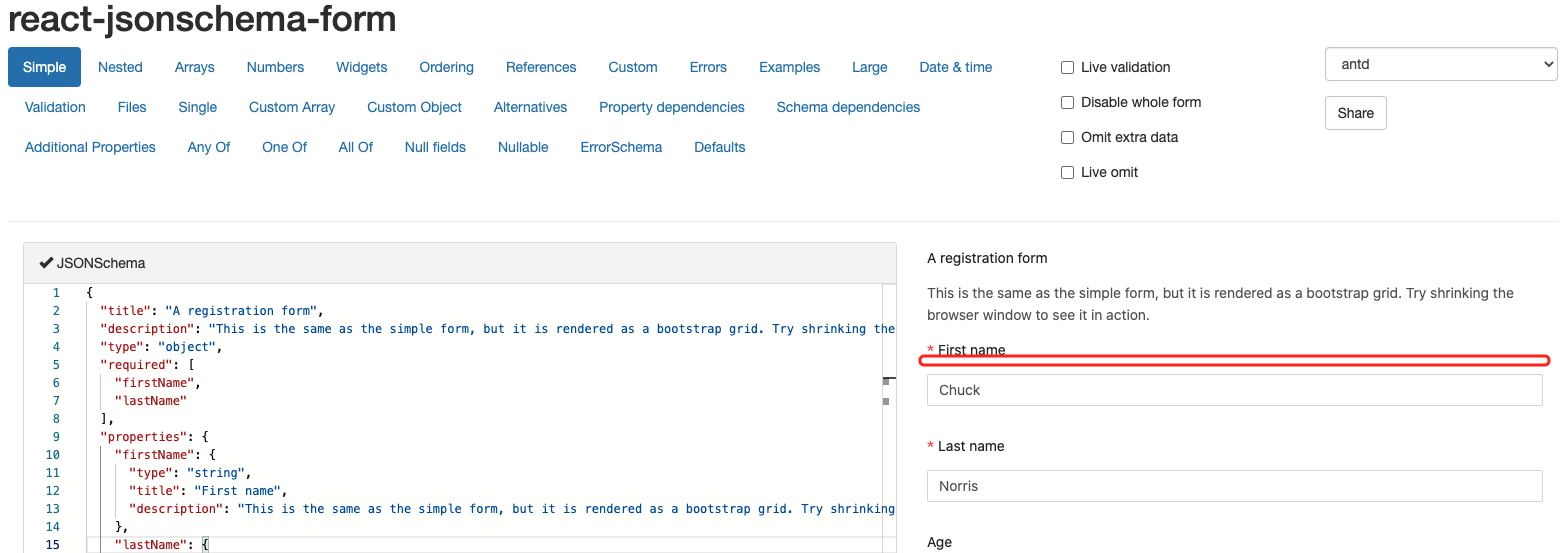
@delyanr do you remember why the “extra” line was commented out? Should we add it back?
@Littly, We are facing the same issue and it would be nice if the @rjsf antd theme supported it out of the box but there is still a simple workaround. Looking at the code you will notice that the
extraprop (which is how antd would normally display a description pertaining to the input field in question) is listed as a prop inFieldTemplate.jsbut commented out for some reason: https://github.com/rjsf-team/react-jsonschema-form/blob/7c0d6c2785f170444d806847328b3d060085bb5a/packages/antd/src/templates/FieldTemplate/index.js#L67.Morover @rjsf allows you to override the template by providing it as a property to the Form component. Therefore you can easily