[Question] How to configure `run` output directory
See original GitHub issueDescribe the bug
How to configure output of the run button from the plugin in vscode?
Using terminal I can use robot -d log/my_log
Screenshots
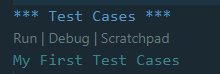
Issue Analytics
- State:
- Created 2 years ago
- Comments:7
 Top Results From Across the Web
Top Results From Across the Web
Change the build output directory - Visual Studio (Windows)
For C#, select the Build tab. For Visual Basic, select the Compile tab. For C++ or JavaScript, select the General tab. In the...
Read more >How to change output directory for a target - xcode
Go to File -> Project settings · Click the Advanced button · Click Done , then Done once more.
Read more >How do I let the user set the output directory for files?
I am writing a very basic batch script to run an MD5 hash. I need it to ask the user for an output...
Read more >Post processor file output folder - Siemens Communities
In Post Configurator you can define the output folder. Open de Post Processor and in "general settings-file output handling" you can define the ......
Read more >Working with query results, recent queries, and output files
Learn about working with query results, query output files, and recent queries in Athena. ... Client-side settings are based on how you run...
Read more > Top Related Medium Post
Top Related Medium Post
No results found
 Top Related StackOverflow Question
Top Related StackOverflow Question
No results found
 Troubleshoot Live Code
Troubleshoot Live Code
Lightrun enables developers to add logs, metrics and snapshots to live code - no restarts or redeploys required.
Start Free Top Related Reddit Thread
Top Related Reddit Thread
No results found
 Top Related Hackernoon Post
Top Related Hackernoon Post
No results found
 Top Related Tweet
Top Related Tweet
No results found
 Top Related Dev.to Post
Top Related Dev.to Post
No results found
 Top Related Hashnode Post
Top Related Hashnode Post
No results found

The issue is that each argument must be at a separate string.
i.e.: it should be
["-d", "report", "-loglevel", "TRACING"], otherwise something as"-d report"would be considered a single argument instead of 2 arguments.Thanks @fabioz working fine now after split to separate string 👍 Maybe we should add example of this
argsinside the docs/faq too