Menu not being displayed after move to bootstrap 4.
See original GitHub issueBack when using bootstrap 3, in page.html it used:
<div class="col-sm-3 hidden-xs">
<ul class="menu">
This meant that on small width displays, the menu of articles/categories was hidden.
Now that using bootstrap 4, this was changed to:
<div class="col-sm-3 d-none">
<ul class="menu">
In the situation I am using Raneto, which is actually embedded in an iframe, the menu is now never showing, and when you increase width of browser window, you end up with blank area to right of content.
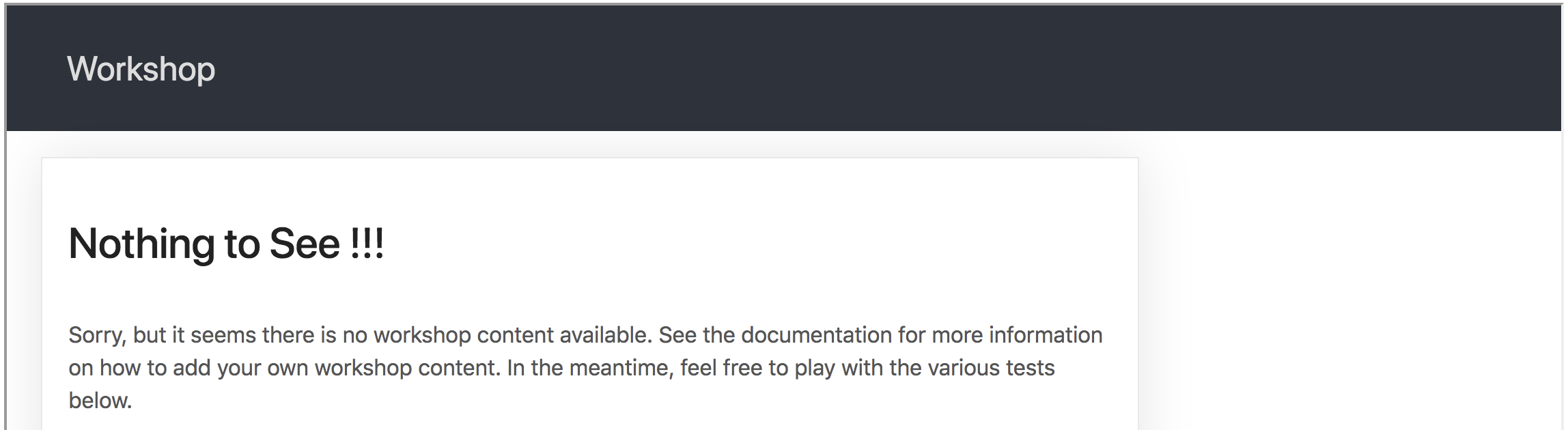
I am find that I need to change it to:
<div class="d-sm-block d-none">
<ul class="menu">
This change appears to match recommended change for when going from bootstrap 3 to 4 in:
I have the change in my own custom theme at present so you can evaluate suggestion first.
Issue Analytics
- State:
- Created 5 years ago
- Comments:7 (6 by maintainers)
 Top Results From Across the Web
Top Results From Across the Web
Bootstrap 4: Dropdown menu is going off to the right of the ...
If the menu move to the left or the right of the page and is not under the button, it is because you...
Read more >Migrating to v4 - Bootstrap
Given move to flexbox, alignment of dismiss icons in the header is likely broken as we're no longer using floats. Floated content comes...
Read more >Display property - Bootstrap
Change the value of the display property with our responsive display utility classes. We purposely support only a subset of all possible values...
Read more >Navs - Bootstrap
Documentation and examples for how to use Bootstrap's included navigation components.
Read more >Position - Bootstrap
Position an element at the top of the viewport, from edge to edge, but only after you scroll past it. The .sticky-top utility...
Read more > Top Related Medium Post
Top Related Medium Post
No results found
 Top Related StackOverflow Question
Top Related StackOverflow Question
No results found
 Troubleshoot Live Code
Troubleshoot Live Code
Lightrun enables developers to add logs, metrics and snapshots to live code - no restarts or redeploys required.
Start Free Top Related Reddit Thread
Top Related Reddit Thread
No results found
 Top Related Hackernoon Post
Top Related Hackernoon Post
No results found
 Top Related Tweet
Top Related Tweet
No results found
 Top Related Dev.to Post
Top Related Dev.to Post
No results found
 Top Related Hashnode Post
Top Related Hashnode Post
No results found

I found this works best.
By adding back
col-sm-3into thedivfor the menu and with the content itself beingcol-sm-9, the result is that the content column will fill out to the maximum width it can and don’t get space on the right side.I stopped using it some time back.