[🐛 Bug]: No way to accept SSL certificate in HEADLESS mode
See original GitHub issueWhat happened?
HI, I’m trying to run tests in headless Chrome Before entering the page, I have to select the client certificate for authentication. How to do this in headless mode?
I am currently facing an issue with running feature tests using an end-to-end environment in headless mode Its works fine in normal chrome mode. but fail when you switch to the headless mode it fails with access denied.
How can we reproduce the issue?
NA
Relevant log output
` Seamless app did not load within the specified timeout (RuntimeError)
./features/support/hooks.rb:72:in `rescue in block in <top (required)>'
./features/support/hooks.rb
:66:in `Before'`
**Screenshot attached below:**
Operating System
macOS
Selenium version
Ruby 3.*
What are the browser(s) and version(s) where you see this issue?
Chrome 102
What are the browser driver(s) and version(s) where you see this issue?
ChromeDriver 102
Are you using Selenium Grid?
No response
Issue Analytics
- State:
- Created a year ago
- Comments:5 (2 by maintainers)
 Top Results From Across the Web
Top Results From Across the Web
Headless chrome + ignore-certificate-errors - Stack Overflow
This thread confirms that --ignore-certificate-errors is ignored in headless mode. They mention about devtool protocol. Is it something I can ...
Read more >Ignoring certificate errors in the headless browser
I am hitting a site with a wildcard certificate and the headless browser is returning INSECURE_RESPONSE ... Is there any way to ignore...
Read more >Provide ability to handle certificate errors in Chromedriver ...
I am using headless chrome via puppeteer API, I am launching chrome with following flags '--disable-web-security', '--allow-running-insecure-content'. When I ...
Read more >Certificates error using puppeteer · Issue #2377 - GitHub
It appears that sites with incomplete certificate chains don't work in headless mode. Which is problematic, as plenty of sites have this issue...
Read more >How to Handle SSL Certificate in Selenium WebDriver - Guru99
When a secure connection is not established between the server and client due to the certificate, following SSL certificate error will be ...
Read more > Top Related Medium Post
Top Related Medium Post
No results found
 Top Related StackOverflow Question
Top Related StackOverflow Question
No results found
 Troubleshoot Live Code
Troubleshoot Live Code
Lightrun enables developers to add logs, metrics and snapshots to live code - no restarts or redeploys required.
Start Free Top Related Reddit Thread
Top Related Reddit Thread
No results found
 Top Related Hackernoon Post
Top Related Hackernoon Post
No results found
 Top Related Tweet
Top Related Tweet
No results found
 Top Related Dev.to Post
Top Related Dev.to Post
No results found
 Top Related Hashnode Post
Top Related Hashnode Post
No results found

Headless chrome is not a “real” browser. It takes shortcuts to allow it to run in headless, and not all features will work. You can raise an issue with Google on their chromium tracker for additional support in their headless browser.
@oluwasegunolu also you can use
--headless=chromewhich might work for your needs. It’s the full browser, just headless.