Cannot 'run dev' on an brand new application: [not cacheable], Extension server error: Operation failed
See original GitHub issueDescribe the issue / bug.
Run yarn run dev, it show logs:
$ node .electron-vue/dev-runner.js
___ __
__ /\_ \ __ ___ /\ \__ _ __ ___ ___ __ __ __ __ __
/ ,.`\ \//\ \ / ,.`\ /'___\ \ \ ,_\ /\` __\ / __`\ /' _ `\ _______ /\ \/\ \/\ \/\ \ / ,.`\
/\ __/ \_\ \_ /\ __/ /\ \__/ \ \ \/ \ \ \/ /\ \_\ \/\ \/\ \ /\______\\ \ \/ |\ \ \_\ \/\ __/
\ \____\ /\____\\ \____\\ \____\ \ \ \_ \ \_\ \ \____/\ \_\ \_\\/______/ \ \___/ \ \____/\ \____\
\/____/ \/____/ \/____/ \/____/ \ \__\ \/_/ \/___/ \/_/\/_/ \/__/ \/___/ \/____/
\/__/
getting ready...
┏ Main Process ---------------
compiling...
┗ ----------------------------
┏ Renderer Process -----------
Hash: 7a709448b21ae9644a7b
Version: webpack 3.6.0
Time: 1660ms
Asset Size Chunks Chunk Names
imgs/logo--assets.png 61.9 kB [emitted]
renderer.js 1.1 MB 0 [emitted] [big] renderer
index.html 439 bytes [emitted]
[0] ./node_modules/vue/dist/vue.esm.js 272 kB {0} [built]
[5] ./node_modules/vue-loader/lib/component-normalizer.js 2.55 kB {0} [built]
[10] multi ./.electron-vue/dev-client ./src/renderer/main.js 40 bytes {0} [built]
[11] ./.electron-vue/dev-client.js 801 bytes {0} [built]
[12] (webpack)-hot-middleware/client.js?noInfo=true&reload=true 7.04 kB {0} [built]
[13] (webpack)/buildin/module.js 517 bytes {0} [built]
[14] external "querystring" 42 bytes {0} [not cacheable]
[23] ./src/renderer/main.js 315 bytes {0} [built]
[24] ./src/renderer/App.vue 1.8 kB {0} [built]
[27] ./node_modules/babel-loader/lib!./node_modules/vue-loader/lib/selector.js?type=script&index=0!./src/renderer/App.vue 43 bytes {0} [built]
[29] ./src/renderer/router/index.js 256 bytes {0} [built]
[31] ./src/renderer/components/LandingPage.vue 1.87 kB {0} [built]
[42] ./src/renderer/store/index.js 202 bytes {0} [built]
[43] external "vuex" 42 bytes {0} [not cacheable]
[46] external "vue-electron" 42 bytes {0} [not cacheable]
+ 32 hidden modules
Child html-webpack-plugin for "index.html":
Asset Size Chunks Chunk Names
index.html 1.45 MB 0
[0] ./node_modules/html-webpack-plugin/lib/loader.js!./src/index.ejs 1.27 kB {0} [built]
[1] ./node_modules/lodash/lodash.js 540 kB {0} [built]
[2] (webpack)/buildin/module.js 517 bytes {0} [built]
┗ ----------------------------
┏ Main Process ---------------
Hash: 8e2dcb7b05ff2968b2cf
Version: webpack 3.6.0
Time: 1959ms
Asset Size Chunks Chunk Names
main.js 185 kB 0 [emitted] main
[0] external "path" 42 bytes {0} [not cacheable]
[1] external "fs" 42 bytes {0} [not cacheable]
[2] external "electron" 42 bytes {0} [not cacheable]
[13] ./node_modules/electron-devtools-installer/dist/utils.js 1.51 kB {0} [built]
[14] ./src/main/index.js 786 bytes {0} [built]
[15] multi ./src/main/index.dev.js ./src/main/index.js 40 bytes {0} [built]
[16] ./src/main/index.dev.js 403 bytes {0} [built]
[17] ./node_modules/electron-debug/index.js 2.19 kB {0} [built]
[18] ./node_modules/electron-localshortcut/index.js 8.39 kB {0} [built]
[28] ./node_modules/electron-is-dev/index.js 256 bytes {0} [built]
[29] ./node_modules/devtron/api.js 1.26 kB {0} [optional] [built]
[30] ./node_modules/electron-devtools-installer/dist/index.js 4.63 kB {0} [built]
[31] ./node_modules/semver/semver.js 35.7 kB {0} [built]
[32] ./node_modules/electron-devtools-installer/dist/downloadChromeExtension.js 2.32 kB {0} [built]
[43] ./node_modules/cross-unzip/index.js 1.53 kB {0} [built]
+ 33 hidden modules
┗ ----------------------------
┏ Electron -------------------
Debugger listening on ws://127.0.0.1:5858/dbd4d7c3-3897-4873-9d2f-08bf79f50689
For help see https://nodejs.org/en/docs/inspector
┗ ----------------------------
┏ Electron -------------------
[21180:0919/212200.687:ERROR:CONSOLE(7323)] "Extension server error: Operation failed: : has no execution context", source: chrome-devtools://devtools/bundled/inspector.js (7323)
┗ ----------------------------
┏ Electron -------------------
[21180:0919/212201.687:ERROR:CONSOLE(7323)] "Extension server error: Operation failed: : has no execution context", source: chrome-devtools://devtools/bundled/inspector.js (7323)
┗ ----------------------------
┏ Electron -------------------
[21180:0919/212202.687:ERROR:CONSOLE(7323)] "Extension server error: Operation failed: : has no execution context", source: chrome-devtools://devtools/bundled/inspector.js (7323)
┗ ----------------------------
┏ Electron -------------------
[21180:0919/212203.686:ERROR:CONSOLE(7323)] "Extension server error: Operation failed: : has no execution context", source: chrome-devtools://devtools/bundled/inspector.js (7323)
┗ ----------------------------
┏ Electron -------------------
[21180:0919/212204.688:ERROR:CONSOLE(7323)] "Extension server error: Operation failed: : has no execution context", source: chrome-devtools://devtools/bundled/inspector.js (7323)
┗ ----------------------------
How can I reproduce this problem?
vue init ...
yarn
yarn run dev
If visual, provide a screenshot.
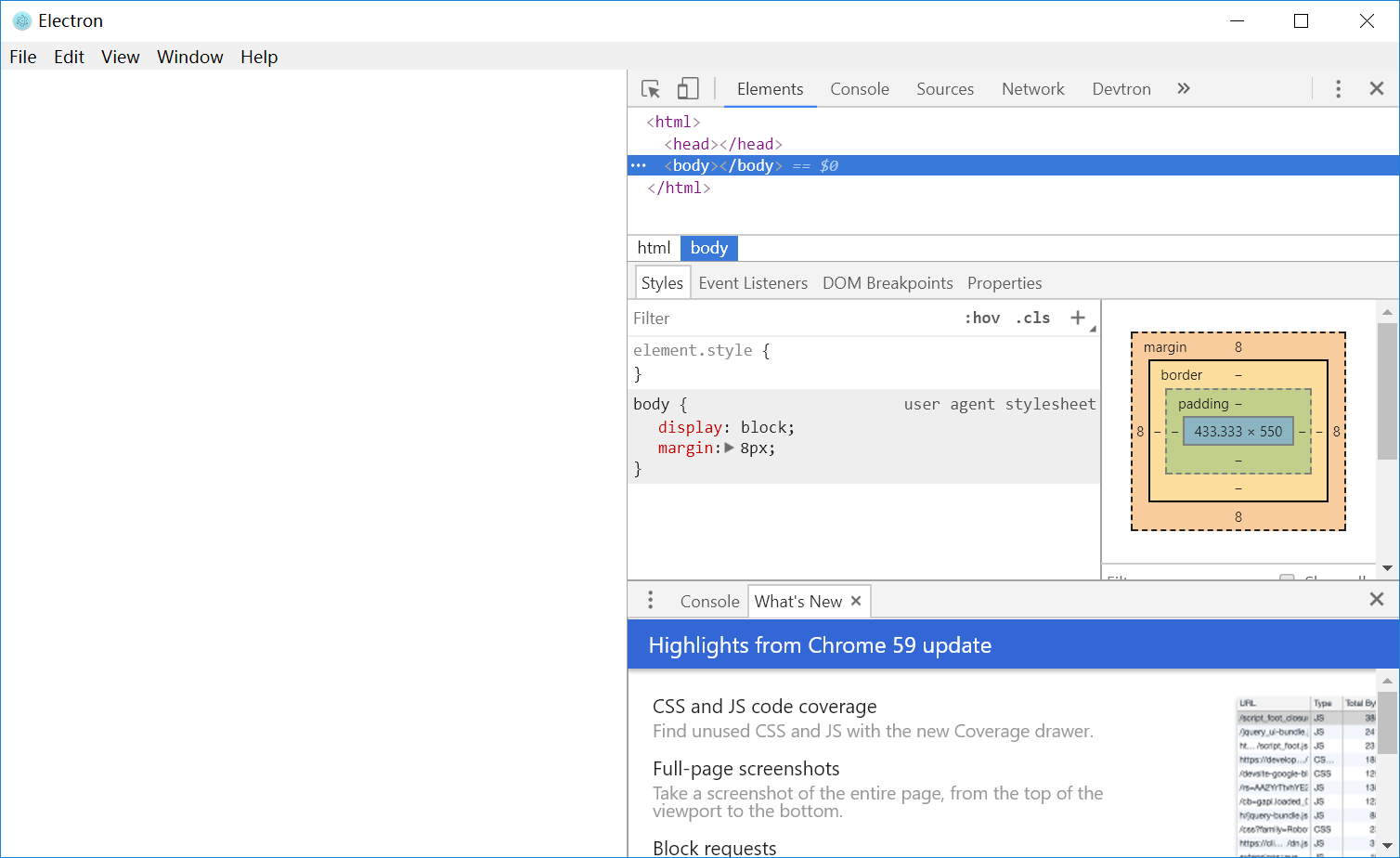
Tell me about your development environment.
- Node version: v8.1.2
- Yarn version v0.24.6
- vue-cli version: (if necessary) 2.8.2
- Operating System: Windows 10 16278
Issue Analytics
- State:
- Created 6 years ago
- Comments:8
 Top Results From Across the Web
Top Results From Across the Web
"Extension server error: Operation failed: http://localhost:3000 ...
js app is using 2 DevTools extensions (React Developer Tools & Redux DevTools) installed using the electron-devtools-installer package when the ...
Read more >Error handling - Apollo GraphQL Docs
A client sent the hash of a query string to execute via automatic persisted queries, but the query was not in the APQ...
Read more >How to Solve the Chunk Load Error in JavaScript - Rollbar
If you are encountering this error as a user of an application, the most simple way to resolve it is to clear your...
Read more >Known issues with Android Studio and Android Gradle Plugin
This section describes known issues that exist in the latest stable version of the Android Gradle plugin. Not all dynamic-feature library dependencies are...
Read more >How to Fix a 400 Bad Request Error (Causes and Fixes) - Kinsta
The 400 Bad Request error indicates that the server cannot or process the request due to a client error. Read about the common...
Read more > Top Related Medium Post
Top Related Medium Post
No results found
 Top Related StackOverflow Question
Top Related StackOverflow Question
No results found
 Troubleshoot Live Code
Troubleshoot Live Code
Lightrun enables developers to add logs, metrics and snapshots to live code - no restarts or redeploys required.
Start Free Top Related Reddit Thread
Top Related Reddit Thread
No results found
 Top Related Hackernoon Post
Top Related Hackernoon Post
No results found
 Top Related Tweet
Top Related Tweet
No results found
 Top Related Dev.to Post
Top Related Dev.to Post
No results found
 Top Related Hashnode Post
Top Related Hashnode Post
No results found

@wspl can you provide more information for how you resolved for those of us experiencing the same issue? Thanks.
@wdews @ykl124 This problem is caused by Electron’s failure to access
127.0.0.1orlocalhost. You can try disable all proxy setting / VPN / Route Table.