Dendron note parents are not displayed in trail/grid view or in graph view
See original GitHub issueApologies if this is due to misconfiguration. I am brand new to obsidian!
Observation
“This note has no real implied parents” is displayed in the trail view for a note that has a Dendron style parent. It is evident that the parent exists when the matrix view is inspected:

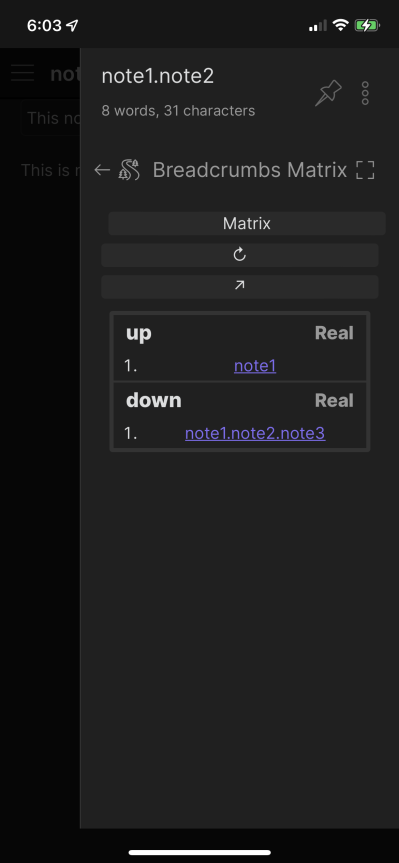
The dendron hierarchy also does not appear in graph view:
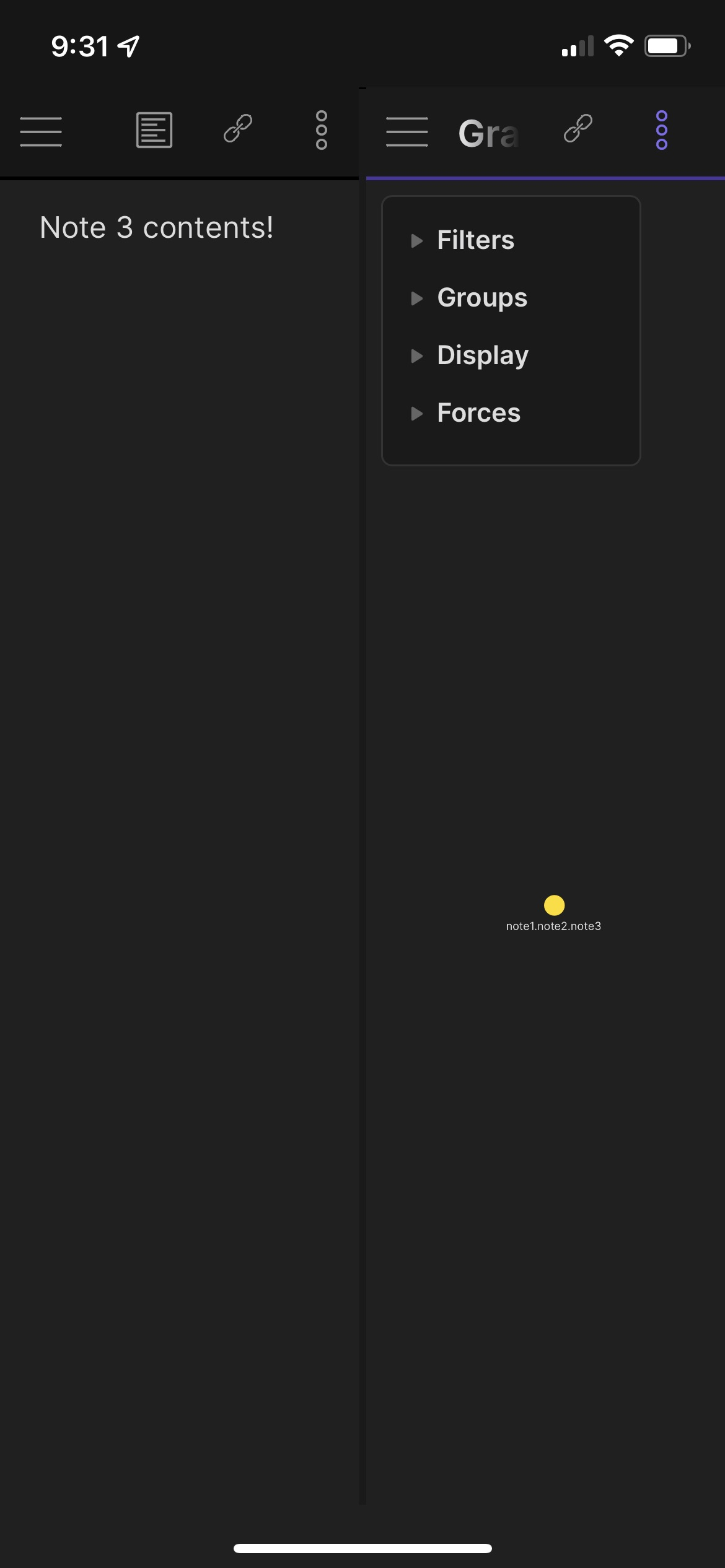
Expectation
The trail view should show the parents/up hierarchy which are already displayed in the matrix view. The graph view should show both parents and children.
Vault files
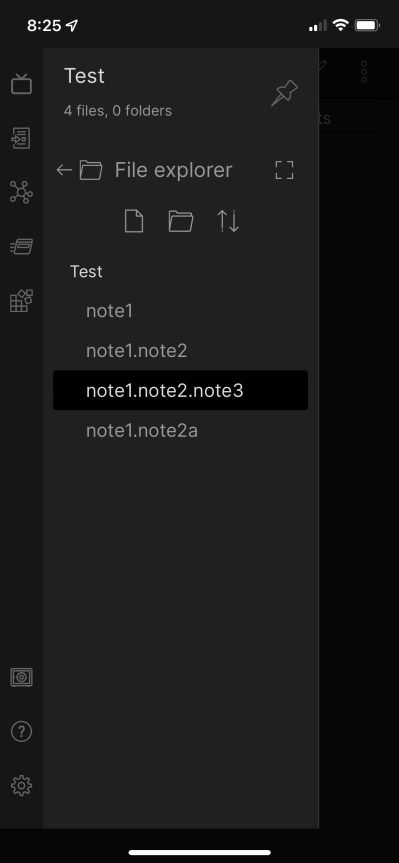
Config
All defaults + Alternative Hierarchies -> Dendron Notes -> Add Dendron notes to graph is enabled. As per the defaults a standard hierarchy is configured “(up) (same) (down) (next) (prev)”
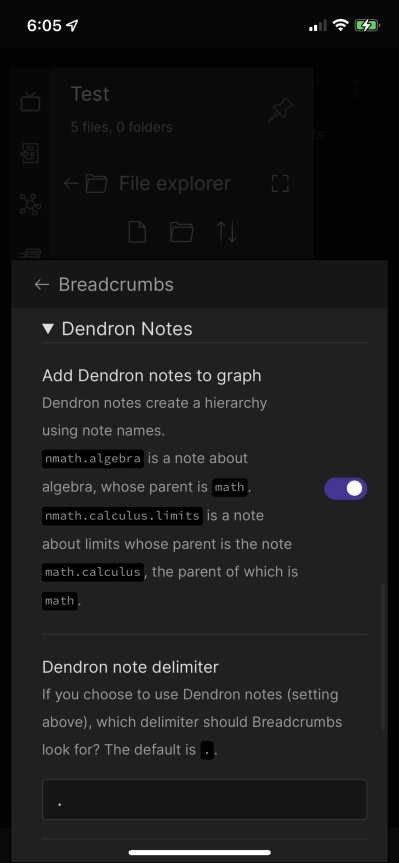
Update (29/01/2022)
I have found that ticking up in Limit Trail View to only show certain fields (as shown below) makes the the trail show a note’s parent. This was previously off by default in my newly created vault. Graph view still does not represent the dendron hierarchies however.
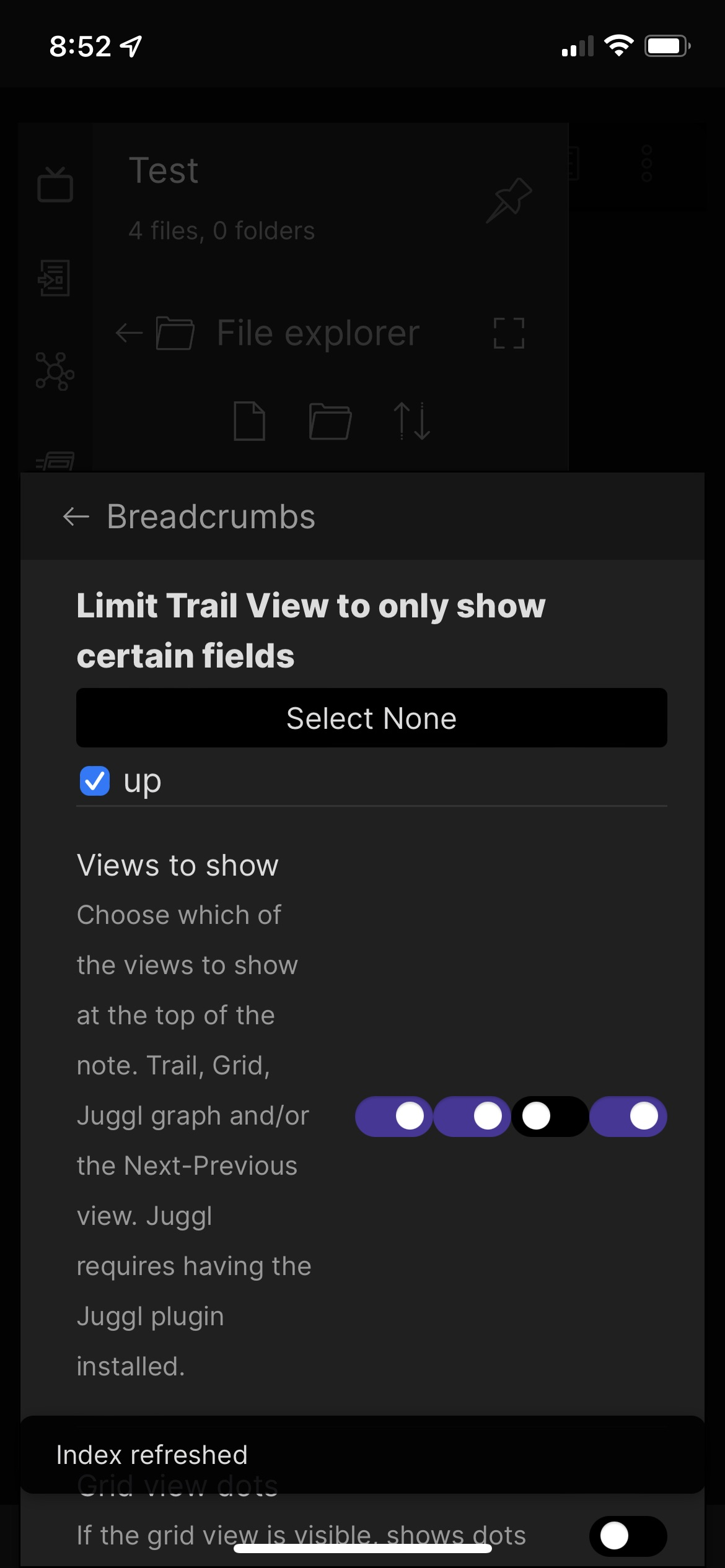
However I would have expected that if I didn’t have it limited to any fields that it would show ALL parent notes by default. i.e. set as this:
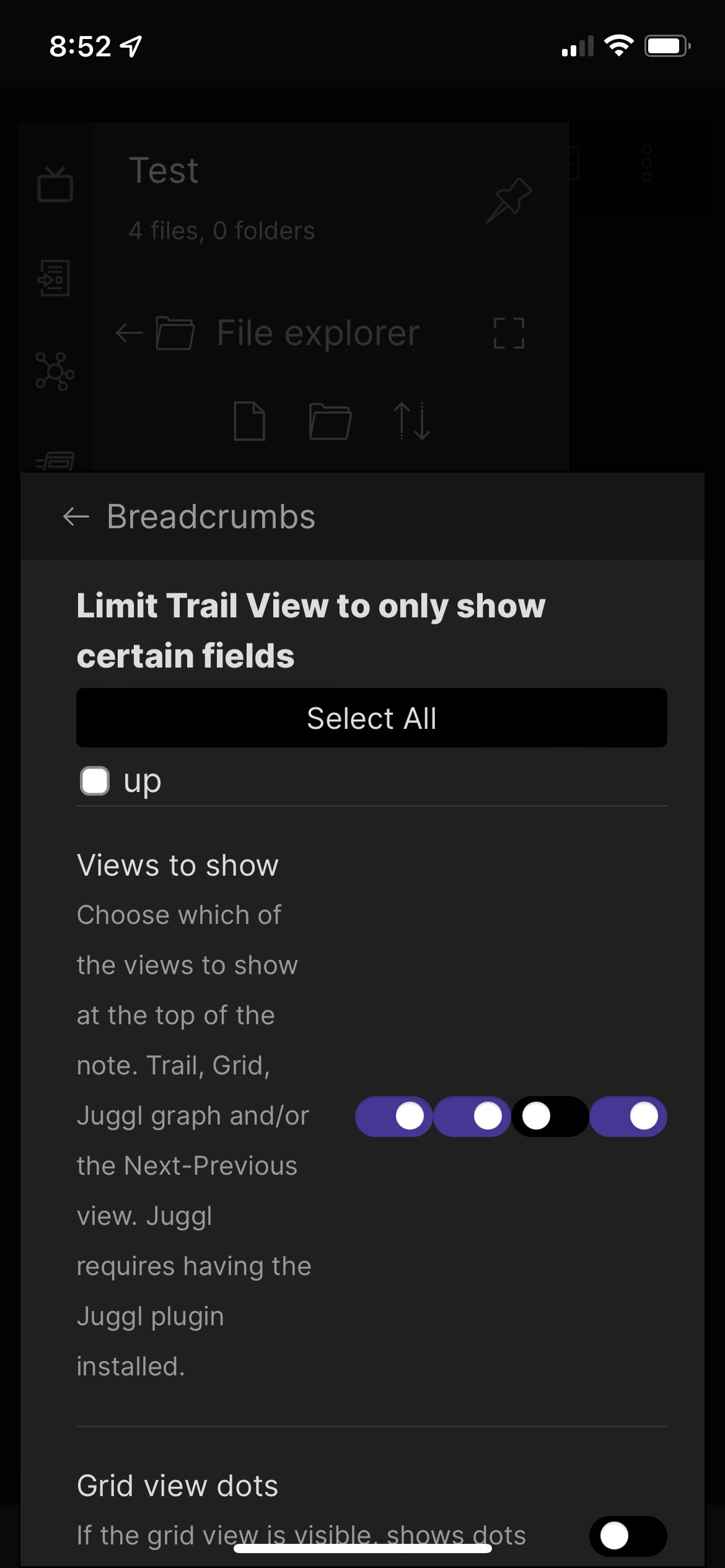
From the settings in https://github.com/SkepticMystic/breadcrumbs/wiki/Settings it would appear that the intended behaviour is all up fields should be shown by default. Not sure whether that means all fields should have been ticked by default or if having none ticked implies there is no limiting enabled, but I do think showing all parents by default would be most intuitive.
Limit Trail to only show certain parents From a list of your different up fields, choose which should be shown in the trail view. All are shown by default.
Issue Analytics
- State:
- Created 2 years ago
- Reactions:1
- Comments:10 (6 by maintainers)

 Top Related StackOverflow Question
Top Related StackOverflow Question
Have a look at this FR on the Obsidian API repo, we added it for this reason 😃 https://github.com/obsidianmd/obsidian-api/issues/33
@andrey-jef @Kamholtz alright, 2.45.0 is out, this issue should be resolved. Be sure to tick all the appropriate checkboxes first (you’ll only need to do this once)