native-stack animation does not fade in from the bottom on Android
See original GitHub issueDescription
When using createNativeStackNavigator, the animation is strange on Android.
Specifically, the animation scale from center(zoom-out-from-center), which is not a standard OS animation.
The official README for createNativeStackNavigator says to expect the standard OS animation of fading in from the bottom.
By default the stack navigator is configured to have the familiar iOS and Android look & feel: new screens slide in from the right on iOS, fade in from the bottom on Android. On iOS, the stack navigator can also be configured to a modal style where screens slide in from the bottom.
The current animation is different from the expected behavior.
Screenshots
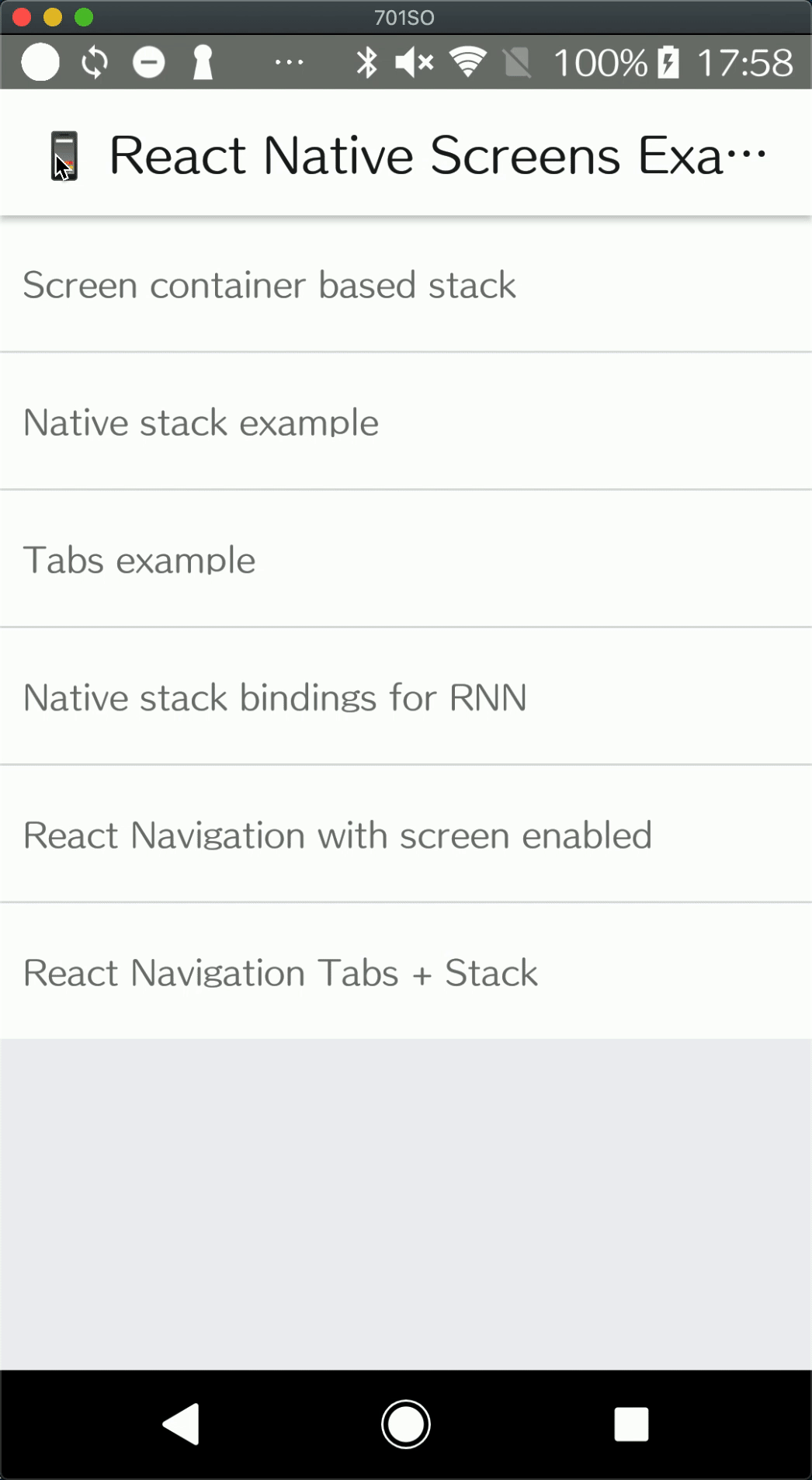
Steps To Reproduce
- Build and run the Example in this repository on Android. https://github.com/software-mansion/react-native-screens/tree/a46aaab4b594079cdce36ff0115f472f5249c506/Example
- Select menu the
Native stack bindings for RNN - Select
PUSHorMODALto cause a navigation animation.
Expected behavior
fade in animation from the bottom on Android
Actual behavior
scale-from-center(zoom-out-from-center) animation on Android
Snack or minimal code example
The Example of this repository.
Package versions
- React: 16.13.1
- React Native: 0.63.0
- React Native Screens: 2.18.1
Issue Analytics
- State:
- Created 3 years ago
- Comments:7 (3 by maintainers)

 Top Related StackOverflow Question
Top Related StackOverflow Question
related discussion #770 , definitely need to use different animations depending on the device version 🤔️
Thank you for opening the issue. I’ll investigate it and inform you if I find anything useful connected to this issue.