"RNSScreenStackHeaderConfig" was not found in the UIManager.
See original GitHub issueDescription
I’ve implemented very basic RNW app using:
"dependencies": {
"@react-native-community/masked-view": "^0.1.11",
"@react-navigation/native": "^6.0.2",
"@react-navigation/native-stack": "^6.1.0",
"@react-navigation/stack": "^5.14.5",
"metro-config": "^0.66.2",
"react": "17.0.1",
"react-native": "0.64.2",
"react-native-reanimated": "^2.2.0",
"react-native-safe-area-context": "^3.3.0",
"react-native-screens": "^3.5.0",
"react-native-windows": "^0.64.0-0"
},
and I’m facing the following error when having <Stack.Screen name="Home" component={HomeScreen} /> with an empty <View></View> in it.
The error is:
Invariant Violation: requireNativeComponent: "RNSScreenStackHeaderConfig" was not found in the UIManager.
This error is located at:
in RNSScreenStackHeaderConfig (at HeaderConfig.tsx:101)
in HeaderConfig (at NativeStackView.native.tsx:222)
in RNSScreen (at createAnimatedComponent.js:217)
in AnimatedComponent (at createAnimatedComponent.js:278)
in AnimatedComponentWrapper (at src/index.native.tsx:150)
in Screen (at NativeStackView.native.tsx:175)
in SceneView (at NativeStackView.native.tsx:276)
in RNSScreenStack (at NativeStackView.native.tsx:267)
in NativeStackViewInner (at NativeStackView.native.tsx:321)
in RCTView (at View.windows.js:52)
in View (at CompatNativeSafeAreaProvider.tsx:28)
in CompatNativeSafeAreaProvider (at SafeAreaContext.tsx:76)
in SafeAreaProvider (at SafeAreaProviderCompat.tsx:46)
in SafeAreaProviderCompat (at NativeStackView.native.tsx:320)
in NativeStackView (at createNativeStackNavigator.tsx:67)
in NativeStackNavigator (at App.js:78)
in EnsureSingleNavigator (at BaseNavigationContainer.tsx:429)
in BaseNavigationContainer (at NavigationContainer.tsx:132)
in ThemeProvider (at NavigationContainer.tsx:131)
in NavigationContainerInner (at App.js:77)
in App (at renderApplication.js:47)
in RCTView (at View.windows.js:52)
in View (at AppContainer.js:107)
in RCTView (at View.windows.js:52)
in View (at AppContainer.js:134)
in AppContainer (at renderApplication.js:40)
which is displayed in the app window as a red box with:
folly::toJson: JSON object value was a NaN or INF
Screenshots
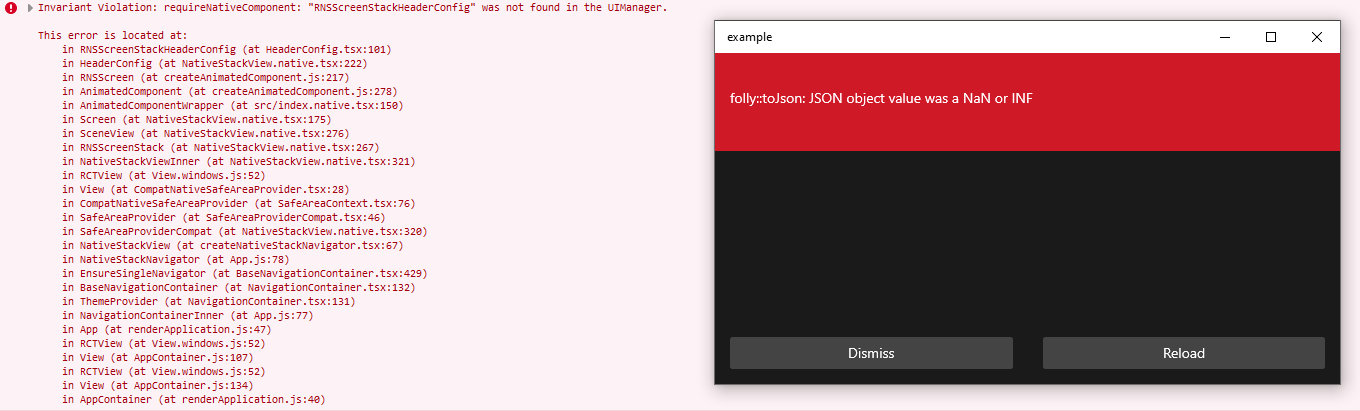
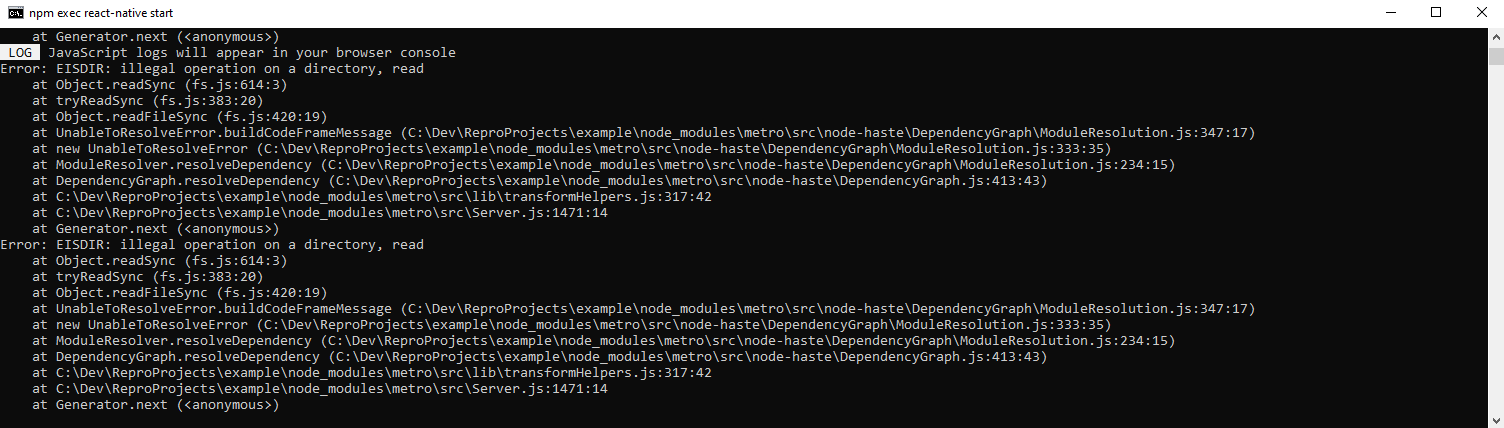
Steps To Reproduce
- Basically follow the guide of react-navigation: Getting Started or use the minimal code example below.
Snack or minimal code example
import React from 'react';
import {
SafeAreaView,
ScrollView,
StatusBar,
StyleSheet,
Text,
useColorScheme,
View,
Button,
Linking,
} from 'react-native';
import {Colors} from 'react-native/Libraries/NewAppScreen';
import {NavigationContainer} from '@react-navigation/native';
import {createNativeStackNavigator} from '@react-navigation/native-stack';
const Stack = createNativeStackNavigator();
const HomeScreen = ({navigation}) => {
const isDarkMode = useColorScheme() === 'dark';
const backgroundStyle = {
backgroundColor: isDarkMode ? Colors.darker : Colors.lighter,
};
return (
<SafeAreaView style={backgroundStyle}>
<StatusBar barStyle={isDarkMode ? 'light-content' : 'dark-content'} />
<ScrollView
contentInsetAdjustmentBehavior="automatic"
style={backgroundStyle}>
<View>
</View>
</ScrollView>
</SafeAreaView>
);
};
const App = () => {
return (
<NavigationContainer>
<Stack.Navigator>
<Stack.Screen name="Home" component={HomeScreen} />
</Stack.Navigator>
</NavigationContainer>
);
};
Package versions
- React: 17.0.1
- React Native: 0.64.2
- React Native Screens: 3.5.0
Issue Analytics
- State:
- Created 2 years ago
- Comments:9 (4 by maintainers)
 Top Results From Across the Web
Top Results From Across the Web
"RNSScreenStackHeaderConfig" was not found in the ...
I faced this issue on ios during my work on navigation. I'm not sure what exactly solved the issue. I reinstalled all the...
Read more >"RNSScreenStackHeaderConfig" was not found in ... - GitHub
Current behavior Giving this error while running in Android previously it also happened in ios but fixed automatically. I followed exact installation ...
Read more >"RNSScreenStackHeaderConfig" was not found in the UIMana ...
requireNativeComponent: " RNSScreenStackHeaderConfig" was not found in the UIManager when running android appReferenced ...
Read more >"RNSScreenStackHeaderConfig" was not found in the ...
Coding example for the question requireNativeComponent: "RNSScreenStackHeaderConfig" was not found in the UIManager when running android app-Reactjs.
Read more >ERROR Invariant Violation: requireNativeComponent ...
Depending on the nature of your error, there is no one solution that solves all. ... “RNSScreenStackHeaderConfig” was not found in the UIManager....
Read more > Top Related Medium Post
Top Related Medium Post
No results found
 Top Related StackOverflow Question
Top Related StackOverflow Question
No results found
 Troubleshoot Live Code
Troubleshoot Live Code
Lightrun enables developers to add logs, metrics and snapshots to live code - no restarts or redeploys required.
Start Free Top Related Reddit Thread
Top Related Reddit Thread
No results found
 Top Related Hackernoon Post
Top Related Hackernoon Post
No results found
 Top Related Tweet
Top Related Tweet
No results found
 Top Related Dev.to Post
Top Related Dev.to Post
No results found
 Top Related Hashnode Post
Top Related Hashnode Post
No results found

Unfortunately this workaround ends with hundreds of syntax errors like:
I’m afraid I will just wait for the next release and then I’ll try to use this. But still: Thank you for the support!
Hi @BartoszKlonowski, @icaru88 This issue should be now resolved by newest version of
react-native-screens- v3.6.0. Please upgrade the dependency to the newest version.I’ll close this issue for now. If you encounter any problems with this don’t hesitate to comment here and I’ll reopen the issue. Cheers 🙌