When navigate to a new screen in transparentModal screen, the new screen is under transparentModal screen
See original GitHub issueDescription
When navigate to a new screen(DetailsScreen) in transparentModal screen(ModalScreen), the new screen(DetailsScreen) is under transparentModal screen(DetailsScreen).
Screenshots
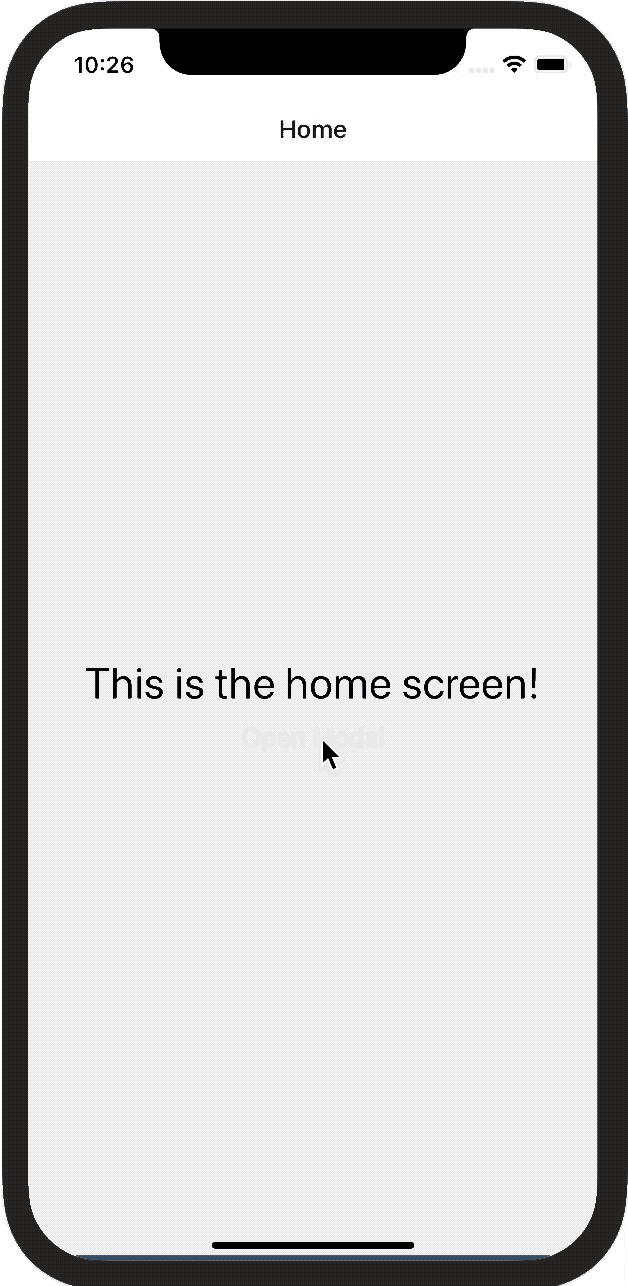
Steps To Reproduce
https://snack.expo.dev/@heynext/5b84d0
- click
Open Modal - click
Details
Expected behavior
DetailsScreen on the top
Actual behavior
DetailsScreen is bellow ModalScreen
Reproduction
https://snack.expo.dev/@heynext/5b84d0
Platform
- iOS
- Android
- Web
- Windows
- tvOS
Workflow
- Managed workflow
- Bare workflow
Package versions
| package | version |
|---|---|
| react-native | |
| @react-navigation/native | 6.0.2 |
| @react-navigation/native-stack | 6.0.5 |
| react-native-screens | ~3.8.0 |
| react-native-safe-area-context | 3.3.2 |
| react-native-gesture-handler | ~1.10.2 |
| react-native-reanimated | |
| expo |
Issue Analytics
- State:
- Created 2 years ago
- Comments:7 (4 by maintainers)
 Top Results From Across the Web
Top Results From Across the Web
How to give a transparent background to a fullScreen modal in ...
I want a transparent color in a new fullscreen modal which is presented over another screen. const MainNavigator = createStackNavigator( { ...
Read more >Unable to set transparent modal with blurred background #9934
I want to have transparent background like 'transparentModal' but need to have 'modal' behavior as well (we can dismiss the modal by dragging...
Read more >Opening a modal - React Navigation
When set to modal , all modal screens animate-in from bottom to top rather than right to left by default.
Read more >How To Use Opacity and Transparency to Create a Modal in ...
When styling HTML with CSS, opacity can help soften a shadow, ... This will cause the entire modal view to be visually hidden...
Read more >Modal | React Native Navigation
Showing transparent modals is a nice technique to increase immersiveness while keeping the user in the same context. When a modal is displayed...
Read more > Top Related Medium Post
Top Related Medium Post
No results found
 Top Related StackOverflow Question
Top Related StackOverflow Question
No results found
 Troubleshoot Live Code
Troubleshoot Live Code
Lightrun enables developers to add logs, metrics and snapshots to live code - no restarts or redeploys required.
Start Free Top Related Reddit Thread
Top Related Reddit Thread
No results found
 Top Related Hackernoon Post
Top Related Hackernoon Post
No results found
 Top Related Tweet
Top Related Tweet
No results found
 Top Related Dev.to Post
Top Related Dev.to Post
No results found
 Top Related Hashnode Post
Top Related Hashnode Post
No results found

Yeah, the nesting part is necessary since we need another navigator higher in the native hierarchy. I will close this issue then. Feel free to comment if something is wrong.
Yes, I think it does work well. The only thing I care about is that I need put my
HomeScreeninto a nested stack. I will use this solution, thanks!