Why show this on Windows 11
See original GitHub issuePrerequisites
- Verify that this is not a Windows issue;
- Refer to the System requirements;
- I do not use a homebrew Windows image;
- I did not tweak Windows before that could cause system instability;
- Attach a created log. You may find it in the
Logsfolder.
Steps To Reproduce
Run the .exe
Expected behavior
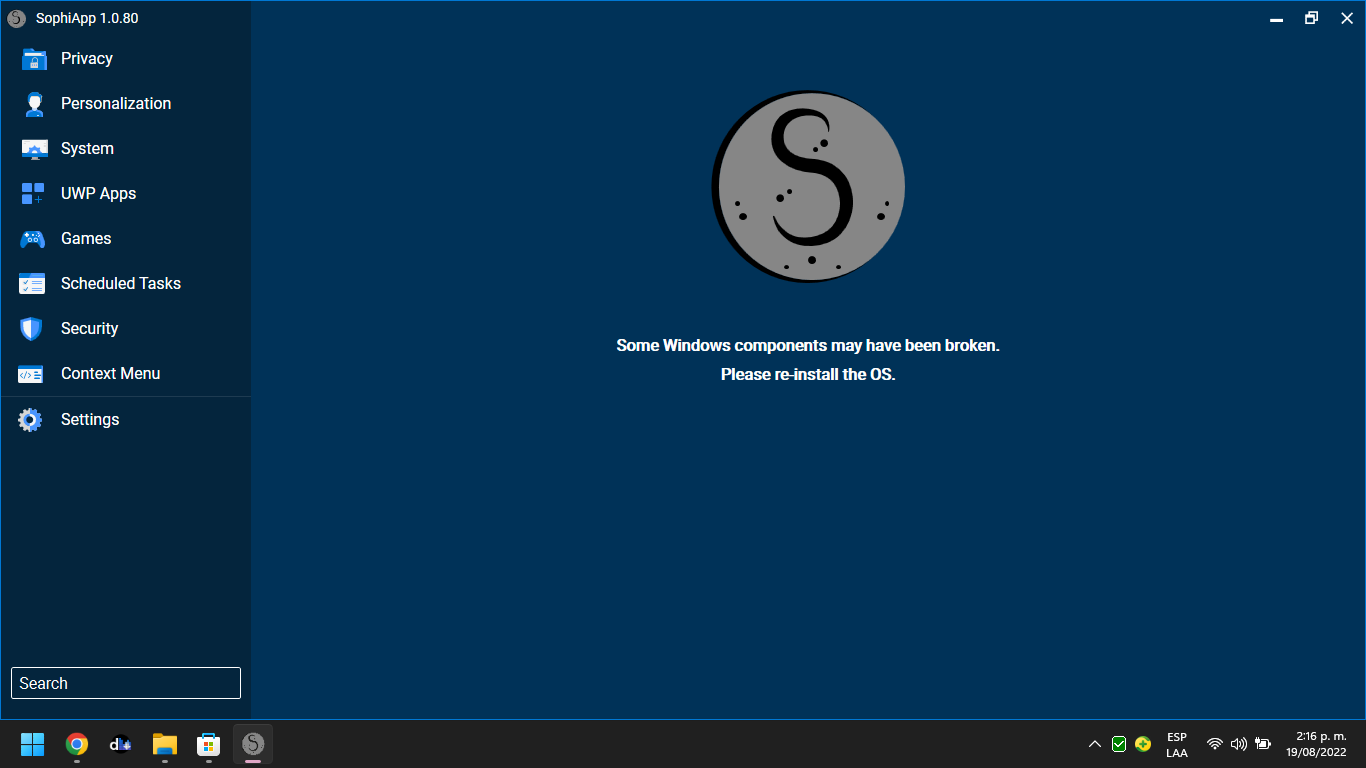
Actual behaviour
idk
Windows Version
Microsoft Windows 11 Pro 10.0.22000 22000
SophiApp version
1.0.80.0
SophiApp release type
SophiApp
Logs
Windows 11 Pro 21H2 build 22000.856 Computer name: ADMINISTRATOR User: Peter User domain: ADMINISTRATOR User culture: Spanish (Colombia) User region: Colombia App version: 1.0.80.0 App is release: True App folder: "D:\Downloads\SophiApp" App localization: EN App theme: DARK
19.08.2022 14:04:21 Debug mode is: False 19.08.2022 14:04:21 Active view is: Loading 19.08.2022 14:04:21 Advanced settings is visible: False 19.08.2022 14:04:21 The “UWP for all users” switch state is: UNCHECKED 19.08.2022 14:04:21 The OS conditions checkings started 19.08.2022 14:04:21 OsVersionCondition run result: True 19.08.2022 14:04:21 The next condition to be run: OsBuildVersionCondition 19.08.2022 14:04:21 OsBuildVersionCondition run result: True 19.08.2022 14:04:21 The next condition to be run: OsFilesCorruptedCondition 19.08.2022 14:04:21 OsFilesCorruptedCondition run result: False 19.08.2022 14:04:21 The next condition to be run: RebootRequiredCondition 19.08.2022 14:04:22 Active view is: OsFilesCorrupted 19.08.2022 14:04:22 It took 0 second(s) to check the OS conditions
Issue Analytics
- State:
- Created a year ago
- Comments:5 (3 by maintainers)

 Top Related StackOverflow Question
Top Related StackOverflow Question
You removed one Defender related service. That’s why launching this app was failed. This is the Bible: if Windows is destroyed, we play safe and block ability. How did it happen that Defender was destroyed?
Ah, removed? 😃 So add your activators (I know this feeling) to the exclusion list is for the weaks? 😃 Why you didn’t do that? PowerShell is a powerful to manage Defender. Even if you do not know it, why you didn’t just added your files manually? this is so strange. Anyway, the issue, cannot be fixed. My advice: re-install the OS, deactivate Defender—not remove it (if you really want it). Add your activators and so on manually or by code to the exclusion list. Profit!