Pane tab label cropped on activation
See original GitHub issueIssue Report Checklist
- Searched the issues page for similar reports
- Read the relevant sections of the Spyder Troubleshooting Guide and followed its advice
- Reproduced the issue after updating with
conda update spyder(orpip, if not using Anaconda) - Tried basic troubleshooting (if a bug/error)
- Restarted Spyder
- Reinstalled the latest version of Anaconda
- Tried the other applicable steps from the Troubleshooting Guide
- Completed the Problem Description, Steps to Reproduce and Version sections below
Problem Description
When activating a pane, the width of the tab is a bit too small (see the “Find” tab):
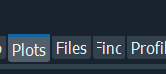
However, after a restart (or closing and opening again), it is back to its correct size (also showing that this is a general problem as the breakpoints tab show the same behaviour):
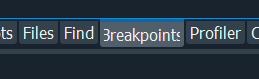
(I seem to recall some issue that may be related to this, but I cannot seem to find it now…)
What steps reproduce the problem?
- Start a new session
- Open a tab/pane which has not been opened
What is the expected output? What do you see instead?
Correct size first time it is started.
Versions
- Spyder version: 4.0.0.dev0 (works in 3.3.4 but there is much more spacing there so hard to tell…)
- Python version: 3.7.3
- Qt version: 5.9.6
- PyQt version: 5.9.2
- Operating System name/version: Windows 10
Dependencies
pygments >=2.0 : 2.4.2 (OK)
qdarkstyle >=2.6.4: 2.7 (OK)
sphinx >=0.6.6 : 2.1.0 (OK)
pyls >=0.27.0 : 0.27.0 (OK)
nbconvert >=4.0 : 5.5.0 (OK)
pandas >=0.13.1 : 0.24.2 (OK)
numpy >=1.7 : 1.16.4 (OK)
sympy >=0.7.3 : 1.4 (OK)
cython >=0.21 : 0.29.10 (OK)
qtconsole >=4.5.0 : 4.5.1 (OK)
IPython >=4.0 : 7.5.0 (OK)
matplotlib >=2.0.0: 3.1.0 (OK)
pylint >=0.25 : 2.3.1 (OK)
Issue Analytics
- State:
- Created 4 years ago
- Comments:6 (6 by maintainers)
 Top Results From Across the Web
Top Results From Across the Web
Tabs Usage - Now Component Library | ServiceNow Developers
If the tab label is longer than the tab width, it truncates with an ellipsis and a tooltip displays the full label on...
Read more >Tabs - Material Design
Tabs organize high level content in an app content, such as switching between views, data sets, or functional aspects of an app.
Read more >Tabs - Lightning Design System
Accessibility; Panel Open; Adjacent Tab Sets; Nested Tab Sets ... The title attribute and aria-label should read "Tab Not Saved".
Read more >Tabs Widget - jQuery UI API Documentation
Activate focused tab after a short delay. CTRL + HOME : Move focus to the first tab. The focused tab must be manually...
Read more >How to change active tab color in MUI? - reactjs - Stack Overflow
Hi if anyone is still having issues with changing the color, following worked for me: <Tabs ...
Read more > Top Related Medium Post
Top Related Medium Post
No results found
 Top Related StackOverflow Question
Top Related StackOverflow Question
No results found
 Troubleshoot Live Code
Troubleshoot Live Code
Lightrun enables developers to add logs, metrics and snapshots to live code - no restarts or redeploys required.
Start Free Top Related Reddit Thread
Top Related Reddit Thread
No results found
 Top Related Hackernoon Post
Top Related Hackernoon Post
No results found
 Top Related Tweet
Top Related Tweet
No results found
 Top Related Dev.to Post
Top Related Dev.to Post
No results found
 Top Related Hashnode Post
Top Related Hashnode Post
No results found

@goanpeca, please take a look at this one.
Closing because this should be fixed in the next QDarkstyle release.