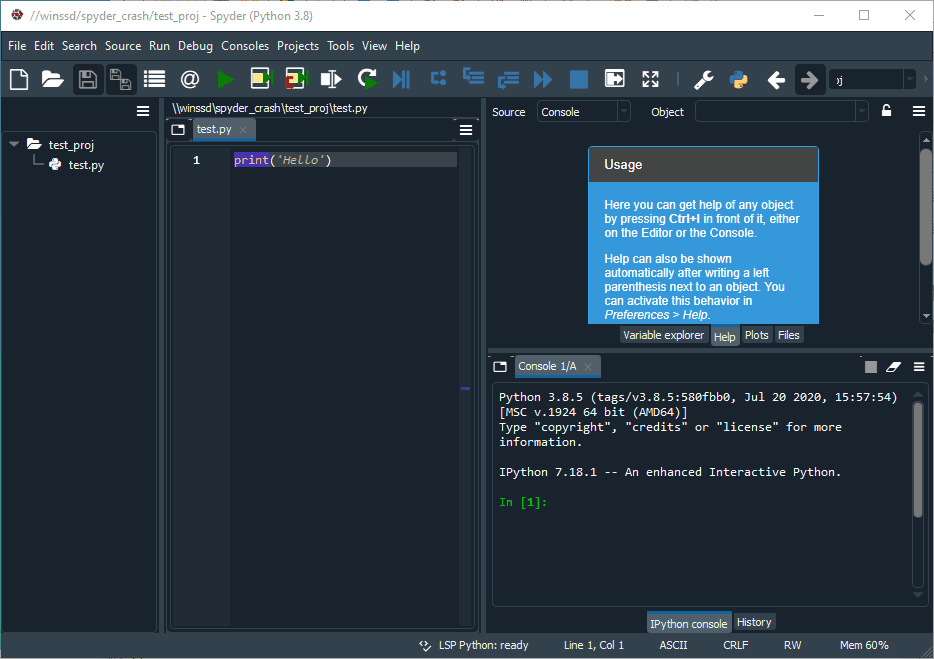Project explorer widget crash if project located on UNC path after %clear command
See original GitHub issueIssue Report Checklist
- Searched the issues page for similar reports
- Read the relevant sections of the Spyder Troubleshooting Guide and followed its advice
- Reproduced the issue after updating with
conda update spyder(orpip, if not using Anaconda) - Could not reproduce inside
jupyter qtconsole(if console-related) - Tried basic troubleshooting (if a bug/error)
- Restarted Spyder
- Reset preferences with
spyder --reset - Reinstalled the latest version of Anaconda
- Tried the other applicable steps from the Troubleshooting Guide
- Completed the Problem Description, Steps to Reproduce and Version sections below
Problem Description
Spyder application crashes after the first script run if the project is located in UNC path and configured to run the script in dedicated console. It crashes after moving the mouse to the project tree.
Windows fatal exception: access violation Faulting application name: pythonw.exe, version: 3.8.5150.1013, time stamp: 0x5f15bf72 Faulting module name: Qt5Widgets.dll, version: 5.12.9.0, time stamp: 0x5ee1d6fa Exception code: 0xc0000005 Fault offset: 0x00000000002055ba Faulting application path: c:\python38\pythonw.exe Faulting module path: c:\python38\lib\site-packages\PyQt5\Qt\bin\Qt5Widgets.dll
As I understand, QtTree refreshes and crashes by access violation after %clear command. Also if you add file to project (which is located in UNC path) via the project widget it will not appear in project tree.
What steps reproduce the problem?
- Create a project located in UNC path
- Add new python file
- Configure to run script in dedicated console
- Run script (could be even empty)
- Move the mouse to project tree
- App crashes
What is the expected output? What do you see instead?
No crash
Paste Traceback/Error Below (if applicable)
Windows fatal exception: access violation Faulting application name: pythonw.exe, version: 3.8.5150.1013, time stamp: 0x5f15bf72 Faulting module name: Qt5Widgets.dll, version: 5.12.9.0, time stamp: 0x5ee1d6fa Exception code: 0xc0000005
Versions
- Spyder version: 4.1.5 None
- Python version: 3.8.5 64-bit
- Qt version: 5.12.9
- PyQt5 version: 5.12.3
- Operating System: Windows 10
Dependencies
# Mandatory:
atomicwrites >=1.2.0 : 1.4.0 (OK)
chardet >=2.0.0 : 3.0.4 (OK)
cloudpickle >=0.5.0 : 1.6.0 (OK)
diff_match_patch >=20181111 : 20200713 (OK)
intervaltree : None (OK)
IPython >=4.0 : 7.18.1 (OK)
jedi =0.17.1 : 0.17.1 (OK)
nbconvert >=4.0 : 6.0.6 (OK)
numpydoc >=0.6.0 : 1.1.0 (OK)
paramiko >=2.4.0 : 2.7.2 (OK)
parso =0.7.0 : 0.7.0 (OK)
pexpect >=4.4.0 : 4.8.0 (OK)
pickleshare >=0.4 : 0.7.5 (OK)
psutil >=5.3 : 5.7.2 (OK)
pygments >=2.0 : 2.7.1 (OK)
pylint >=1.0 : 2.6.0 (OK)
pyls >=0.34.0;<1.0.0 : 0.35.1 (OK)
qdarkstyle >=2.8 : 2.8.1 (OK)
qtawesome >=0.5.7 : 1.0.1 (OK)
qtconsole >=4.6.0 : 4.7.7 (OK)
qtpy >=1.5.0 : 1.9.0 (OK)
sphinx >=0.6.6 : 3.2.1 (OK)
spyder_kernels >=1.9.4;<1.10.0 : 1.9.4 (OK)
watchdog : None (OK)
zmq >=17 : 19.0.2 (OK)
# Optional:
cython >=0.21 : None (OK)
matplotlib >=2.0.0 : None (OK)
numpy >=1.7 : None (OK)
pandas >=0.13.1 : None (OK)
scipy >=0.17.0 : None (OK)
sympy >=0.7.3 : None (OK)
Issue Analytics
- State:
- Created 3 years ago
- Comments:23 (9 by maintainers)

 Top Related StackOverflow Question
Top Related StackOverflow Question
Hi @dalthviz , looks like it works with the Windows installer, thanks!
Hi @juanis2112 , @ccordoba12 Here is GIF file attached for Spyder crash demonstration. In my opinion, this is quite a critical issue, as it is almost impossible to work with projects on a network location