Spyder does not fit to its window
See original GitHub issueDescription of your problem
Spyder window is rendered larger than its own containing window resulting menus and status bar to be partially displayed. However, the mouse position is still recorded correctly. What steps will reproduce the problem?
- Straightforward installation. No actions necessary.
What is the expected output? What do you see instead? This is what it looks like, notice how menu bar is folded under the containing window, also the fonts became blurry as if the whole window is scaled up (compare with the font in the menubar).
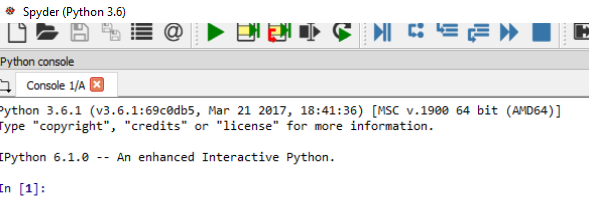
However mouse position leads to the actual menu items notice the mark of the mouse and the hovered button location difference.

Please provide any additional information below I am not sure if related but this started after I cloned the python-notebook plugin and installed via
pip install .
Then I got an error on one of my notebooks and around that time on I’m having this issue.
Versions and main components
- Spyder Version: 3.2.0
- Python Version: 3.6.1
- Qt Version: 5.9.1
- PyQt Version: 5.9
- Operating system: Windows 10
Dependencies
IPython >=4.0 : 6.1.0 (OK)
cython >=0.21 : 0.26 (OK)
jedi >=0.9.0 : 0.10.2 (OK)
nbconvert >=4.0 : 5.2.1 (OK)
numpy >=1.7 : 1.13.0 (OK)
pandas >=0.13.1 : 0.20.3 (OK)
pycodestyle >=2.3: 2.3.1 (OK)
pyflakes >=0.6.0 : 1.5.0 (OK)
pygments >=2.0 : 2.2.0 (OK)
pylint >=0.25 : 1.7.2 (OK)
qtconsole >=4.2.0: 4.3.0 (OK)
rope >=0.9.4 : 0.10.5 (OK)
sphinx >=0.6.6 : 1.6.3 (OK)
sympy >=0.7.3 : 1.1 (OK)
Issue Analytics
- State:
- Created 6 years ago
- Comments:34 (8 by maintainers)

 Top Related StackOverflow Question
Top Related StackOverflow Question
So in case if anyone stumbles upon this:
I have no idea how it is related but today I’ve just turned the help pane off and it got back to normal. Before I have turned on/off quite a few of the panes but only this one forced Spyder to render properly and since then things are working properly.
@ilayn Thank you for figuring this out! I’m on Spyder 3.2.8 and this is still an issue. I can’t believe that mod closed this issue before the solution came up saying “there’s nothing we can do” Something is obviously messed up with the help pane. For me this issue cropped up after doing a conda update --all on my anaconda environment but I didn’t see spyder get updated during that so something else that got updated ends up breaking spyder.
On another note, the mod that closed this issue and a similar one (#4291) needs to chill out with closing threads for very little reason. Saying something is not a priority or that there’s nothing they can do on a widely used project such as Spyder is unprofessional, especially considered he was wrong in both cases.