Walrus operator incorrectly shows error on Windows app
See original GitHub issueDescription
What steps will reproduce the problem?
The walrus operator (:=) is valid in python 3.8. The following code is valid, but Spyder puts an error icon in the gutter. That error is incorrect! print(foo:=“hello”) hello
print(foo) hello
More info at: https://docs.python.org/3/whatsnew/3.8.html
Versions
- Spyder version: 5.2.2
- Python version: 3.7.9
- Qt version: 5.12.10
- PyQt5 version: 5.12.3
- Operating System: Windows 10
Dependencies
# Mandatory:
atomicwrites >=1.2.0 : 1.4.0 (OK)
chardet >=2.0.0 : 4.0.0 (OK)
cloudpickle >=0.5.0 : 2.0.0 (OK)
cookiecutter >=1.6.0 : 1.7.3 (OK)
diff_match_patch >=20181111 : 20200713 (OK)
intervaltree : None (OK)
IPython >=7.6.0;<8.0.0 : 7.31.1 (OK)
jedi >=0.17.2;<0.19.0 : 0.18.1 (OK)
jellyfish >=0.7 : 0.9.0 (OK)
jsonschema >=3.2.0 : 4.4.0 (OK)
keyring >=17.0.0 : 23.5.0 (OK)
nbconvert >=4.0 : 6.4.0 (OK)
numpydoc >=0.6.0 : 1.1.0 (OK)
paramiko >=2.4.0 : 2.9.2 (OK)
parso >=0.7.0;<0.9.0 : 0.8.3 (OK)
pexpect >=4.4.0 : 4.8.0 (OK)
pickleshare >=0.4 : 0.7.5 (OK)
psutil >=5.3 : 5.9.0 (OK)
pygments >=2.0 : 2.11.2 (OK)
pylint >=2.5.0 : 2.12.2 (OK)
pyls_spyder >=0.4.0 : 0.4.0 (OK)
pylsp >=1.3.2;<1.4.0 : 1.3.3 (OK)
pylsp_black >=1.0.0 : 1.0.1 (OK)
qdarkstyle =3.0.2 : 3.0.2 (OK)
qstylizer >=0.1.10 : 0.2.1 (OK)
qtawesome >=1.0.2 : 1.1.1 (OK)
qtconsole >=5.2.1;<5.3.0 : 5.2.2 (OK)
qtpy >=1.5.0 : 2.0.0 (OK)
rtree >=0.9.7 : 0.9.7 (OK)
setuptools >=49.6.0 : 60.5.0 (OK)
sphinx >=0.6.6 : 4.3.2 (OK)
spyder_kernels >=2.2.1;<2.3.0 : 2.2.1 (OK)
textdistance >=4.2.0 : 4.2.2 (OK)
three_merge >=0.1.1 : 0.1.1 (OK)
watchdog : 2.1.6 (OK)
zmq >=17 : 22.3.0 (OK)
# Optional:
cython >=0.21 : 0.29.26 (OK)
matplotlib >=2.0.0 : 3.5.1 (OK)
numpy >=1.7 : 1.19.3 (OK)
pandas >=1.1.1 : 1.3.5 (OK)
scipy >=0.17.0 : 1.7.3 (OK)
sympy >=0.7.3 : 1.9 (OK)
Issue Analytics
- State:
- Created 2 years ago
- Comments:7 (4 by maintainers)
 Top Results From Across the Web
Top Results From Across the Web
python - yield with walrus operator := causes syntax error
Show activity on this post. You need to add parenthesis around the walrus operator like this: yield (excel := Dispatch("Excel.Application")).
Read more >Assignment Expressions: The Walrus Operator - Real Python
In this video, you'll learn about what's being called the walrus operator. One of the biggest changes in Python 3.8 is the introduction...
Read more >What's New In Python 3.8 — Python 3.11.1 documentation
It is affectionately known as “the walrus operator” due to its resemblance to the eyes and tusks of a walrus. In this example,...
Read more >Python should take a lesson from APL: Walrus operator not ...
The walrus operator not only prevents that problem, but makes the intent unambiguous. Which is a perfectly valid point. I get it. Still,...
Read more >Python's Assignment Expressions and Fixing a Botched ...
Have you started to use Python's assignment expression in your code? Maybe you have heard them called the walrus operator.
Read more > Top Related Medium Post
Top Related Medium Post
No results found
 Top Related StackOverflow Question
Top Related StackOverflow Question
No results found
 Troubleshoot Live Code
Troubleshoot Live Code
Lightrun enables developers to add logs, metrics and snapshots to live code - no restarts or redeploys required.
Start Free Top Related Reddit Thread
Top Related Reddit Thread
No results found
 Top Related Hackernoon Post
Top Related Hackernoon Post
No results found
 Top Related Tweet
Top Related Tweet
No results found
 Top Related Dev.to Post
Top Related Dev.to Post
No results found
 Top Related Hashnode Post
Top Related Hashnode Post
No results found

I’m afraid the image isn’t especially illuminating, but here you are: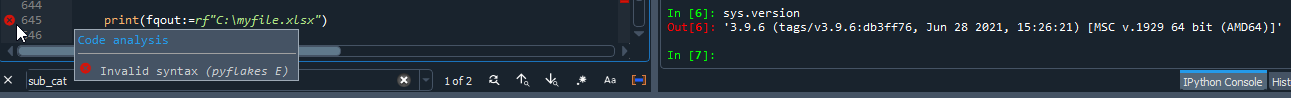
I can’t reproduce this in an environment with Python 3.8. I think it is flagged as an error in our current Windows installer because it’s built with Python 3.7 and the Walrus operator was added in 3.8.
So, I’m going to close this issue as fixed and link it to the PR that updated our Windows for our next version (5.3.0).