the logo link redirect to 0.0.0.0:8000 when run mkdocs material by docker
See original GitHub issue- run mkdocs material on docker in remote host:
#login to remote host
ssh 192.168.10.100
#start mkdocs-material server
sudo docker run -d --name abc -v /tmp/abc:/docs -p 5800:8000 --workdir /docs squidfunk/mkdocs-material serve -a 0.0.0.0:8000
- view the mkdocs via another machine:

Web page can be displayed normally.
- view the logo link tag value:
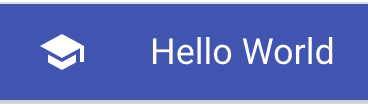
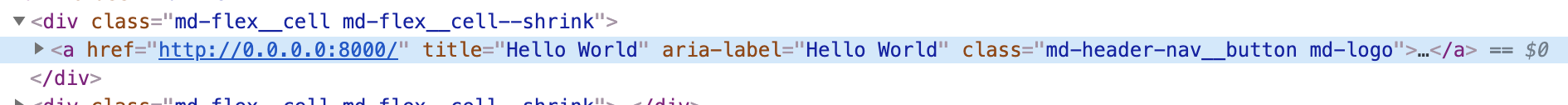
The logo button href attribute is not expected.
- click the logo button
When I click the button , the chrome tells me can not open this page.
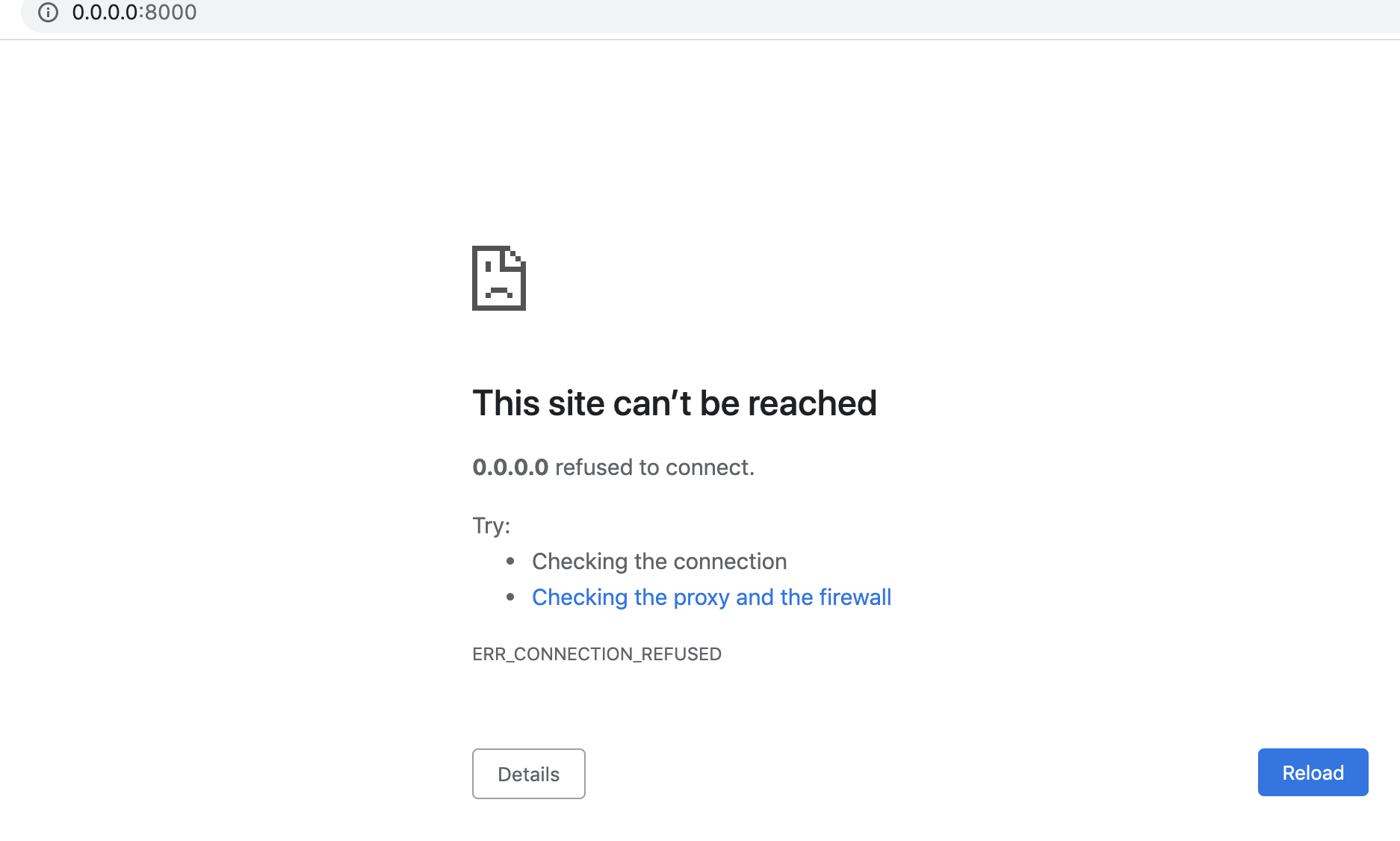
My question is how to fix is this problem.Please help me…Thanks a lot…
Issue Analytics
- State:
- Created 4 years ago
- Comments:7 (3 by maintainers)
 Top Results From Across the Web
Top Results From Across the Web
Changing the logo and icons - Material for MkDocs
The logo can be changed to a user-provided image (any type, incl. *.png and *.svg ) located in the docs folder, or to...
Read more >How To Install MkDocs on Linux Server and Docker - LetsCloud
The source documentation files are written in Markdown and set up with a single YAML configuration file.
Read more >Release Notes - MkDocs
Release Notes . Upgrading . To upgrade MkDocs to the latest version, use pip: pip install -U mkdocs. You can determine...
Read more >Image Layer Details - squidfunk/mkdocs-material:8.5.6
Wasm is a fast, light alternative to Linux containers – try it out today with the Docker+Wasm Beta. ✕.
Read more > Top Related Medium Post
Top Related Medium Post
No results found
 Top Related StackOverflow Question
Top Related StackOverflow Question
No results found
 Troubleshoot Live Code
Troubleshoot Live Code
Lightrun enables developers to add logs, metrics and snapshots to live code - no restarts or redeploys required.
Start Free Top Related Reddit Thread
Top Related Reddit Thread
No results found
 Top Related Hackernoon Post
Top Related Hackernoon Post
No results found
 Top Related Tweet
Top Related Tweet
No results found
 Top Related Dev.to Post
Top Related Dev.to Post
No results found
 Top Related Hashnode Post
Top Related Hashnode Post
No results found

Thank you very much , squidfunk . So I need change the deploy method. I am clear now.Thanks.
I wanted to achieve running on
localhost:8000and keeping me onlocalhost:8000after clicking the home link. As per our Gitter discussion, this is currently only possibly by overriding the partial, like this:In
overrides/partials/header.html:(I only need “/” so I removed the original, more complex expression including
site_url.)