Tab data disappears after left-clicking DuckDuckGo search result.
See original GitHub issue- Temporary Containers Version: 1.3
- Firefox Version: Nightly 72.0a1
- Operating System + Version: Fedora x64 + Kernel 5.3.6-100
- Non-default Options/Preferences in Temporary Containers: N/A
- Other installed Add-ons + Version: uBlock Origin, Decentraleyes, MAC, CAD
Actual behavior
Search tab becomes blank, URL disappears, unable to reload page
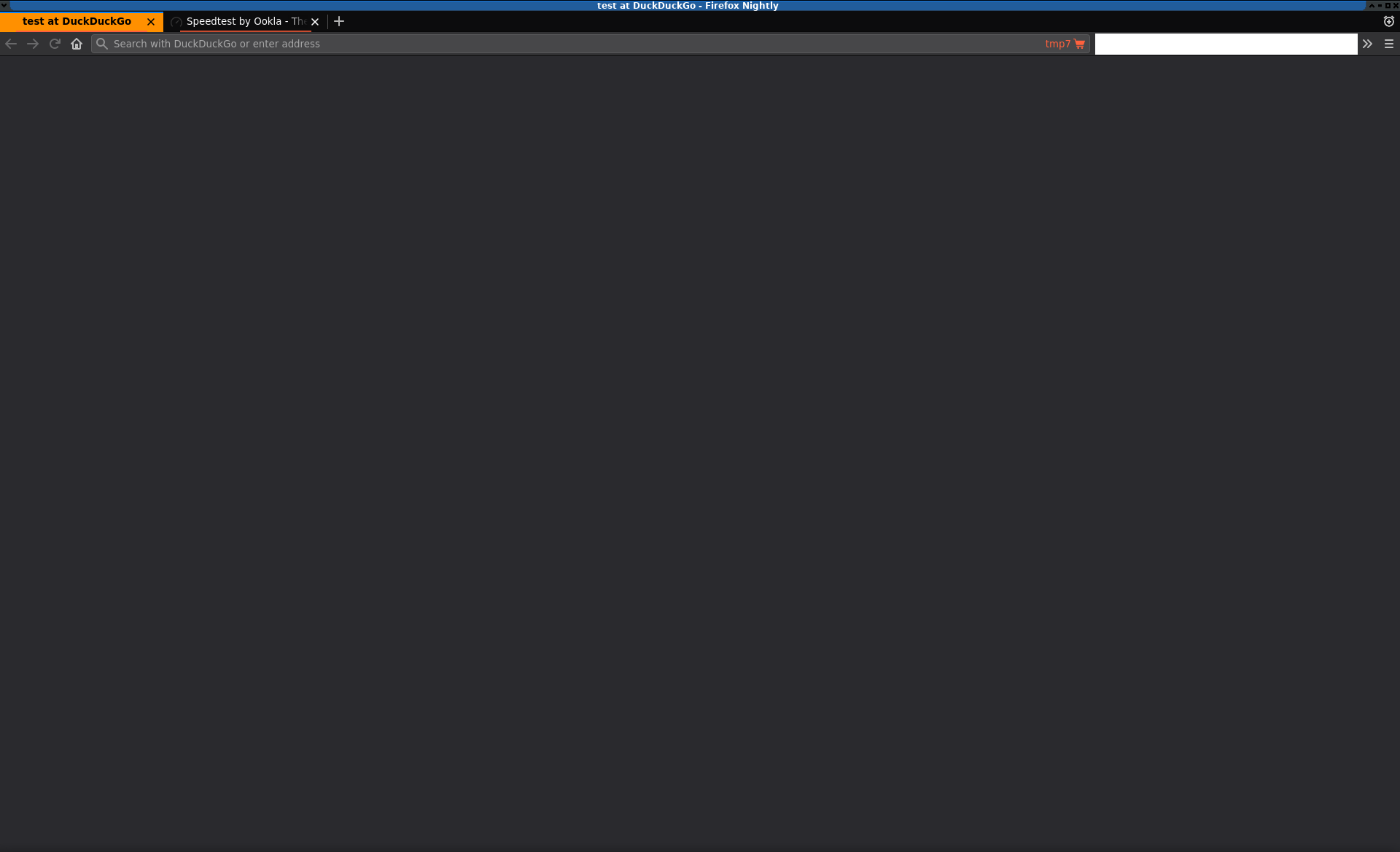
Expected behavior
search tab remains the same, nothing happens to it, i can go back and forth with ease
Steps to reproduce
- Visit www.duckduckgo.com
- Search for anything your heart desires
- Left-click on any result to go to new tab with your search result (middle click doesn’t produce this behavior)
- Go back to the Duck Duck Go tab and find that it’s blank, the URLbar is empty and the only remnant that you were ever there is the title of the tab never changed.
Notes
If I disable Isolation globally, this doesn’t happen. I left click on a search result and it opens the result in the same tab, I can go back to the search page and click on another result.
Browser Console shows the following right after left-clicking a search result:
Unchecked lastError value: Error: Frame not found, or missing host permission context-menu.js:280
activateDomain moz-extension://599ee7bc-01ab-4997-a29f-52b17fccb2ab/data/context-menu.js:280
TypeError: document.body is null contentscript.js:1:1
SecurityError: Permission denied to access property "document" on cross-origin object ExtensionContent.jsm:401
SecurityError: Permission denied to access property "removeEventListener" on cross-origin object ExtensionCommon.jsm:415
The first one is from CAD, the second one is from Temporary Containers, and the last 2 are from Firefox, probably because of blocking something from loading via uBlock.
Issue Analytics
- State:
- Created 4 years ago
- Comments:23 (8 by maintainers)
 Top Results From Across the Web
Top Results From Across the Web
DuckDuckGo Settings
For example, change the fonts and colors, or boost results from your ... Changes search results based on region ... Opens results in...
Read more >10 frustrating Google Chrome irritations and how to fix them
10 frustrating Google Chrome irritations and how to fix them. Stop accidental tab closures, update extensions, enable guest browsing, and more.
Read more >How to Fix Google Search Autocomplete Not Working in Chrome
Is Google search giving you trouble? Is Google search autocomplete not working on Chrome on your PC? Fix it with these solutions.
Read more >Is DuckDuckGo Safe? 5 Things to Know About this ...
Before you join the Duck Side, here's the good, the bad, and the ugly, and how to stay safe using this anonymous browser....
Read more >My website disappeared from Bing and DuckDuckGo
Everything on Yandex looks good, and a site: search already produces results. I'm hoping the indexing data from Yandex will make it over...
Read more > Top Related Medium Post
Top Related Medium Post
No results found
 Top Related StackOverflow Question
Top Related StackOverflow Question
No results found
 Troubleshoot Live Code
Troubleshoot Live Code
Lightrun enables developers to add logs, metrics and snapshots to live code - no restarts or redeploys required.
Start Free Top Related Reddit Thread
Top Related Reddit Thread
No results found
 Top Related Hackernoon Post
Top Related Hackernoon Post
No results found
 Top Related Tweet
Top Related Tweet
No results found
 Top Related Dev.to Post
Top Related Dev.to Post
No results found
 Top Related Hashnode Post
Top Related Hashnode Post
No results found

The Firefox bug linked above is about a Firefox automated test failure (that is no longer reproducible). Since this Temporary Containers extension problem is reportedly still reproducible, I filed a new Firefox bug specifically for this problem:
https://bugzilla.mozilla.org/show_bug.cgi?id=1648211
Ah, interesting. Didn’t know about fission, thanks for letting me know. With that enabled I can reproduce indeed, though can’t do anything about it. So hopefully they sort it out before they deploy it.