Typings don't work?
See original GitHub issueGlad to see we have TypeScript support now 😃
But the top-level imports don’t seem to work?
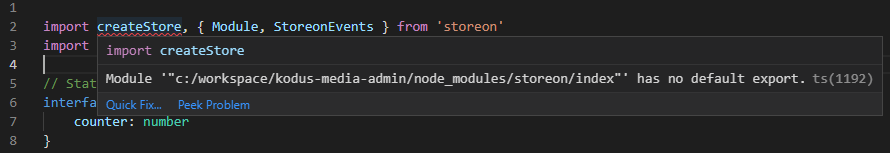
It’s the same for import useStoreon from 'storeon/preact'.
Note that import { Module, StoreonEvents } from 'storeon' works fine.
Using TypeScript 2.9.2, storeon 0.9.2.
Issue Analytics
- State:
- Created 4 years ago
- Reactions:1
- Comments:5 (3 by maintainers)
 Top Results From Across the Web
Top Results From Across the Web
Fixed: Keyboard Won't Type - Driver Easy
Fixes for my keyboard won't type: · Restart your computer · Adjust your keyboard settings · Uninstall your keyboard driver · Update your...
Read more >Keyboard Not Working? How to Fix Windows 10 Keyboard Not ...
How to Fix Your Keyboard Not Typing by Disabling Fast Startup. Fast Startup is an option that lets Windows 10 computers boot quickly....
Read more >How to Fix It When a Keyboard Won't Type - Lifewire
Make sure you have the correct text field selected. Click directly in the text field where you want to type, then try typing...
Read more >Typing Does Not Work on Windows 10 Interface
1. Press the Windows + C keys and click Settings. 2. Click Change computer settings. 3. Click Ease of Access. 4. Click Keyboard....
Read more >5 simple fixes for a laptop keyboard that's not working | Asurion
How to fix a laptop keyboard that's not working · The driver. Your keyboard may be unresponsive because of a driver issue. ·...
Read more > Top Related Medium Post
Top Related Medium Post
No results found
 Top Related StackOverflow Question
Top Related StackOverflow Question
No results found
 Troubleshoot Live Code
Troubleshoot Live Code
Lightrun enables developers to add logs, metrics and snapshots to live code - no restarts or redeploys required.
Start Free Top Related Reddit Thread
Top Related Reddit Thread
No results found
 Top Related Hackernoon Post
Top Related Hackernoon Post
No results found
 Top Related Tweet
Top Related Tweet
No results found
 Top Related Dev.to Post
Top Related Dev.to Post
No results found
 Top Related Hashnode Post
Top Related Hashnode Post
No results found

storeonexports commonjs modules and has no default export.You can either enable SyntheticDefaultImports in tsconfig Or use import/require
Hope this helps.
In 1.0 we added ESM and in 2.0 we are planning to move to named exports https://github.com/storeon/storeon/commit/6d7770b01687706c8a8afbf83d53c40ed95c0609