Issue with tabs controlling appearance of the toolbar
See original GitHub issueIs your feature request related to a problem? Please describe We discovered this issue when hiding the canvas and only showing the docs tab for a component. The entire top toolbar disappears when only one tab is visible.
I’ve referenced the related component from the source code below. The logic seems to be controlling the appearance of the entire toolbar and not just the tabs.
Describe the solution you’d like
This logic should only control the appearance of the tabs. The appearance of the toolbar should be separate and controlled by the isToolshown boolean value.
Describe alternatives you’ve considered The visibility still needs to be configurable. The logic for tabs doesn’t need to be though in my opinion, if it is considered that they only show when there is more than one available. Alternatively the tabs could always show and be disabled in the instance that there is only one available.
Additional info
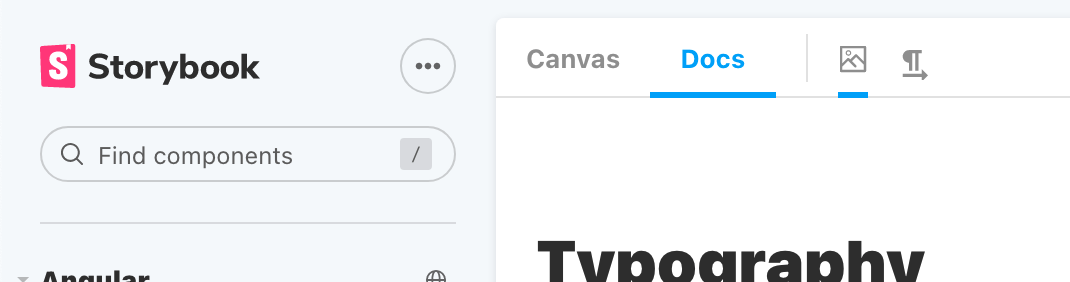 With multiple tabs.
With multiple tabs.
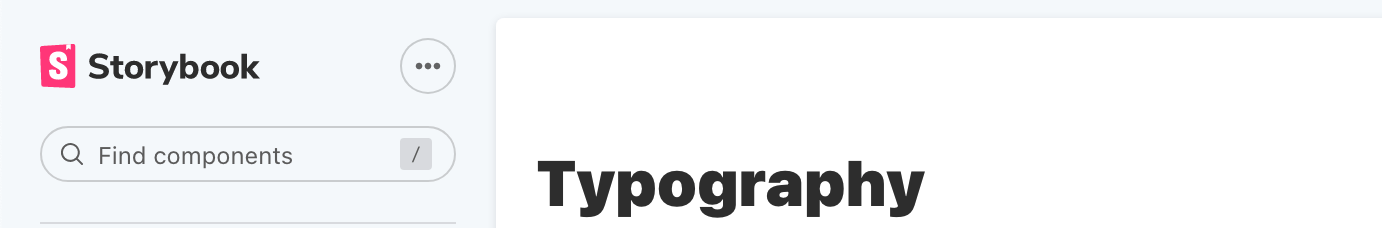 With single docs tab.
With single docs tab.
Issue Analytics
- State:
- Created 2 years ago
- Comments:6 (5 by maintainers)

 Top Related StackOverflow Question
Top Related StackOverflow Question
@Tomastomaslol I agree with @shilman, and the solution looks good to me!
¡Ay Caramba!! I just released https://github.com/storybookjs/storybook/releases/tag/v6.3.0-alpha.23 containing PR #14790 that references this issue. Upgrade today to the
@nextNPM tag to try it out!Closing this issue. Please re-open if you think there’s still more to do.