Installation issue in IOS
See original GitHub issueI’m trying to open this package in IOS and having issues while building a project in xcode.In android its working fine but I’m unable to run it in IOS.I’m using MacBook m1 air. I’ve also tried a file.swift file but It didn’t work either.
Issues I’m facing in IOS are:
- Undefined symbol: type metadata accessor for (extension in Foundation):__C.NSOperationQueue.SchedulerTimeType
- Undefined symbol: protocol conformance descriptor for __C.NSOperationQueue : Combine.Scheduler in Foundation
- Undefined symbol: (extension in Foundation):__C.NSScanner.scanUpToString(Swift.String) -> Swift.String?
- Undefined symbol: (extension in Foundation):__C.NSOperationQueue.SchedulerTimeType.init(Foundation.Date) -> (extension in Foundation):__C.NSOperationQueue.SchedulerTimeType
- Undefined symbol: _swift_getOpaqueTypeConformance
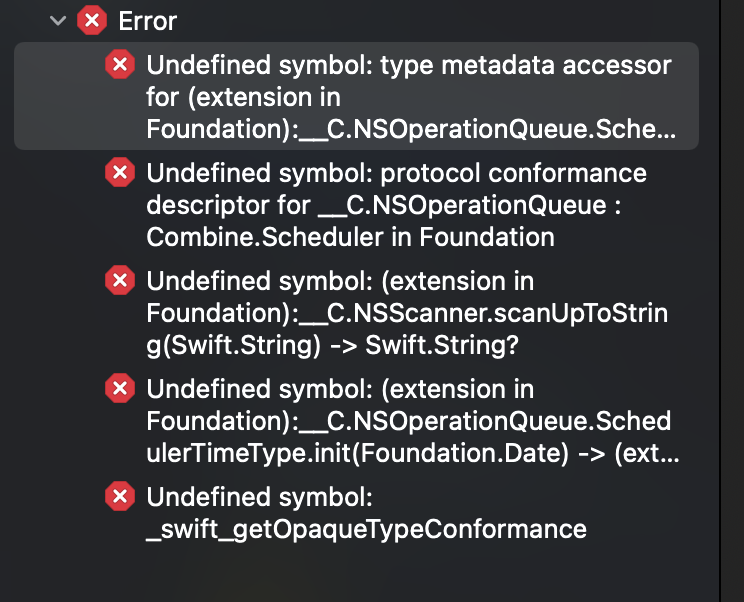
My podfile:
require_relative '../node_modules/react-native/scripts/react_native_pods'
require_relative '../node_modules/@react-native-community/cli-platform-ios/native_modules'
platform :ios, '12.0'
target 'Ewanna' do
config = use_native_modules!
use_react_native!(
:path => config[:reactNativePath],
# to enable hermes on iOS, change `false` to `true` and then install pods
:hermes_enabled => false
)
pod 'react-native-google-places', :path => '../node_modules/react-native-google-places'
pod 'AppAuth', '>= 0.94'
pod 'Stripe'
target 'EwannaTests' do
inherit! :complete
# Pods for testing
end
# Enables Flipper.
#
# Note that if you have use_frameworks! enabled, Flipper will not work and
# you should disable the next line.
# use_flipper!()
# post_install do |installer|
# react_native_post_install(installer)
# end
end
post_install do |installer|
installer.pods_project.targets.each do |target|
target.build_configurations.each do |config|
config.build_settings["ONLY_ACTIVE_ARCH"] = "NO"
end
end
end
Issue Analytics
- State:
- Created 2 years ago
- Comments:15
 Top Results From Across the Web
Top Results From Across the Web
If your iPhone or iPad won't update - Apple Support
Go to Settings > General > Software Update and download the latest update. If you don't see the update in the list of...
Read more >How to Fix an Error Occurred Installing iOS 16 [7 Ways] - iMobie
How to Fix An Error Occurred Installing iOS 16 · Tip 1. Check If Device Supports iOS 16 · Tip 2. Turn of...
Read more >Fix “Unable to Install Update” Error for iOS & iPadOS - OSXDaily
Some iPhone and iPad devices can occasionally get stuck with this error message for no apparent reason, but sometimes simply deleting the update ......
Read more >16 Best Ways to Fix Cannot Install iOS 16 - TechWiser
Go to Settings > General > iPhone storage. Tap on iOS X, where X is the version number.
Read more >6 Fixes to An Error Occurred Installing iOS 16/iPadOS 16
How to Fix Unable to Install Update An Error Occurred Installing iOS 16/iPadOS 16 Error? · Solution 1. Check If Your Device Supports...
Read more > Top Related Medium Post
Top Related Medium Post
No results found
 Top Related StackOverflow Question
Top Related StackOverflow Question
No results found
 Troubleshoot Live Code
Troubleshoot Live Code
Lightrun enables developers to add logs, metrics and snapshots to live code - no restarts or redeploys required.
Start Free Top Related Reddit Thread
Top Related Reddit Thread
No results found
 Top Related Hackernoon Post
Top Related Hackernoon Post
No results found
 Top Related Tweet
Top Related Tweet
No results found
 Top Related Dev.to Post
Top Related Dev.to Post
No results found
 Top Related Hashnode Post
Top Related Hashnode Post
No results found

@jalalssm88 remove $inherited flag from Library Search Paths
Damn, that was the issue… Thank you @arekkubaczkowski you saved me! 😃