How to host Discord.RSS in Heroku!
See original GitHub issueHow to deploy to Heroku the new way!
Pre-requirements
- A Heroku account.
- Have all the credentials you need ready!
Instruction
- Go to the repo and use the purple looking button to deploy directly to Heroku!
- Fill in all the details, if you want to host the web dashboard, make sure to also do the following:
- DRSS_WEB_CLIENT_ID
- Get the CLIENT_ID by going here. It should look like:
343394333935336303. - RSS_WEB_CLIENT_SECRET
- On the same page, copy the client secret.
- DRSS_WEB_ENABLED
- Set this to
true. To enable the web part. - DRSS_WEB_REDIRECT_URI
- Given the name you want to give to your app, make sure to replace APPNAME with yours!
https://APPNAME.herokuapp.com/authorize. If you decide to use a domain, change the APPNAME.herokuapp.com to your domain name. *Given my appname:d-discordrss. With my domain: drss.meetdelta.com. I configured it as followed:
- Do note that i added way to many, if you get into any problem, suggest to use both appname and domain name, in both http and https format.
- Now hit deploy and go to Resources. Turn off Worker and turn on Web. If you now click on Open app, you should see your own dashboard!
- Now, to keep Discord.rss up, it’s recomanded to use uptimerobot. It’s easy to use and even mails you when your bot goes down! When this happens just give it a few moments or reboot it by turning the switch off and on again!
- Given that you deployed with the button, you can choose to fork the repo, and to connect from Heroku to your app.
- Now, make sure to keep your fork up to date, you can use this project to do this automatically for you! You can set these env variables in the settings tab your Heroku app. You can add the script to the root of your forked repo. The changes should emmediatly trigger a push and build to your app.
- When that’s set, go into your Heroku app to overview, and add the
Heroku Scheduler. Configure it with the following:bash ./update.shyou can set the time to whatever you want.
That’s it, not only haven’t you installed any software, but your app will auto-update with the new dashboard working natively with Heroku!
Issue Analytics
- State:
- Created 5 years ago
- Comments:14 (11 by maintainers)
 Top Results From Across the Web
Top Results From Across the Web
benji7425/discord-rss-feed - Buttons - Heroku Elements
A Discord bot to post the latest articles from an RSS feed into a channel, optionally mentioning a role when posting. Features. Multiple...
Read more >How to host Discord.RSS in Heroku! · Issue #45 - GitHub
Go to the repo and use the purple looking button to deploy directly to Heroku! Fill in all the details, if you want...
Read more >Hosting a discord.js bot on Heroku - Stack Overflow
You don't need to open the app on Heroku. If the web dyno is disabled, and the worker one is enabled, then everything...
Read more >synzen/discord.rss - Docker Image
Discord RSS bot with customizable feeds. ... Use the publicly hosted one! ... You can deploy the bot in a simple way to...
Read more >how to create a proc file for a discord bot in heroku?
As stated in Hosting a Discord.js bot for free using Heroku, if your app is based on Node.js, it looks like you need...
Read more > Top Related Medium Post
Top Related Medium Post
No results found
 Top Related StackOverflow Question
Top Related StackOverflow Question
No results found
 Troubleshoot Live Code
Troubleshoot Live Code
Lightrun enables developers to add logs, metrics and snapshots to live code - no restarts or redeploys required.
Start Free Top Related Reddit Thread
Top Related Reddit Thread
No results found
 Top Related Hackernoon Post
Top Related Hackernoon Post
No results found
 Top Related Tweet
Top Related Tweet
No results found
 Top Related Dev.to Post
Top Related Dev.to Post
No results found
 Top Related Hashnode Post
Top Related Hashnode Post
No results found

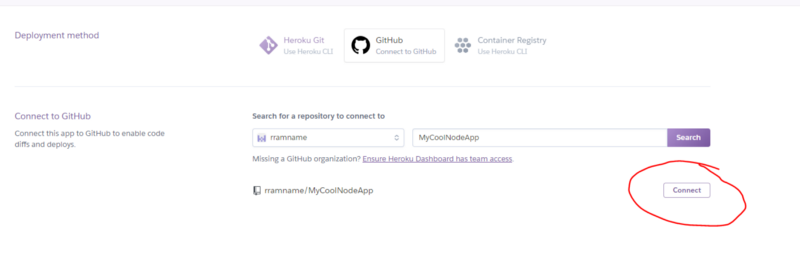
@synzen 👍
Ah it seems that the repository went totally different If @synzen is ok with it, we could change the hard coded value in the button to:
[](https://heroku.com/deploy)Souce https://devcenter.heroku.com/articles/heroku-button Could anyone test if the above works for everyone?