[Bug]: Vue 3.1: CSS classes aren't applied as expected (`MenuItem`, `Switch`, and possibly others)
See original GitHub issueWhat package within Headless UI are you using?
What version of that package are you using?
v1.2.0
What browser are you using?
Chrome
Reproduction repository
https://github.com/hognevevle/headlessui-bug/tree/missing-classes
Describe your issue
This error appears when after the latest package upgrades done in the linked repo. In the prior commit, everything works OK.
In the inspector, I see that the class attribute is empty. As soon as you hover the item, however, the classes will appear as they should.
Might be worth mentioning that in my other project (where I have vue-router installed), a router-link will render properly. So it appears to depend on the kind of child.
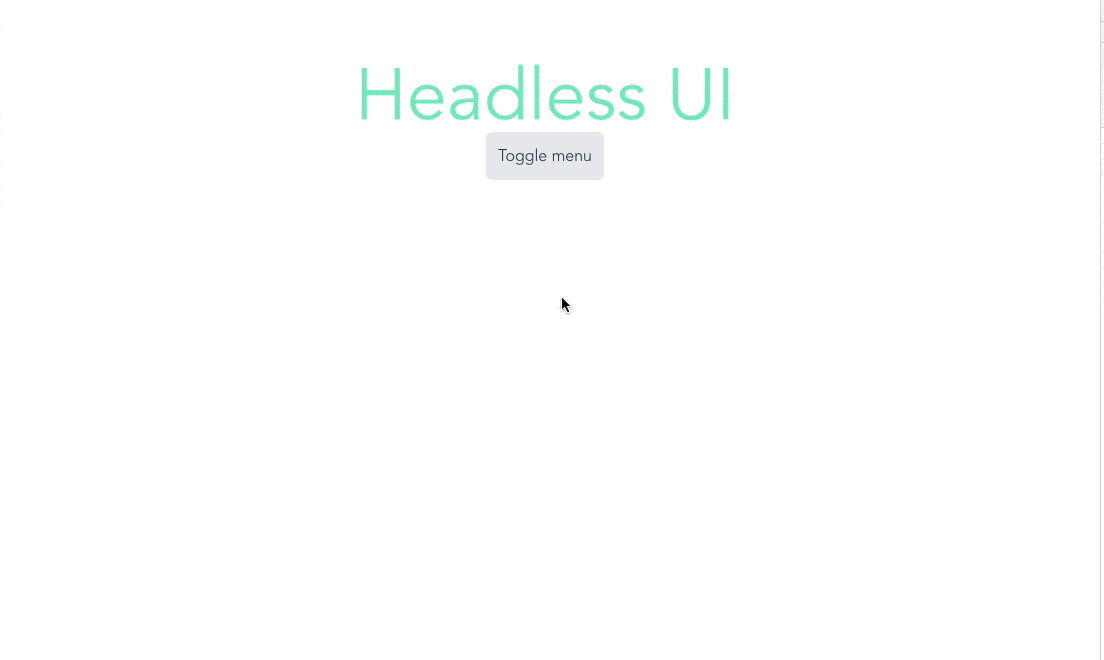
Issue Analytics
- State:
- Created 2 years ago
- Reactions:19
- Comments:14 (2 by maintainers)
 Top Results From Across the Web
Top Results From Across the Web
IntelliJ IDEA 2021.2.1 (212.5080.55 build) Release Notes
No subsystem Bug IDEA‑274142
Exception IDEA‑274385
Bug IDEA‑275004
Android Bug IDEA‑273440
Read more >TinyMCE 6.3
The Inline CSS plugin takes a TinyMCE document, and processes it such that the previously separate CSS is applied inline to each HTML...
Read more >Changelog - Shoelace
Changelog. Shoelace follows Semantic Versioning. Breaking changes in components with the Stable badge will not be accepted until the next major version.
Read more >Smooth Scrolling | CSS-Tricks
Here's the code to perform a smooth page scroll to an anchor on the same page. It has some logic built in to...
Read more >Chapter 4: Make typical components accessible
But a modal is more than a dialog that renders everything but itself inactive. The other part of creating an accessible modal is...
Read more > Top Related Medium Post
Top Related Medium Post
No results found
 Top Related StackOverflow Question
Top Related StackOverflow Question
No results found
 Troubleshoot Live Code
Troubleshoot Live Code
Lightrun enables developers to add logs, metrics and snapshots to live code - no restarts or redeploys required.
Start Free Top Related Reddit Thread
Top Related Reddit Thread
No results found
 Top Related Hackernoon Post
Top Related Hackernoon Post
No results found
 Top Related Tweet
Top Related Tweet
No results found
 Top Related Dev.to Post
Top Related Dev.to Post
No results found
 Top Related Hashnode Post
Top Related Hashnode Post
No results found

@liho00 This should be fixed, and will be available in the next release. You can already try it using
npm install @headlessui/vue@devoryarn add @headlessui/vue@dev.Fixed in #607