Closing Dialog breaks site on Safari mobile (<ios 14)
See original GitHub issueClosing a dialog in Safari on iOS 13.2 renders my app unusable. The problem seems to be the node <div id="headlessui-portal-root">…</div> which stays in the DOM even after closing the dialog. In other browsers, this node is removed from the DOM.
What package within Headless UI are you using?
“@headlessui/react”: “1.6.6”,
What browser are you using?
Safari ios 13
Reproduction URL
- clone repo
https://github.com/tianyingchun/headlessui - yarn install
- open
http://localhost:3000/on the modern mobile safari (ios15) it works fine . - open
http://localhost:3000/on the safari of ios 13 clickOpen Sidebarit will popup modal, while close dialog please see below dom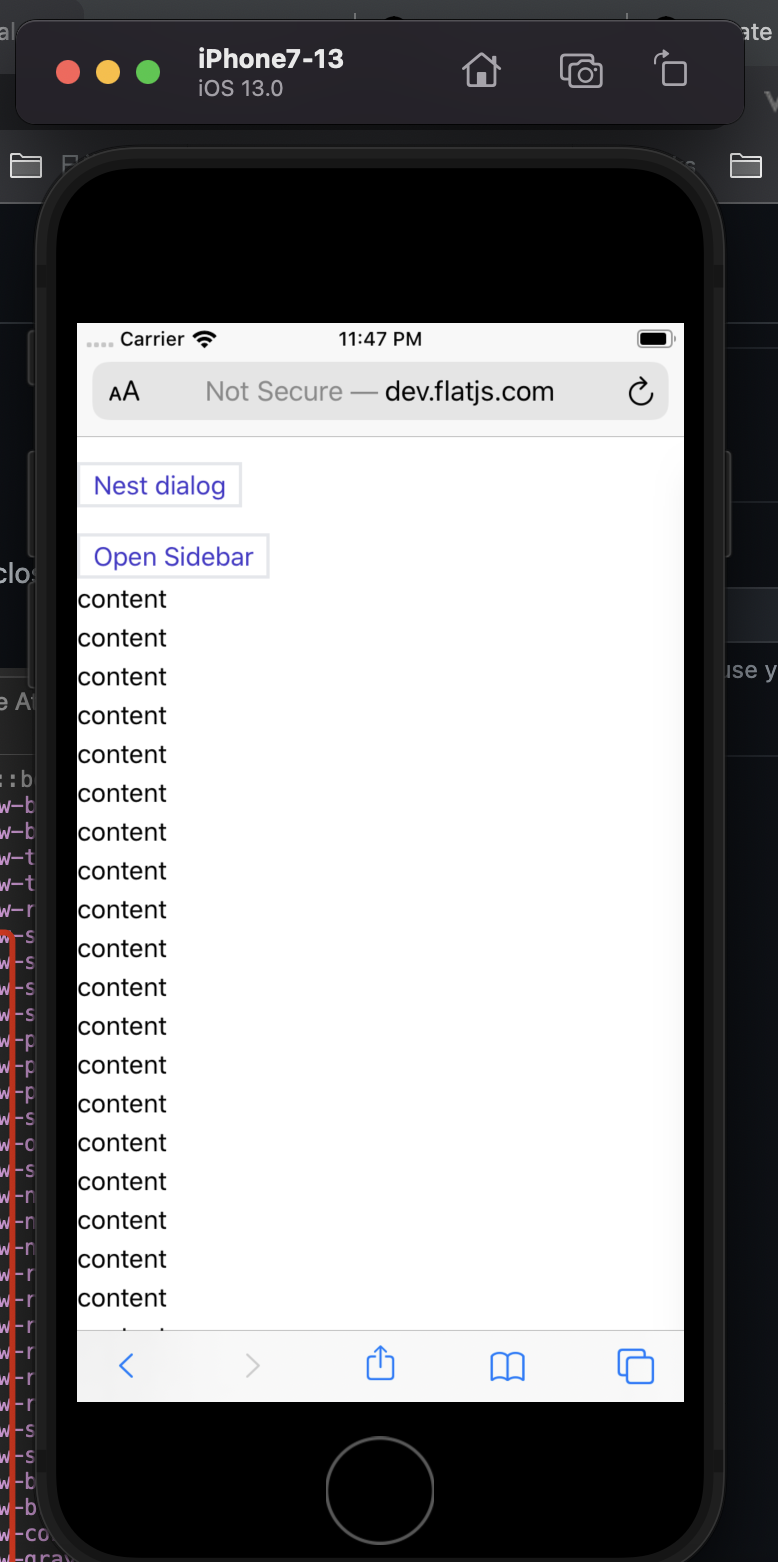
while sidebar modal is open, and try to close it , and then try to re-click Open Sidebar, the web page is no response. the reasons as below picture shown.

Describe your issue
while Dialog closed(transition end) it should clean <div id="#headlessui-portal-root" />, && remove <html style="overflow: hidden;" /> at safari of (ios <14 )
related existed issue https://github.com/tailwindlabs/headlessui/issues/1538
Issue Analytics
- State:
- Created a year ago
- Reactions:6
- Comments:16

 Top Related StackOverflow Question
Top Related StackOverflow Question
Also experiencing this on latest Chrome. As mentioned, the Dialog component does not seem to clean up after itself when combined with
Transition(as the TailwindUI code does).I was able to work around this by setting the
Dialogopenprop as well as theTransitionthat wraps it.E.g., from this:
To this:
If we find a solution that solves these issues (e.g.: not using native
transition*events) that doesn’t hold us back or isn’t a big maintenance burden then I’m happy to implement those. But I can’t promise an ETA or if we will find a solution to these problems.Since the original issue is also about an old version of iOS I’m going to close this issue because of the aforementioned reasons. I know there are still some issues around the
Transitioncomponent but they are tracked in other issues like:Those will be solved in one of the next PRs.
If anyone has other issues feel free to open new issues with minimal reproduction repo(s) attached so that we can take a look at those. Hope you all understand!