Compact leaves blank space left between widgets in random situations.
See original GitHub issueHello!
I have noticed that, in some cases, when the widgets arrange themselves (e.g. coordinates are not specified or after moving widgets that affect the position of many others), you are left with a weird blank space like shown below:
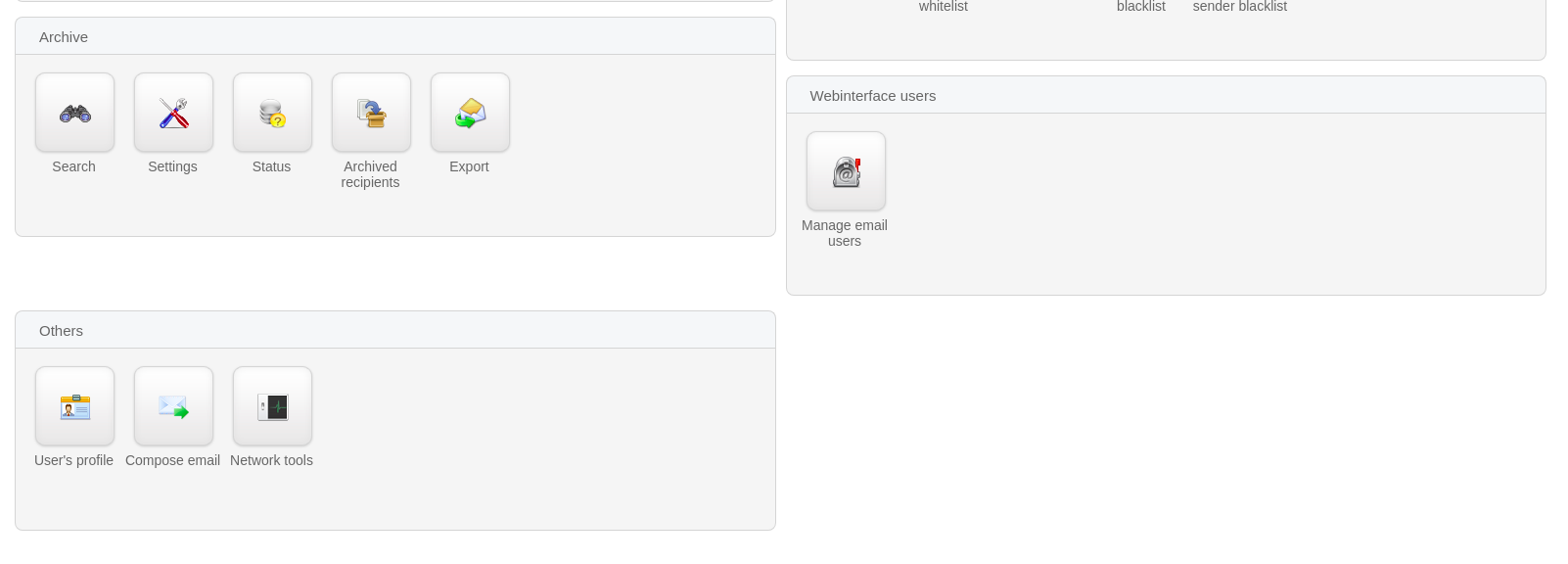
If the user tries to move that widget or the screen size changes, it gets to where it was supposed to be. Even switching between browser tabs or simply refreshing the page could lead to the widget rearranging itself. I’ve tried many times to reproduce this on your demo page, but I never could do it. Do you have any idea where I should look for in order to debug this?
Here’s my config:
gridsterOptions: GridsterConfig = {
compactType: 'compactUp&Left',
gridType: 'fixed',
maxCols: DashboardComponent.GRIDSTER.maxCols,
maxRows: DashboardComponent.GRIDSTER.maxRows,
// fixedColWidth: calculated based on [container's width / max columns]
fixedRowHeight: DashboardComponent.GRIDSTER.fixedRowHeight,
maxItemRows: DashboardComponent.GRIDSTER.maxItemRows,
margin: DashboardComponent.GRIDSTER.margin,
mobileBreakpoint: DashboardComponent.GRIDSTER.mobileBreakpoint,
outerMargin: true,
keepFixedHeightInMobile: true,
keepFixedWidthInMobile: false,
pushItems: this.customizeState,
swap: this.customizeState,
ignoreMarginInRow: true,
draggable: {
enabled: this.customizeState,
ignoreContent: true,
dragHandleClass: 'gridster-drag-handle',
},
resizable: {
enabled: this.customizeState,
}
};
Issue Analytics
- State:
- Created 6 years ago
- Comments:8 (8 by maintainers)
 Top Results From Across the Web
Top Results From Across the Web
How do I prevent unwanted padding at the top and bottom of ...
If it is enabled, but there are no widgets assigned to it, then it may appear as a blank space. Disabling an empty...
Read more >Qt remove empty space between widgets on QVBoxLayout
"Invisible" margin of a default widget remains even if the spacing of the layout has been set to 0. Soultion. If you really...
Read more >Design Section | Mendix Documentation
Describes the Design section in widgets properties in Mendix Studio.
Read more >assorted_layout_widgets | Flutter Package - Pub.dev
A lot of widgets like ColumnSuper, RowSuper, FitHorizontally, Box, ... You can also use a RowSpacer to add empty space (if available) between...
Read more >The Complete Guide to WordPress Widgets: How to Use, Add ...
Learn how to add, use, and code WordPress widgets from scratch. ... have their own plugins, available free via the plugin directory.
Read more > Top Related Medium Post
Top Related Medium Post
No results found
 Top Related StackOverflow Question
Top Related StackOverflow Question
No results found
 Troubleshoot Live Code
Troubleshoot Live Code
Lightrun enables developers to add logs, metrics and snapshots to live code - no restarts or redeploys required.
Start Free Top Related Reddit Thread
Top Related Reddit Thread
No results found
 Top Related Hackernoon Post
Top Related Hackernoon Post
No results found
 Top Related Tweet
Top Related Tweet
No results found
 Top Related Dev.to Post
Top Related Dev.to Post
No results found
 Top Related Hashnode Post
Top Related Hashnode Post
No results found

Fixed in 4.7.0
Works perfectly! Thank you!