Cannot toggle formats when instantiating TinyMCE from a parent document
See original GitHub issueDo you want to request a feature or report a bug?
Bug 🐞
What is the current behavior?
When TinyMCE is instantiated from a parent document, you cannot toggle custom content formats if the custom format is configured as an array.
The following bug appears in Chrome:
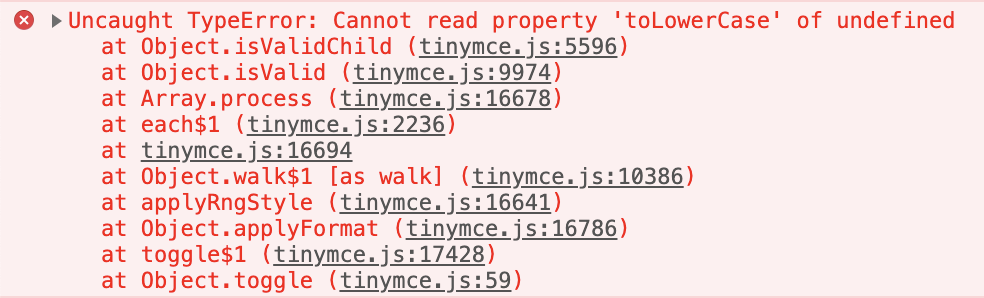
I suspect it has something to do with the changes in this commit, but I’m not familiar enough with 5.x’s code base to be sure.
If the current behavior is a bug, please provide the steps to reproduce and if possible a minimal demo of the problem via fiddle.tinymce.com or similar.
- Minimal test case demonstrating the bug in TinyMCE 5: https://jsfiddle.net/65710fL8/2/
- The same test case demonstrating it working in TinyMCE 4: https://jsfiddle.net/wrhn2dmb/1/
Note: Due to the one-file nature of fiddles, this demo injects the iframe and script with JavaScript. You will see the same behavior using two separate, simpler files (must be run from a web server):
index.html
<!DOCTYPE html>
<html lang="en">
<head>
<meta charset="UTF-8">
<meta name="viewport" content="width=device-width, initial-scale=1.0">
<meta http-equiv="X-UA-Compatible" content="ie=edge">
<title>Tiny 5 Bug</title>
</head>
<body>
<iframe id="editor-frame" src="frame.html" style="width: 100%; height: 400px;"></iframe>
<script>
const iframe = document.getElementById('editor-frame');
// Wait for the iframe to load
iframe.addEventListener('load', () => {
// Then instantiate the editor on the iframe using the iframe's TinyMCE object
const tinymce = iframe.contentWindow.tinymce;
tinymce.init({
selector: '.edit',
inline: true,
menubar: false,
toolbar: 'bold',
// From the docs: https://www.tiny.cloud/docs/configure/content-formatting/
formats: {
bold: [
{ inline: 'strong', remove: 'all' },
{ inline: 'span', styles: { fontWeight: 'bold' } },
{ inline: 'b', remove: 'all' }
]
}
})
});
</script>
</body>
</html>
frame.html
<!DOCTYPE html>
<html lang="en">
<head>
<meta charset="UTF-8">
<meta name="viewport" content="width=device-width, initial-scale=1.0">
<meta http-equiv="X-UA-Compatible" content="ie=edge">
<title>Document</title>
</head>
<body style="padding: 4rem 2rem;">
<div class="edit">
<h1>Lorem Ipsum Dolor</h1>
<p>Lorem ipsum dolor sit amet consectetur adipisicing elit. Eligendi voluptatum vitae dolorem fugiat, velit maxime est consequuntur repudiandae amet voluptas quo quod ipsum, saepe rerum tempore itaque nobis placeat reprehenderit.</p>
</div>
<script src="https://cdn.jsdelivr.net/npm/tinymce@5.0.4/tinymce.js"></script>
</body>
</html>
What is the expected behavior?
Formats should be applied or removed when toggled.
Which versions of TinyMCE, and which browser / OS are affected by this issue? Did this work in previous versions of TinyMCE?
- Chrome / Firefox / Safari
- Bug appears in TinyMCE 5.0.0 – 5.0.4
- Bug was not present in 4.9.4
Issue Analytics
- State:
- Created 4 years ago
- Comments:10 (6 by maintainers)

 Top Related StackOverflow Question
Top Related StackOverflow Question
Works great! Thanks for the fix 🙌
@claviska just wanted to let you know that TinyMCE 5.0.10 has now been released to the community. Please let us know if you have any further issues.