Question: displaying images from server not work
See original GitHub issueHey Guys,
I’m trying to Initialize uppy with pictures, but they don’t show up on the dashboard
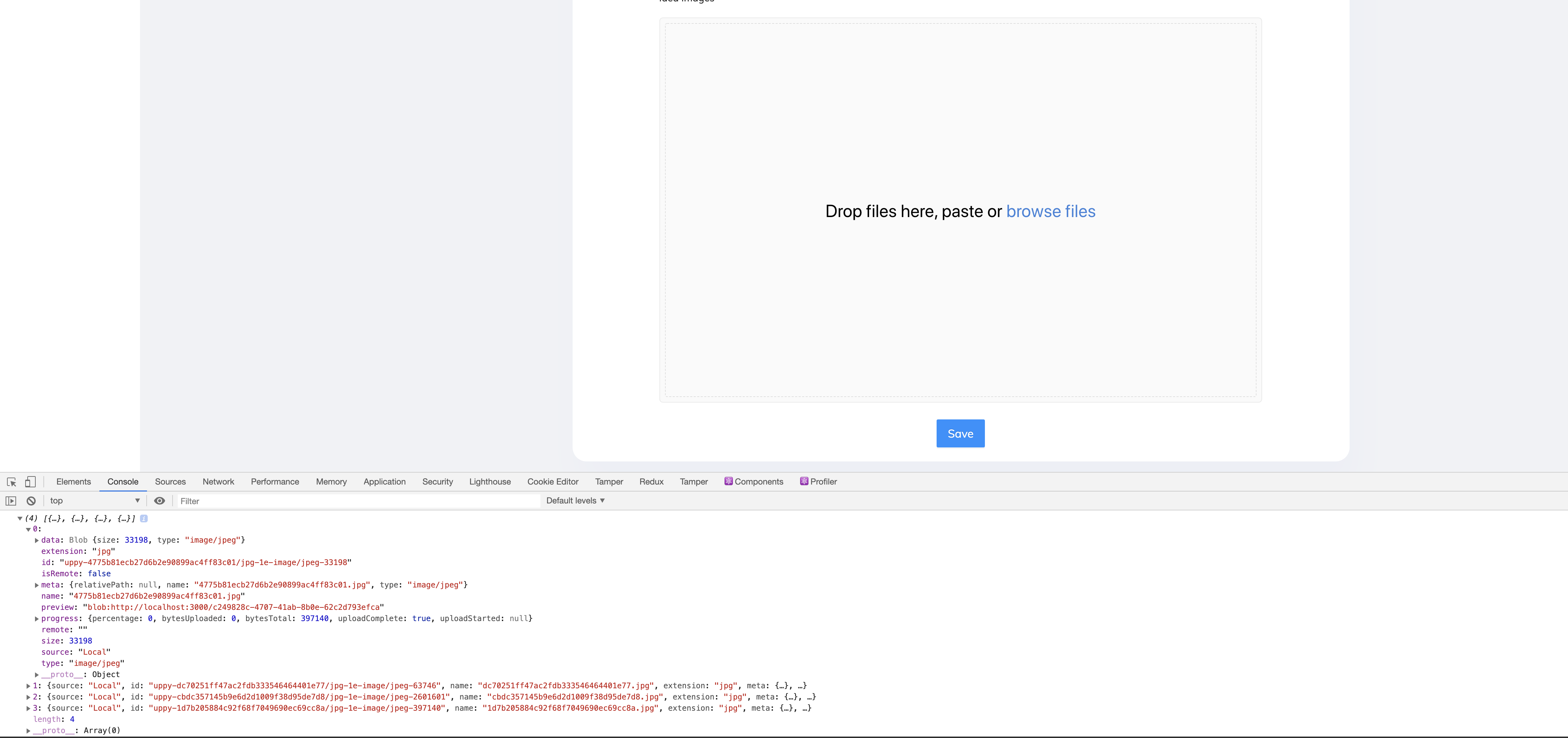
res.idea.images.forEach((file) => {
Axios.get(
"serverlink"+
file,
{ responseType: "blob" }
).then((blob) => {
console.log(blob.data);
var fileURL = URL.createObjectURL(blob.data);
uppy.addFile({
id: file,
name: file,
type: "image/jpeg",
data: blob.data,
meta: {
relativePath: null,
},
preview: fileURL,
source: "Local",
});
uppy.getFiles().forEach((file) => {
uppy.setFileState(file.id, {
progress: {
uploadComplete: true,
uploadStarted: null,
},
});
});
});
});
Issue Analytics
- State:
- Created 3 years ago
- Comments:5 (2 by maintainers)
 Top Results From Across the Web
Top Results From Across the Web
7 Reasons Why Images Are Not Loading on Your Website
Website images fail to load for one of these seven common reasons.
Read more >Resolve the "Images Not Showing on Website" Error [2022]
To resolve the images not showing problem, just close Chrome and open the Run prompt. Now, enter the '%localappdata%' command to go to...
Read more >Images not showing when uploaded to server - Stack Overflow
Ok, the images are now working but for some reason the CSS isn't working correctly on my own server space, but works on...
Read more >Why Are Web Page Images Not Showing? - Computer Hope
One way to diagnose this problem is to see if the image is being hosted on an alternate server. If it is, try...
Read more >Why can I not see the images on my website? - Encode.Host
There are several possible reasons why your images are not showing up on your pages as expected: The image file is not located...
Read more > Top Related Medium Post
Top Related Medium Post
No results found
 Top Related StackOverflow Question
Top Related StackOverflow Question
No results found
 Troubleshoot Live Code
Troubleshoot Live Code
Lightrun enables developers to add logs, metrics and snapshots to live code - no restarts or redeploys required.
Start Free Top Related Reddit Thread
Top Related Reddit Thread
No results found
 Top Related Hackernoon Post
Top Related Hackernoon Post
No results found
 Top Related Tweet
Top Related Tweet
No results found
 Top Related Dev.to Post
Top Related Dev.to Post
No results found
 Top Related Hashnode Post
Top Related Hashnode Post
No results found

You are probably accidentally recreating the Uppy instance on each render. We have instructions for how to correctly initialize Uppy in both function components and class components.
Closing this question to keep the issue count maintainable. If @goto-bus-stop’s suggestion didn’t fix your problem, we can still continue the discussion here even though it’s closed.