[BUG] AtomBaseReferenceDrawer fails if the reference is in a List
See original GitHub issueDescribe the bug
When stored in a list, the reference drawer will exhibit strange behavior.
- clicking on the kebab menu will open the menu normally, but on selection a drag-event will have been started on the list item. This drag event does not stop until a different object is selected in the inspector
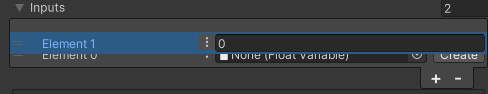
- sometimes (probably due to the same effect) one of the references in the list becomes invisible

- sometimes while the object reference field is visible, clicking on it has no effect
All these problems last until a different object is selected. Folding the list field does not resolve it. Folding the behaviour inspector doesn’t either.
To Reproduce Steps to reproduce the behavior:
- create a script with
[SerializeField] List<FloatReference> inputs; - Open the script inspector in unity
- Add a new list item
- Click ⁝
- Move mouse
Expected behavior Clicking on the kebab menu should just work
Environment
- OS: Windows
- Unity Version: 2022.2.4f1
- Version of Unity Atoms: 4.4.5
Issue Analytics
- State:
- Created 7 months ago
- Comments:6
 Top Results From Across the Web
Top Results From Across the Web
Unresolved references with list in Python
Suddenly, a problem occurs where it says that a_list on line 2 is an unresolved reference. Why should what is in the if...
Read more >Problems in Generating the Reference List with TexMaker
The problem is that you can not use spaces in bibliography filenames, because BibTeX doesn't recognize them as valid characters.
Read more >List.Count: object reference not set to an instance...
Hello everyone, I wrote this script but there is an error in the console(NullReferenceException: Object reference not set to an instance of ......
Read more >CSCvn97029 - Failed in getting list of recordings when ...
Symptom: Failed in getting list of recordings when playback recording Conditions: When playback recording after encryption by encryption tool on existed ...
Read more >Am I hitting a compiler bug?
The code itself represents the code structure from one of my real code bases which emits a compile time error, which I cannot...
Read more > Top Related Medium Post
Top Related Medium Post
No results found
 Top Related StackOverflow Question
Top Related StackOverflow Question
No results found
 Troubleshoot Live Code
Troubleshoot Live Code
Lightrun enables developers to add logs, metrics and snapshots to live code - no restarts or redeploys required.
Start Free Top Related Reddit Thread
Top Related Reddit Thread
No results found
 Top Related Hackernoon Post
Top Related Hackernoon Post
No results found
 Top Related Tweet
Top Related Tweet
No results found
 Top Related Dev.to Post
Top Related Dev.to Post
No results found
 Top Related Hashnode Post
Top Related Hashnode Post
No results found

This appears to be due to a hotControl issue.
It appears that using the custom styles on the kebab menu breaks the Popup event handling system.
Unity Atoms should try to set a hotControl id when opening the popup, or use a different type of menu, such as a context menu maybe.
You can detect clicks by hand using this type of calls
Confirmed fixed on 2022.2.21