SyntaxError: Cannot use import statement outside a module
See original GitHub issueI’ve been hunting for a package like this for so long!
Just trying to get this up and running but I’m running into this issue:
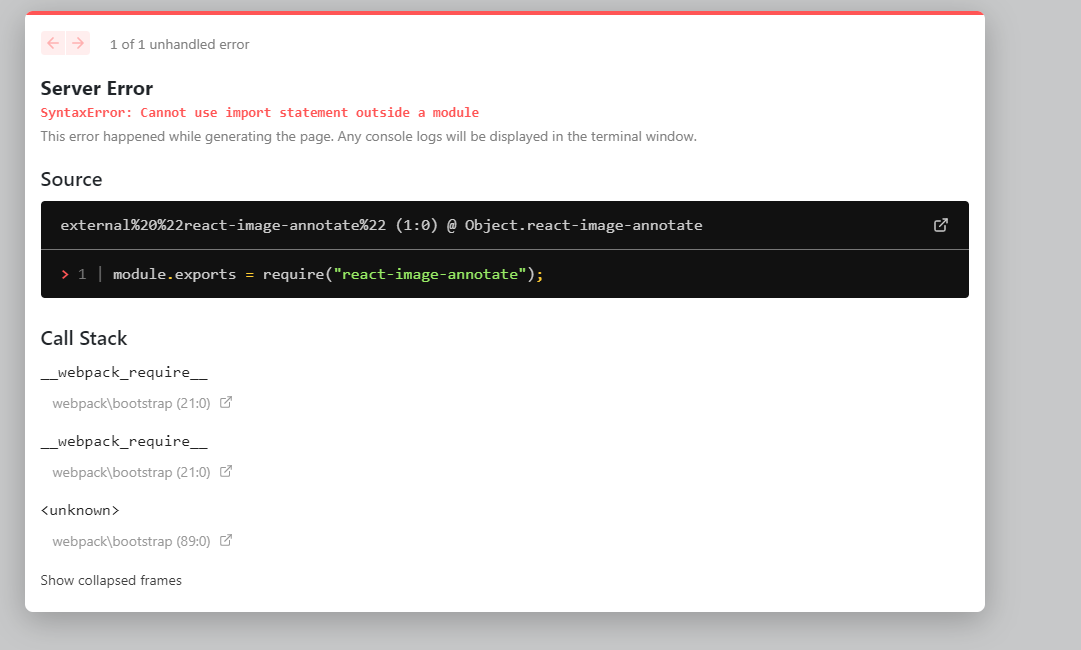
Here’s the component that’s using this library:
import React from 'react'
import ReactImageAnnotate from 'react-image-annotate'
function ImageAnnotator() {
return (
<ReactImageAnnotate
selectedImage="https://images.unsplash.com/photo-1561518776-e76a5e48f731?ixlib=rb-1.2.1&ixid=eyJhcHBfaWQiOjEyMDd9&auto=format&fit=crop&w=750&q=80"
// taskDescription="# Draw region around each face\n\nInclude chin and hair."
// images={[
// { src: 'https://example.com/image1.png', name: 'Image 1' },
// ]}
// regionClsList={['Man Face', 'Woman Face']}
/>
)
}
export default ImageAnnotator
I’m using Next.js if that matters
Thank you!
Issue Analytics
- State:
- Created 3 years ago
- Reactions:3
- Comments:10 (2 by maintainers)
 Top Results From Across the Web
Top Results From Across the Web
"Uncaught SyntaxError: Cannot use import statement outside ...
This means that you're using the native source code in an unaltered/unbundled state, leading to the following error: Uncaught SyntaxError: ...
Read more >Cannot use import statement outside a module [React ...
When building a web application, you may encounter the SyntaxError: Cannot use import statement outside a module error.
Read more >How to fix "cannot use import statement outside a module"
I stumbled on this error: Uncaught SyntaxError: cannot use import statement outside a module while importing a function from a JavaScript ...
Read more >How to solve: cannot use import statement outside a module
When you see the error message Uncaught SyntaxError: cannot use import statement outside a module, it means you're using an import statement ......
Read more >Cannot use import statement outside a module - Future Studio
A common error with modules is the “Uncaught SyntaxError: Cannot use import statement outside a module”. This error means you must ...
Read more > Top Related Medium Post
Top Related Medium Post
No results found
 Top Related StackOverflow Question
Top Related StackOverflow Question
No results found
 Troubleshoot Live Code
Troubleshoot Live Code
Lightrun enables developers to add logs, metrics and snapshots to live code - no restarts or redeploys required.
Start Free Top Related Reddit Thread
Top Related Reddit Thread
No results found
 Top Related Hackernoon Post
Top Related Hackernoon Post
No results found
 Top Related Tweet
Top Related Tweet
No results found
 Top Related Dev.to Post
Top Related Dev.to Post
No results found
 Top Related Hashnode Post
Top Related Hashnode Post
No results found

I got tricky solution!
Problem is that react-image-annotate can only be imported in client-side(SSR got error for import keyword)
So, let react-image-annotate in Nextjs be imported only in client side (https://nextjs.org/docs/advanced-features/dynamic-import#with-no-ssr)
in Next Page that needs this component, You can make component like this
Make component like this
@tsubramanian Unfortunately I haven’t. This was part of a project that I’m no longer a part of, I will make sure the rest of the team knows about this post so that if they make any progress they can update accordingly. Sorry for the inconvenience.