Unsupported Tailwind class
See original GitHub issueHey! I’m currently starting up a new project using tailwind-rn, react-native and expo, however I’m facing a bit of a strange issue.
See, I’ve followed the setup guide to the letter, and I managed to get the library somewhat working, but on a lot of classes, it seems that it just doesn’t work (whether i use build:tailwind or dev:tailwind).
Looking at the tailwind.json and the tailwind.css (links attached), you can see a few classes being generated. However, I have no idea where these are coming from. For example, I’m not using border-red-500 or mb-1 anywhere yet, which makes me wonder why on earth would these classes get generated in the first place.
Taking a look at my tailwind.config.js, it would seem that everything is fine.
module.exports = {
content: ['./src/**/*.{tsx,ts)'],
theme: {
extend: {
colors: {
primary: {
50: '#F0F6FF',
100: '#DBEAFF',
200: '#B8D5FF',
300: '#85B8FF',
400: '#388BFF',
500: '#004EBF',
600: '#0046A8',
700: '#004099',
800: '#003580',
900: '#002457'
}
},
fontSize: {
'5xl': '2.5rem'
}
}
},
plugins: [],
corePlugins: { transform: false, translate: false, boxShadow: false }
};
The classes that are almost “randomly” generated in the tailwind.json/css are perfectly usable, such as text-red-500, but not the text-4xl that is currently being applied to the same <Text>:
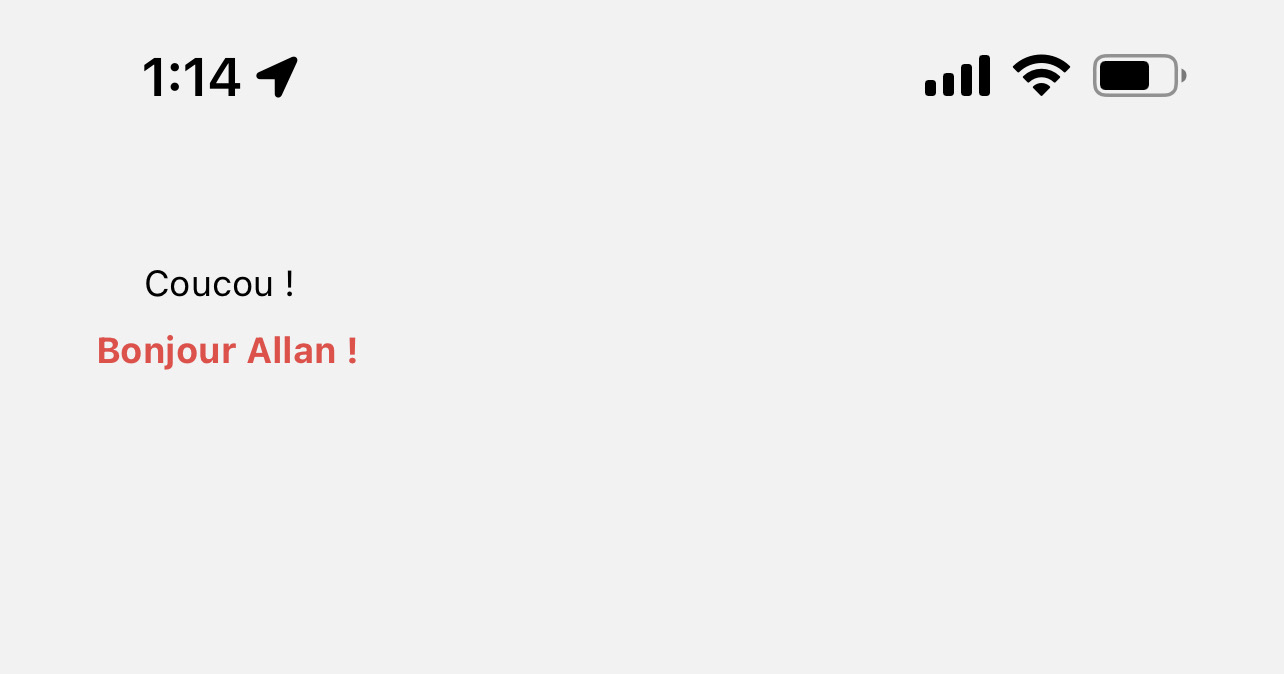
Here is also a link to my package.json.
Issue Analytics
- State:
- Created 2 years ago
- Reactions:2
- Comments:10 (1 by maintainers)

 Top Related StackOverflow Question
Top Related StackOverflow Question
Same issue here. I’ve created a fresh new project and encountered the same issue.
This is my App.tsx:
And all the configs are updated by
npx setup-tailwind-rn.I’m using the newest Xcode and simulator on M1 Max MBP
neat ! 😃