Hexagons rendered at (0, 0)
See original GitHub issueIssue
I’m trying to recreate the hexagon example, but the hexagons aren’t being rendered at the correct locations.
The data is the road accidents in the UK as per
data = {
return d3.csv('https://raw.githubusercontent.com/uber-common/deck.gl-data/master/examples/3d-heatmap/heatmap-data.csv', row => {
return {lng: +row.lng, lat: +row.lat};
})
Actual Result
In this screenshot I’m showing two layers - a scatterplot and a hexagon
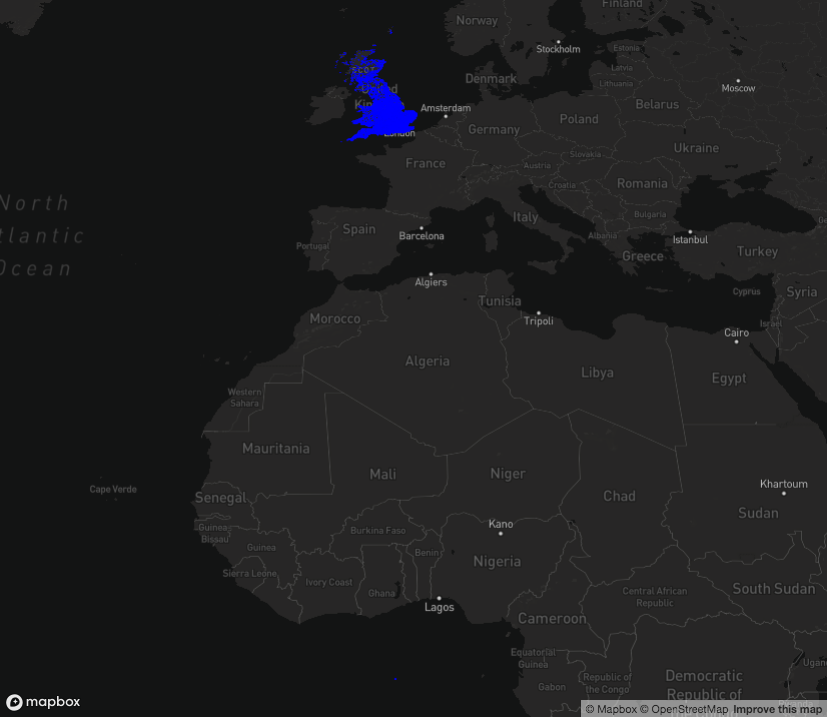
The scatterplot has rendered as expected - the blue dots over the UK
The hexagons have rendered at coordinates (0, 0) (you can see a small blue dot at location (0, 0) off the central-east coast of Africa at the bottom of the image), and I don’t know why.
If it helps, this is the log of the hexagon and scatterplot layers
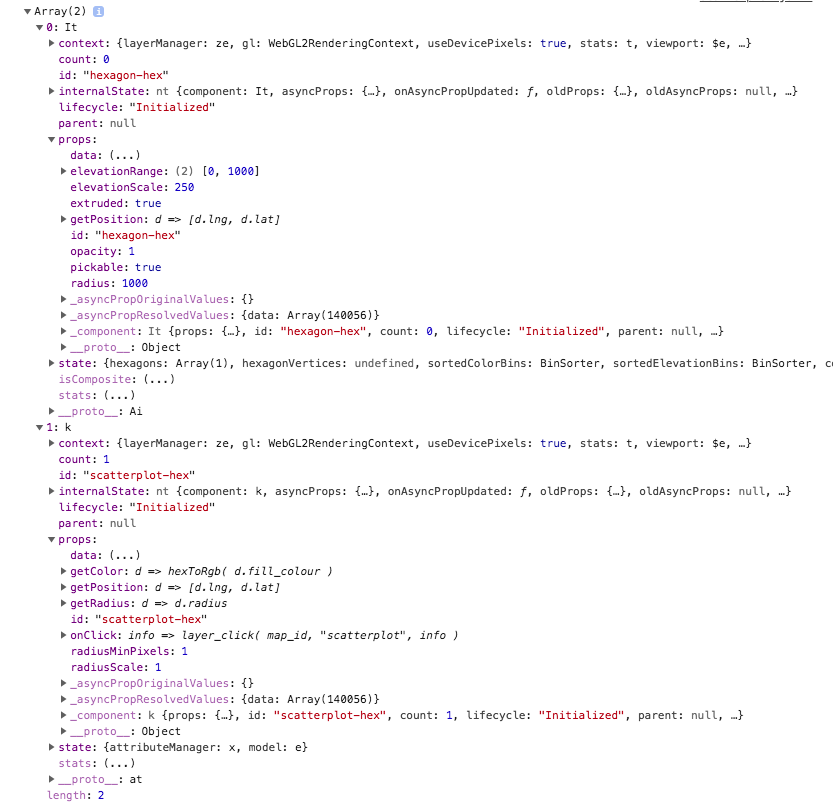
Code Example
The two functions I’m using to create the hexagon and scatterplots are:
const hexagonLayer = new deck.HexagonLayer({
id: 'hexagon'
data,
pickable: true,
extruded: true,
elevationRange: [0, 1000],
elevationScale: 250,
opacity: 1,
getPosition: d => [d.lng, d.lat]
});
const scatterLayer = new deck.ScatterplotLayer({
id: 'scatterplot',
data,
radiusScale: 1,
radiusMinPixels: 1,
getRadius: d => d.radius,
getPosition: d => [d.lng, d.lat],
getColor: d => hexToRgb( d.fill_colour )
});
Both functions are using the same getPosition: d => [d.lng, d.lat] function, and receive the same data object.
Background / extra detail
I’m an R programmer, not a javascript programmer, so I may have missed something obvious.
I’m making an R package (github repo here) which wraps deck.gl. Therefore my js functions are slightly different to the examples, as I have to receive the data from R.
To Do List
- Add label and assign to milestone
- Coding
- Test
Issue Analytics
- State:
- Created 5 years ago
- Comments:18 (12 by maintainers)

 Top Related StackOverflow Question
Top Related StackOverflow Question
Wahey! Works for me in
6.2.1!Thanks again for all your efforts with this lib!
Same issue in v6.2.0 of deckgl.min.js