Cursor move delay on change command
See original GitHub issueOriginally posted here
Sometimes, when I go into insert mode with something that modifies the buffer length (ie change commands) and start typing too fast, the cursor does not update fast enough and it inserts text in the wrong place. For example, here I type
ciwadditionalbut this happens:I am on the latest commit of this branch.
This problem still happens with an empty init.vim and all vscode extensions disabled. Here, you can see the first time it ignores the “j”, and the second time it places “j” in the wrong spot after the cursor. I have slowed the gif down by 50%.
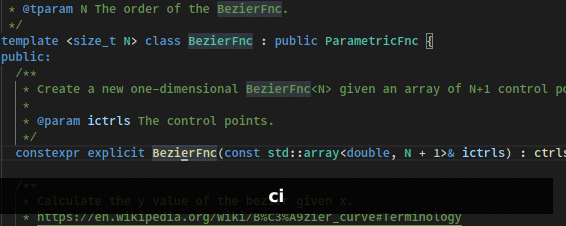
Edit: The more vscode plugins I have enabled, the worse the issue becomes. With all extensions disabled like above, the issue only happens 30% of the time, and usually with only one or two characters. With all extensions enabled, the issue becomes as bad as in the first screenshot.
Issue Analytics
- State:
- Created 3 years ago
- Comments:8 (8 by maintainers)

 Top Related StackOverflow Question
Top Related StackOverflow Question
it should work fast at least with untitled file. curious
Well, i have 2 possible solutions here. Won’t mind to try both ? i’ll compile two PRs soon
Sure. I can easily compile myself as well if that saves you a step.
And yes it is very fast, it took me 10 tries to repro.