Conflict with VSCode Ctrl + D key
See original GitHub issue- Click thumbs-up 👍 on this issue if you want it!
- Click confused 😕 on this issue if not having it makes VSCodeVim unusable.
The VSCodeVim team prioritizes issues based on reaction count.
BUG REPORT:
Environment:
- VSCode Version: 1.18.0
- VsCodeVim Version: 0.10.3
- OS: Window version 1709
What happened:
Unable to find substring with Ctrl+D, it moved cursor to end of selected string when pressed ctrl+D
When VSCodeVim is enabled:
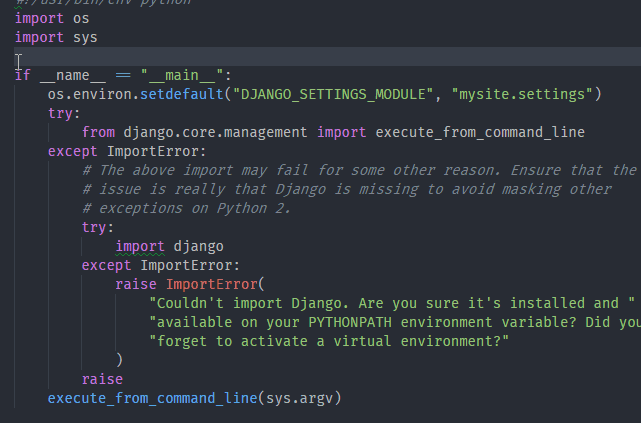
What did you expect to happen:
When VSCodeVim is disabled:
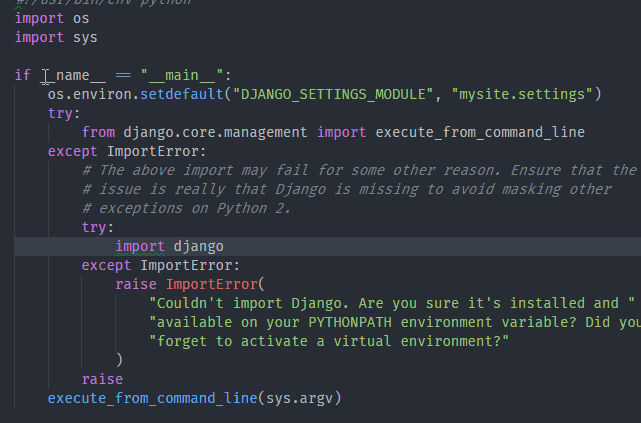
This is my VSCodeVim setting
// Vim settings
"vim.startInInsertMode": true,
"vim.useCtrlKeys": false,
"vim.overrideCopy" :false,
Issue Analytics
- State:
- Created 6 years ago
- Reactions:84
- Comments:45 (6 by maintainers)
 Top Results From Across the Web
Top Results From Across the Web
CTRL+D is not working in vs code copy similar code
File > Preferences > Keyboard Shortcuts. type "copy line",then you will see the related shortcuts. remember the new shortcut(e.g. Shift + Alt + ......
Read more >Vim conflicting <Ctrl-d> with VSCode
VSCode Vim extension binds <Ctrl-d> for its own use. This keymap is used by VSCode for “selecting next word occurrence” in a multi-cursor ......
Read more >Visual Studio Code Key Bindings
Here you will find the complete list of key bindings for Visual Studio Code and how to change them.
Read more >Basic Editing in Visual Studio Code
VS Code has a rich set of default keyboard shortcuts as well as allowing you to ... Ctrl+D selects the word at the...
Read more >Visual Studio Code Tips and Tricks
Debugging. Configure debugger. From the Run and Debug view (Ctrl+Shift+D), select create a launch.json file, ...
Read more > Top Related Medium Post
Top Related Medium Post
No results found
 Top Related StackOverflow Question
Top Related StackOverflow Question
No results found
 Troubleshoot Live Code
Troubleshoot Live Code
Lightrun enables developers to add logs, metrics and snapshots to live code - no restarts or redeploys required.
Start Free Top Related Reddit Thread
Top Related Reddit Thread
No results found
 Top Related Hackernoon Post
Top Related Hackernoon Post
No results found
 Top Related Tweet
Top Related Tweet
No results found
 Top Related Dev.to Post
Top Related Dev.to Post
No results found
 Top Related Hashnode Post
Top Related Hashnode Post
No results found

For future dudes:
handleKeys = truein @jpoon’s table above meansand not
vim.handleKeys: true. Was a little bit confusing for me personally. 👍<D-d><D-d>If it’s undefined. So if you don’t have a
<C-d>config set underhandleKeys, it should use Code’s behaviour for it.