[Bug Report] v-footer doesn't work with dynamic content height
See original GitHub issueEnvironment
Vuetify Version: 2.2.11 Vue Version: 2.6.11 Browsers: Firefox 75.0 OS: Ubuntu undefined
Steps to reproduce
The issue can be clearly seen in the codpen without taking any steps.
Additional tweaks to help highlight the problem are in the comments below.
Expected Behavior
The footer height and navigation drawer clipping should be calculated correctly no matter the amount of content in the footer.
Actual Behavior
The navigation-drawer clipping does not seem to be calculated correctly.
Reproduction Link
https://codepen.io/vcavallo/pen/VwvePdY
Other comments
- when the
appprop is used on thev-navigation-drawer, the drawer will overlap the footer - if that prop is removed, the overlap ceases, but the drawer is now too short - and the content layout is messed up, as expected.
- if content is removed from the footer so that it is less tall, the overlap is also resolved. but a tall footer is desired for this project
- it has been suggested to set a height on the footer, but that is not feasible for this project
An additional weird thing I noticed in my dev environment that I can’t represent in the codepen is that when the app prop is removed/added and hot module reloading triggers, the clipping is indeed calculated correctly, but it breaks again after a page refresh through the browser.
overlap:
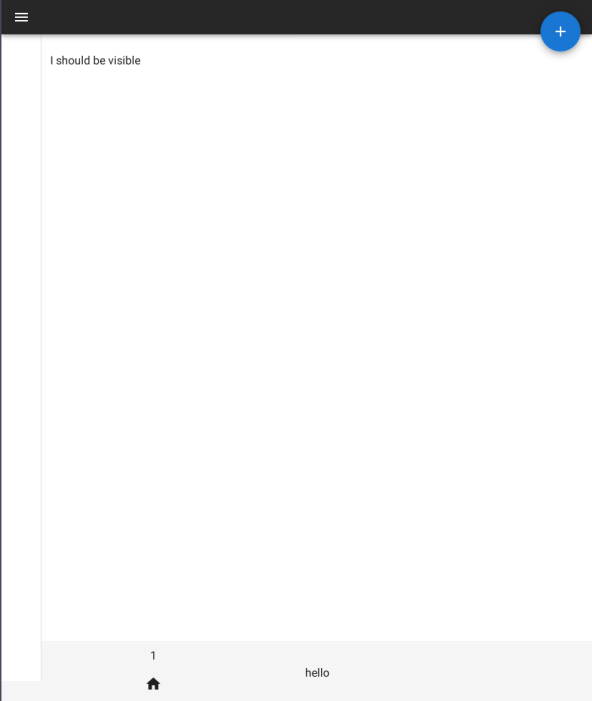
Issue Analytics
- State:
- Created 3 years ago
- Comments:9 (3 by maintainers)

 Top Related StackOverflow Question
Top Related StackOverflow Question
Note: This is being caused by the height of the
v-navigation-drawernot recalculating its height when thev-footerheight is changed be its child content. (likely due to the footer not updatingapplication.footer) https://codepen.io/majesticpotatoe-the-bashful/pen/QWjypKVIs there a workaround for this in Vuetify 2.6? I can’t migrate to Vuetify 3.