Connecting from a Position.Left to a Position.Right Handle creates an unexpected Edge shape
See original GitHub issueContext
Setup uses:
- a canvas with
connectionMode={ConnectionMode.Loose} - custom nodes with Handles on each side, all set as
type="source" - custom edges using a smooth step path
Observed behaviour
When connecting top -> bottom, left -> right or bottom -> top edges are drawn as expected with arrows pointing to the destination node.
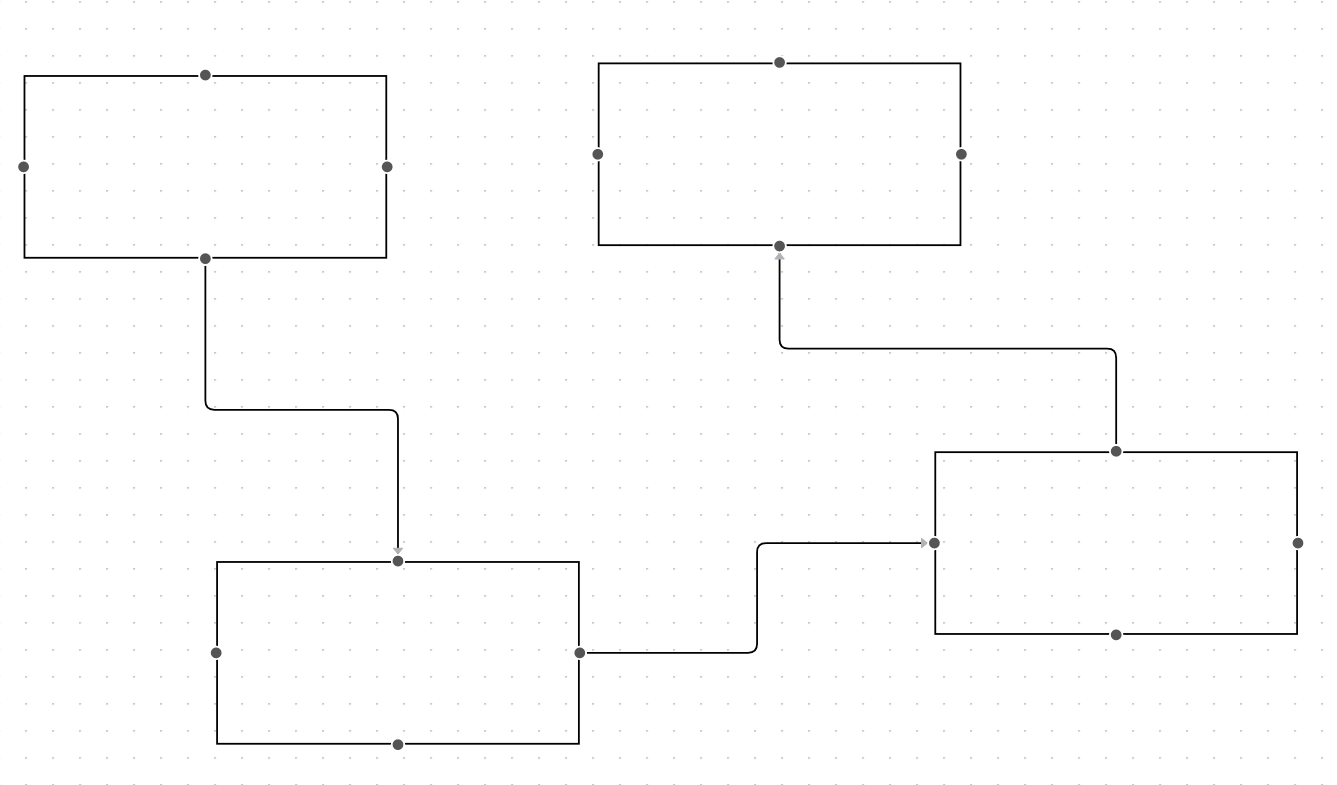
When connecting from left to right, the edge shape starts and ends parallel to the node edge and leaves the arrow head pointing perpendicular to the destination node
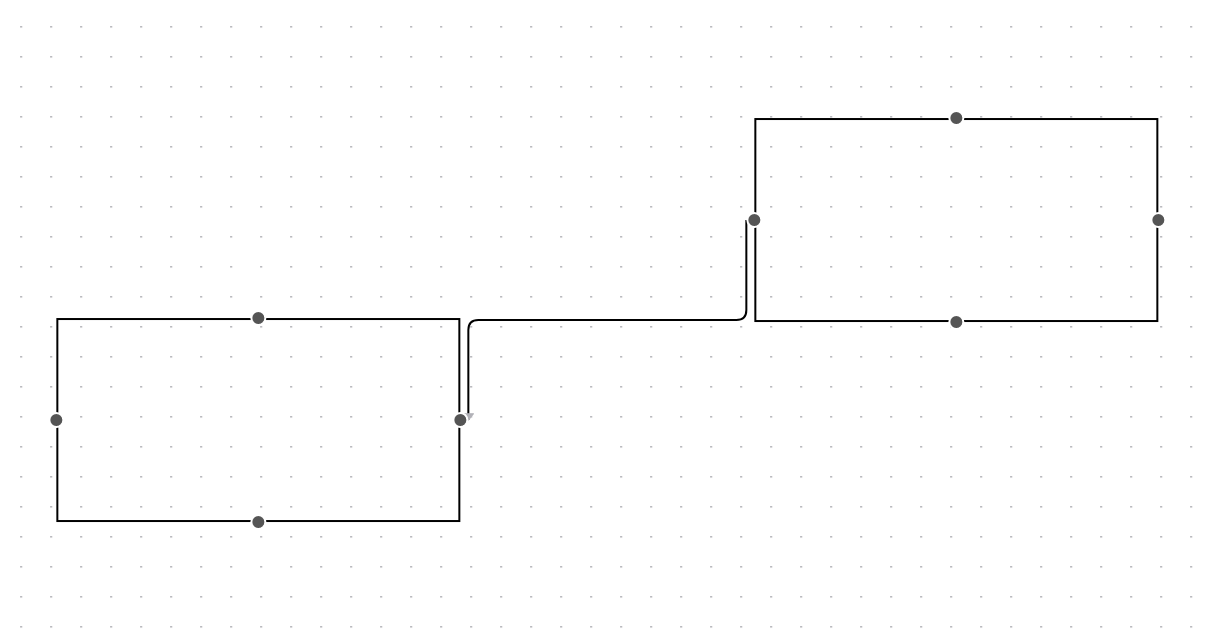
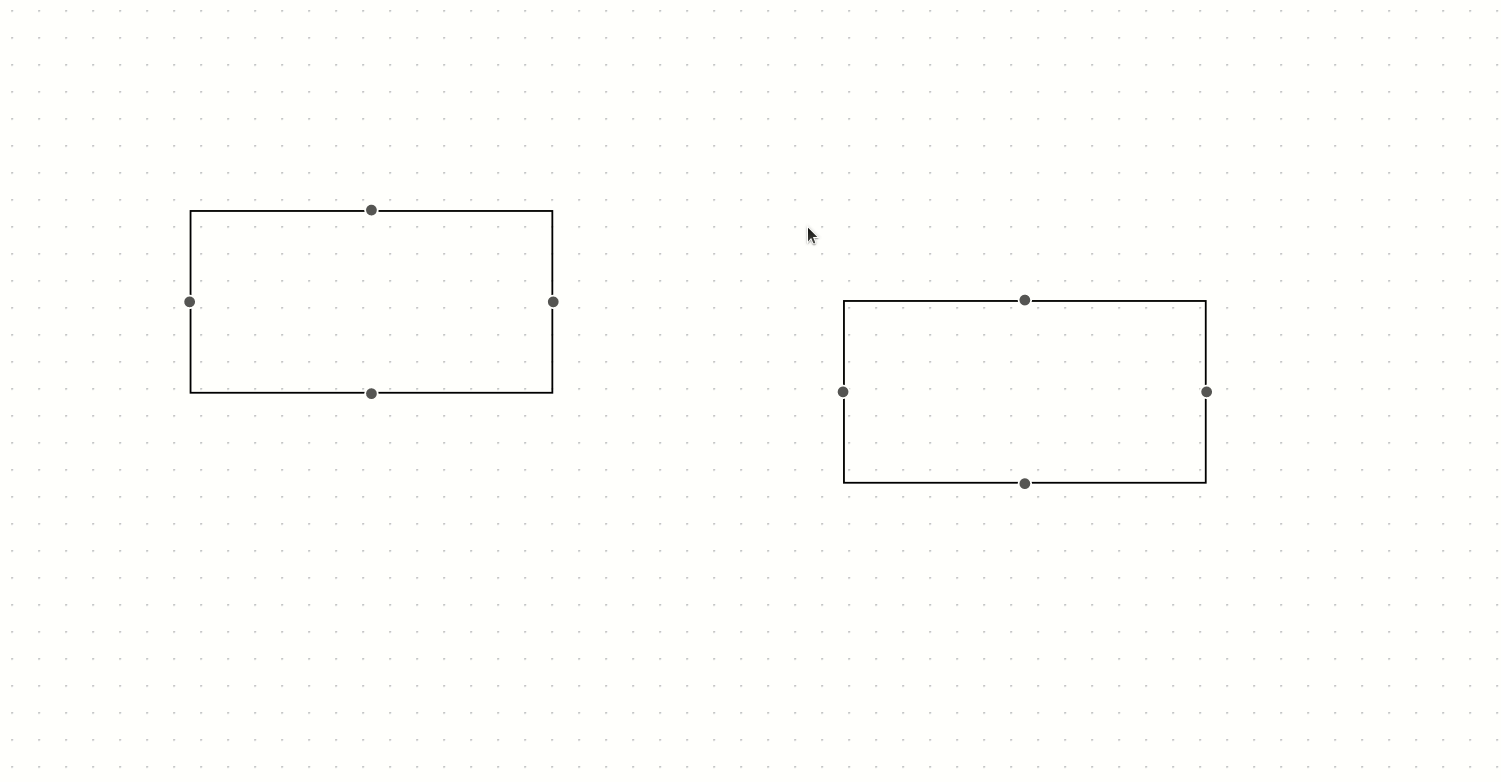
Expected behaviour
The path should connect to the node at 90deg, similarly to how it does in other directions
Minimal reproduction environment
https://codesandbox.io/s/falling-frost-i767n
Minimal reproduction code in case Codesandbox is deleted
import * as React from "react";
import ReactFlow, {
ReactFlowProvider,
ConnectionMode,
Background,
addEdge,
getMarkerEnd,
ArrowHeadType,
getSmoothStepPath,
Position,
Handle
} from "react-flow-renderer";
//-------------- custom edge --------------
export function CustomEdge({ id, ...props }) {
const edgePath = getSmoothStepPath({ ...props });
const markerEnd = getMarkerEnd(ArrowHeadType.ArrowClosed);
return (
<path
id={id}
d={edgePath}
markerEnd={markerEnd}
fill="none"
stroke="black"
/>
);
}
// -------------- / --------------
// -------------- custom node --------------
export function CustomNode({ ...props }) {
return (
<div
{...props}
style={{ width: "200px", height: "100px", border: "1px solid black" }}
>
<Handle id="1" type="source" position={Position.Left} />
<Handle id="2" type="source" position={Position.Top} />
<Handle id="3" type="source" position={Position.Right} />
<Handle id="4" type="source" position={Position.Bottom} />
</div>
);
}
// -------------- / --------------
export default function App() {
const edgeTypes = {
editable: CustomEdge
};
const nodeTypes = {
custom: CustomNode
};
const [elements, setElements] = React.useState([
{ id: "1", position: { x: 100, y: 200 }, data: {}, type: "custom" },
{ id: "2", position: { x: 400, y: 300 }, data: {}, type: "custom" },
{ id: "3", position: { x: 700, y: 400 }, data: {}, type: "custom" },
{ id: "4", position: { x: 1000, y: 500 }, data: {}, type: "custom" }
]);
const onConnect = (edge) =>
setElements((els) => addEdge({ ...edge, type: "editable" }, els));
return (
<div style={{ width: "100%", height: "100vh" }}>
<ReactFlowProvider>
<ReactFlow
nodesConnectable
edgeTypes={edgeTypes}
nodeTypes={nodeTypes}
connectionMode={ConnectionMode.Loose}
elements={elements}
onConnect={onConnect}
>
<Background />
</ReactFlow>
</ReactFlowProvider>
</div>
);
}
Issue Analytics
- State:
- Created 2 years ago
- Reactions:1
- Comments:5 (2 by maintainers)
 Top Results From Across the Web
Top Results From Across the Web
What is the difference between position and offset in Konva
Position of a rectangle shape defines its top-left point. ... If you are not using offset you have to recalculate position of it't...
Read more >Right-to-left Styling - RTL Styling 101
An extensive guide on how to style for RTL in CSS.
Read more >Advanced layouts with absolute and fixed positioning
The positions of each edge of an absolutely positioned element can be specified with the top , right , bottom and left properties....
Read more >Align button image to right edge of UIButton - Stack Overflow
Semantic: Force Right-to-Left on View works for me enter image description here.
Read more >8 Tips for Clean Topology in Blender (Updated for 2021)
If you need to slide an edge into place while keeping it along the same ... Connecting vertices is a common way to...
Read more > Top Related Medium Post
Top Related Medium Post
No results found
 Top Related StackOverflow Question
Top Related StackOverflow Question
No results found
 Troubleshoot Live Code
Troubleshoot Live Code
Lightrun enables developers to add logs, metrics and snapshots to live code - no restarts or redeploys required.
Start Free Top Related Reddit Thread
Top Related Reddit Thread
No results found
 Top Related Hackernoon Post
Top Related Hackernoon Post
No results found
 Top Related Tweet
Top Related Tweet
No results found
 Top Related Dev.to Post
Top Related Dev.to Post
No results found
 Top Related Hashnode Post
Top Related Hashnode Post
No results found

Edit: This behaviour happens when connecting from a Position.Left to a Position.Right Handle, not the other way round as I originally wrote
Thank you so much for the fast turnaround @moklick! Amazing work!