Questions about gpustat display memory usage logic
See original GitHub issueHi, I was writing some GPU memory usage monitoring codes using nvmlDeviceGetComputeRunningProcesses. And I used gpustat for debugging. I found that gpustat reported about 5x memory usage than my program.
Did I use nvmlDeviceGetComputeRunningProcesses in the wrong way? How is the display logic of the yellow number below? (I tried to look at the source codes but did not find out the logic)
gpustat
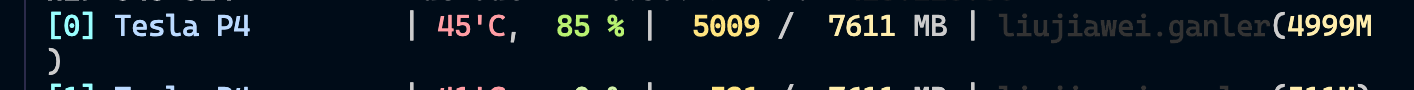
My codes
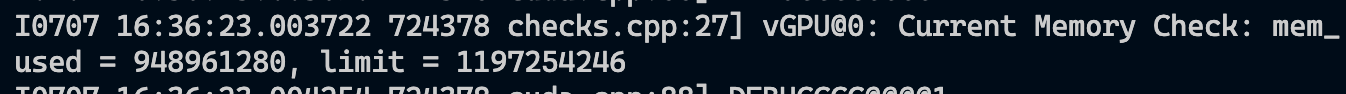
Issue Analytics
- State:
- Created 3 years ago
- Comments:7 (3 by maintainers)
 Top Results From Across the Web
Top Results From Across the Web
Issues · wookayin/gpustat
A simple command-line utility for querying and monitoring GPU status ... Option to display a bar besides the number to indicate memory usage...
Read more >Gpustat: A Command-line Utility for Querying and Monitoring ...
In this tutorial, we'll share Gpustat: A Command-line Utility for Querying and Monitoring GPU Status. Let's explore it with us now.
Read more >Performance Tuning Dojo
Figure 4 shows the results with gpustat . Temperature is exceeding 55 degrees, and power consumption is approaching 230W; 2.5GB of memory is...
Read more >Check GPU Memory Usage from Python - Abhay Shukla
You will need to install nvidia-ml-py3 library in python (pip install nvidia-ml-py3) which provides the bindings to NVIDIA Management library.
Read more > Top Related Medium Post
Top Related Medium Post
No results found
 Top Related StackOverflow Question
Top Related StackOverflow Question
No results found
 Troubleshoot Live Code
Troubleshoot Live Code
Lightrun enables developers to add logs, metrics and snapshots to live code - no restarts or redeploys required.
Start Free Top Related Reddit Thread
Top Related Reddit Thread
No results found
 Top Related Hackernoon Post
Top Related Hackernoon Post
No results found
 Top Related Tweet
Top Related Tweet
No results found
 Top Related Dev.to Post
Top Related Dev.to Post
No results found
 Top Related Hashnode Post
Top Related Hashnode Post
No results found

No worries. I think your program and gpustat are using the same API so you should be able to get the exactly same result. Please let us know if there’s anything we could help with.
Hi @wookayin , I think this is my problem. I meant to monitor my C++ program’s GPU memory usage via
nvmlDeviceGetComputeRunningProcessesbut could not get the result as gpustat and nvidia-smi. It seems to be my problem and I should try to debug my program.Thank you for your patience. Closed.