IOS Xcode Build errors with manual setup: Undefined symbols for architecture arm64: "_kUTTagClassFilenameExtension"
See original GitHub issueDescription of the bug
When using Automatic IOS build setup, the plugin works fine, however I have a project where I need to use a push notification service so I switched over to manual steps. I found that when doing them, I get this error:
Undefined symbols for architecture arm64: "_kUTTagClassFilenameExtension", referenced from: +[UNativeFilePicker convertExtensionToUTI:] in NativeFilePicker.o "_UTTypeCreatePreferredIdentifierForTag", referenced from: +[UNativeFilePicker convertExtensionToUTI:] in NativeFilePicker.o ld: symbol(s) not found for architecture arm64 clang: error: linker command failed with exit code 1 (use -v to see invocation)
So I went and made a fresh project just imported UnityNativeFilePicker and tried again there, same error!
I think this is a fantastic plugin and want to be able to use it for a few apps if there is a fix for this error?
I suspect something changed in Xcode recently for this issue to happen?
Reproduction steps
Repro Project: https://drive.google.com/file/d/1Ke8xfR77bywc9OawG3nJZjThfcayZDef/view?usp=sharing
Open this repro project in Unity 2020.3.0f1 on a mac with Xcode 12.4 installed, build the project, follow the manual IOS steps here: https://github.com/yasirkula/UnityNativeFilePicker/wiki/Manual-Setup-for-iOS
Platform specs
I am using Unity 2020.3.0f1 on MacOS Big Sur 11.2.3, Xcode 12.4 and build target is an Ipad running IOS 14~ Plugin downloaded via the Git URL through package manager
Additional info Screenshots just to make sure I’m not missing anything here:

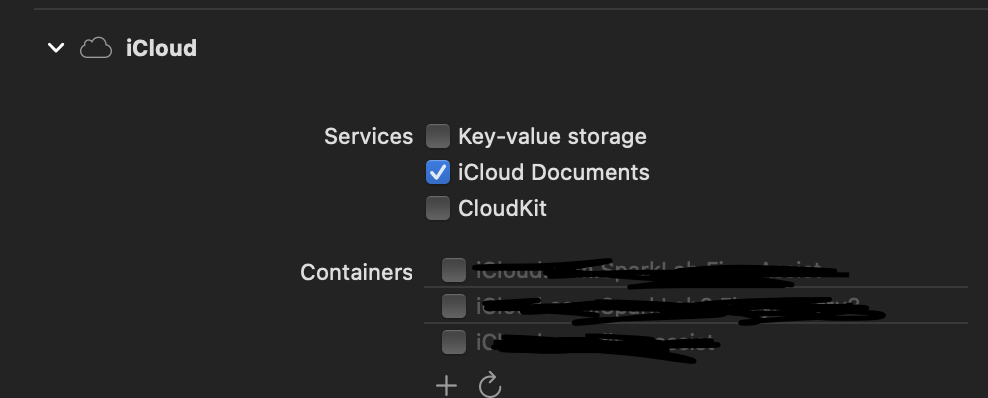
Issue Analytics
- State:
- Created 2 years ago
- Comments:6 (3 by maintainers)

 Top Related StackOverflow Question
Top Related StackOverflow Question
Thank you! This bug is resolved
I’ve updated the wiki. To just add the framework automatically, you can comment out these lines: https://github.com/yasirkula/UnityNativeFilePicker/blob/f15e56ab05fecb61ca92ba85dccbb34e6f6dd968/Plugins/NativeFilePicker/Editor/NativeFilePickerPostProcessBuild.cs#L122-L135