Decoration for code span containing backtick is broken
See original GitHub issueWhat is the problem?
Look at this markdown below:
```a`a```
This markdown text should be converted like below HTML
<code>a`a</code>
a`a
markdown-it recognize this correctly.
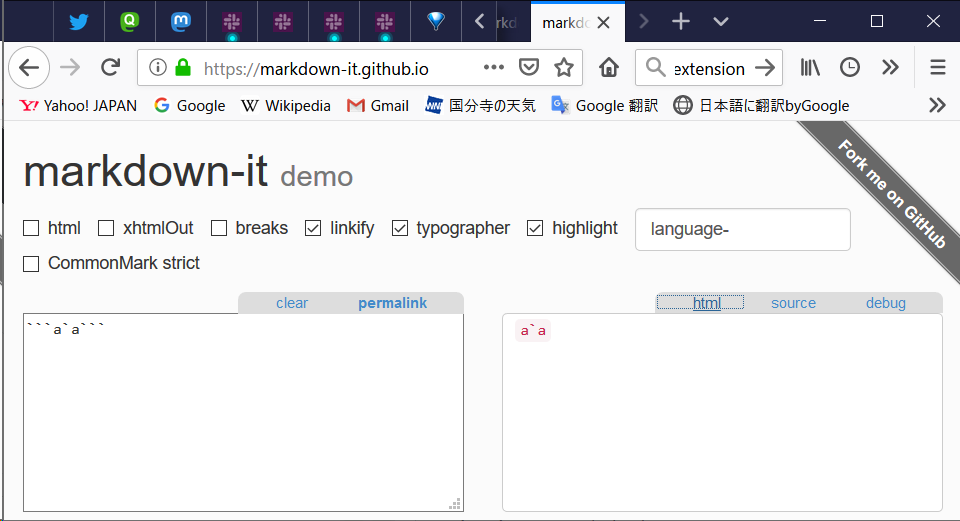
However, vscode-markdown recognize like below:
``<code>a</code>`a```
As a result, in editor view, decoration rectangle drawing result is strange.

How can I reproduce it?
"markdown.extension.syntax.decorations": true- create new markdown file
- paste
```a`a```
Environment
- Windows 10 Home 1809
- Visual Studio Code 1.31.0 or later
- Markdown All in One 2.1.1
ref:
Issue Analytics
- State:
- Created 5 years ago
- Comments:8 (5 by maintainers)
 Top Results From Across the Web
Top Results From Across the Web
How do I escape a backtick ` within in-line code in Markdown?
Use four spaces before your code: List`1. Or use double backticks: ``List`1`` produces List`1 .
Read more >function call is not working inside backticks in DOM javascript
Save this question. Show activity on this post. I called the function inside the backticks onclick of the input and lis and on...
Read more >Stop rogue backtick from getting rendered - JavaScript - SitePoint ...
First post here, I hope I'll be doing everything right. I managed to get this function to work but there's an unwanted backtick...
Read more >Topic: <a title=””> isn't working | WordPress.com Forums
To show the code you are pasting, use backticks before and after it. The backtick is the sort of backwards apostrophe on the...
Read more >Markdown Syntax Documentation - Daring Fireball
To indicate a span of code, wrap it with backtick quotes ( ` ). Unlike a pre-formatted code block, a code span indicates...
Read more > Top Related Medium Post
Top Related Medium Post
No results found
 Top Related StackOverflow Question
Top Related StackOverflow Question
No results found
 Troubleshoot Live Code
Troubleshoot Live Code
Lightrun enables developers to add logs, metrics and snapshots to live code - no restarts or redeploys required.
Start Free Top Related Reddit Thread
Top Related Reddit Thread
No results found
 Top Related Hackernoon Post
Top Related Hackernoon Post
No results found
 Top Related Tweet
Top Related Tweet
No results found
 Top Related Dev.to Post
Top Related Dev.to Post
No results found
 Top Related Hashnode Post
Top Related Hashnode Post
No results found

I have disabled decorations in the fenced code blocks. However, I didn’t touch the indented code blocks. There are many corner cases if we want to perfectly determine the indented code blocks. I don’t think it is worth that effort.
This is the upstream issue. Bracket Pair Colorizer might have used some tricks (technically, we can fake multi-line decoration with multiple single-line decorations 😂). However, I am not a fan of this.
Interesting. It is doable to disable decorations there. I can look into it this weekend.