problem with search in russian with capital letters
See original GitHub issueSearch in Russian language is case-sensitive (unlike English), but search string normalize query to lower-case. So, if i want to find word like Привет in Привет, Мир!, i’ll get an empty result.
Reproduced on fresh install self-hosted, ubuntu 20.04, last zulip version in https://www.zulip.org/dist/releases/zulip-server-latest.tar.gz - 3.2,
Install zulip with this man:
https://zulip.readthedocs.io/en/latest/production/install.html
Enabling multi language search:
https://zulip.readthedocs.io/en/latest/subsystems/full-text-search.html
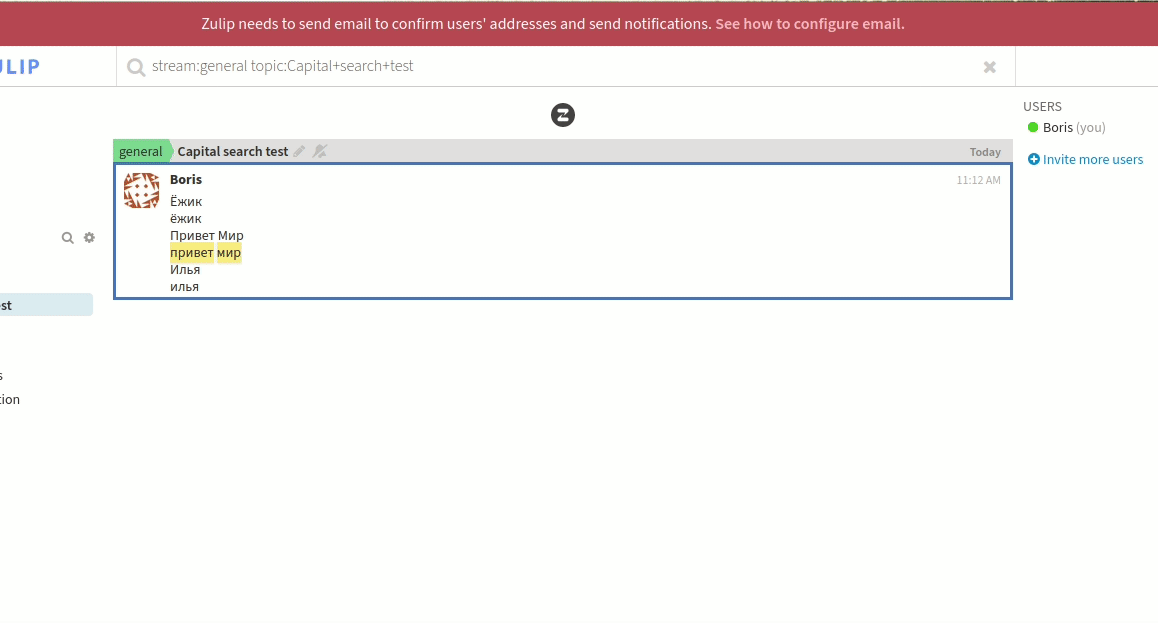
Issue Analytics
- State:
- Created 3 years ago
- Comments:7 (5 by maintainers)
 Top Results From Across the Web
Top Results From Across the Web
Problems searching for capital Russian letters in UTF-16BE
No, it wasn't. Try shortening the string in the test file to "е" and you will see it does work (search for "е")....
Read more >Why is Russian only written with capital letters? - Quora
It is definitely not! It is just easier to find the graphic similarities between Cyrillic and Latin alphabets when you present Russian with...
Read more >Russian language: uppercase letters as input to Safari
In Safari on my iPhone 6 (iOS 9.1) when I enter the input text, it entered into caps, but Caps Lock not clicked...
Read more >'I never write putin and russia with a capital letter' – EURACTIV ...
Their level of crimes and atrocities cannot be hidden or forgiven. It is to show the true nature of Putin's Russia, which is...
Read more >When is it necessary to use a capital letter in the beginning of ...
For example, names of languages and nations and are not capitalized in Russian. I think it might have to do something with most...
Read more > Top Related Medium Post
Top Related Medium Post
No results found
 Top Related StackOverflow Question
Top Related StackOverflow Question
No results found
 Troubleshoot Live Code
Troubleshoot Live Code
Lightrun enables developers to add logs, metrics and snapshots to live code - no restarts or redeploys required.
Start Free Top Related Reddit Thread
Top Related Reddit Thread
No results found
 Top Related Hackernoon Post
Top Related Hackernoon Post
No results found
 Top Related Tweet
Top Related Tweet
No results found
 Top Related Dev.to Post
Top Related Dev.to Post
No results found
 Top Related Hashnode Post
Top Related Hashnode Post
No results found

Ah, we also need to specify the normalizer in the highlight function we used: https://pgroonga.github.io/reference/functions/pgroonga-match-positions-character.html
It doesn’t have a feature to customize normalizer. I’ll improve PGroonga and release a new version. Then we can add support for highlighting Russian texts.
I’ve implemented it and released PGroonga 2.2.8.
The following change will fix it:
But we also need to run
ALTER EXTENSION pgroonga UPDATE;as superuser after we upgrade installed PGroonga. But we don’t have the feature in our Puppet configuration yet…