Problem with Auto-Update (downgrade is disallowed)
See original GitHub issue- Electron builder version: 20.19.2
- Electron updater version: 4.0.6
- Electron version: 3.1.9
- Target: Win x64
Hi guys,
I have an error trying to update my app in development environment:
This is my feed url:
autoUpdater.setFeedURL({
provider: 'github',
repo: 'gestios-native',
owner: '50l3r',
private: true,
token: 'XXXXXXXXXXXXXXXXXXX'
});
autoUpdater.checkForUpdates();
And i listen all events and send to ipcrenderer:
const sendStatusToWindow = (text) => {
if(mainWindow){
mainWindow.webContents.send('message', text);
}
};
autoUpdater.on('checking-for-update', () => {
sendStatusToWindow('Checking for update...');
});
autoUpdater.on('update-available', () => {
sendStatusToWindow('Update available');
});
autoUpdater.on('update-available', () => {
sendStatusToWindow('Update not available');
});
autoUpdater.on('error', err => {
sendStatusToWindow(`Error updating: ${err.toString()}`);
});
autoUpdater.on('download-progress', progressObj => {
sendStatusToWindow(`Download speed: ${progressObj.bytesPerSecond} - Download ${progressObj.percent}%`);
});
autoUpdater.on('update-downloaded', () => {
sendStatusToWindow(`Update downloaded: Installing...`);
autoUpdater.quitAndInstall();
});
I have only one release:
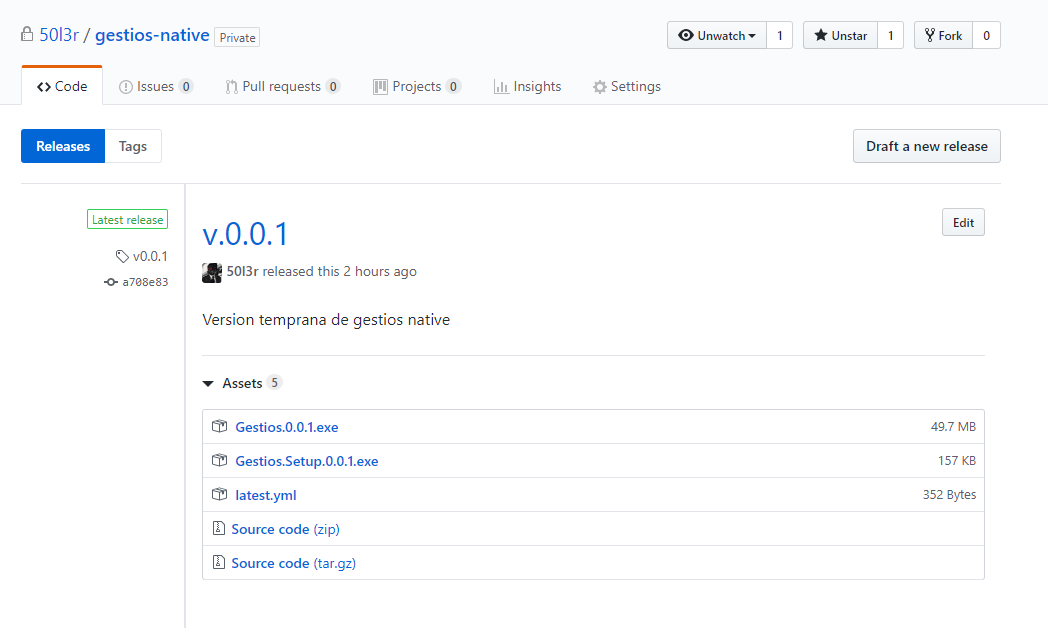
But when i execute npm run dev i recieve this error:
Update for version 3.1.9 is not available (latest version: 0.0.1, downgrade is disallowed).
3.1.9 its my electron version. ¿Why can detect the electron version instead of my app?
Issue Analytics
- State:
- Created 4 years ago
- Comments:8
 Top Results From Across the Web
Top Results From Across the Web
Auto Update - electron-builder
An update check uses up to 3 requests per check. Events¶. The autoUpdater object emits the following events: Event: error ¶. error Error....
Read more >Electron Auto Update not working on Windows - Stack Overflow
I'm having difficulties getting AutoUpdate for an electron app to work on Windows. The app itself is working as intended on both Win...
Read more >We detected a problem with Microsoft AutoUpdate. To correct ...
1. To renew the MAU(Microsoft AutoUpdate), kindly open Word for Mac then click Help>Check for updates ; 2. Then go to /Library/Application ...
Read more >Manage Chrome updates (Windows) - Google Support
Troubleshoot · On a managed device, go to chrome://policy. · Click Reload policies. · Check the Show policies with no value set box....
Read more >ONTAP 9 Upgrade and Revert/Downgrade Guide - NIAP
You need to know about downgrade issues and limitations before ... Starting with ONTAP 9.2, automatic updates can also be performed on single-node...
Read more > Top Related Medium Post
Top Related Medium Post
No results found
 Top Related StackOverflow Question
Top Related StackOverflow Question
No results found
 Troubleshoot Live Code
Troubleshoot Live Code
Lightrun enables developers to add logs, metrics and snapshots to live code - no restarts or redeploys required.
Start Free Top Related Reddit Thread
Top Related Reddit Thread
No results found
 Top Related Hackernoon Post
Top Related Hackernoon Post
No results found
 Top Related Tweet
Top Related Tweet
No results found
 Top Related Dev.to Post
Top Related Dev.to Post
No results found
 Top Related Hashnode Post
Top Related Hashnode Post
No results found

When running your development code the version which electron will pick is electron app not your app, you should build your app and try it as a production app.
@Skriptach Short answer, when using electron-updater you should not use
setFeedURL.My long answer can be found here.