Compatibility check: add service & API connection detection
See original GitHub issueFeature Description
When users first set up Site Kit, the plugin checks that the user’s setup is completely compatible with Site Kit. We can improve these checks by adding a connection check to services the plugin depends on. If the connections fail (because of a firewall for example), we should inform the user they may not be able to use Site Kit.
Existing compatibility check.
Currently, the CompatibilityChecks component is responsible for checking compatibility and includes checks for caching (which prevents tag verification from working) or a localhost domain.
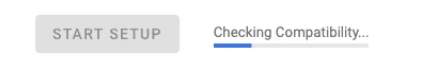
Adding connection tests
We can extend these checks to also verify the user can connect to required services:
- Site Kit Service (aka “the proxy”): test a request to a route on the service work? (eg.
https://sitekit.withgoogle.com/site-management/setup/) - Oauth URL: test a request to
https://myaccount.google.com/(or the oauth routehttps://accounts.google.com/signin/oauth/) work? - Search console and other APIs: Site Kit needs access to APIs from PHP - we should check a request to
https://www.googleapis.comor a specific API endpoint from PHP. The server side check is important because it is possible the client can connect while the server is blocked. - AMP project - test a request to
cdn.ampproject.org. The service/proxy currently uses AMP, if the user is unable to connect tocdn.ampproject.orgSite Kit will not work for them.
A response status check should be sufficient for testing. When we detect an issue we can warn the user that their setup may not be compatible with Site Kit.
Do not alter or remove anything below. The following sections will be managed by moderators only.
Acceptance criteria
- Site Kit should issue a server-side request to
https://www.googleapis.com/analytics/v3/management/accounts(essentially any Google API endpoint requiring OAuth) - i.e.( new Google_Service_Analytics(...) )->accounts->listManagementAccounts()- with an arbitrary access token. If the request fails with an error code other than401(e.g. cURL error), it should display message: "Looks like your site is having a technical issue with requesting data from Google services. {new line} To get more help, ask a question on our support forum and include the text of the original error message: {new line} {errorMessage}" (Note that401is the expected error response here, since the token is invalid.)- This should happen via a new REST route that uses the regular OAuth client, but then attaches an arbitrary access token for the request. This could theoretically be tried without any access token too, but this would have the PHP client try out a different method of authorizing, so providing an invalid access token should be more straightforward.
Site Kit should issue a client-side request tohttps://accounts.google.com/o/oauth2/auth. On failure it should display message: "Looks like the Google authorisation service is restricted in your region which would prevent you from connecting to Google services via Site Kit. {new line} To get more help, ask a question on our support forum and include the text of the original error message: {new line} {errorMessage}"- Site Kit should issue a client-side request to
https://cdn.ampproject.org/v0.js. On failure it should display message: "Looks like the AMP CDN is restricted in your region, which could interfere with setup on the Site Kit service. {new line} To get more help, ask a question on our support forum and include the text of the original error message: {new line} {errorMessage}"
Implementation Brief
- Add a new
Core\Util\Health_Checksclass- Registers a new
core/site/data/health-checksendpoint, returns an object of results for various checks.
Each check has its own key in the response object and maps to its own results object which includes a minimum of a booleanpass, but could potentially include any other arbitrary data.googleAPI: { pass, errorMsg }- tests a request to the Search Console API
- See https://github.com/google/site-kit-wp/blob/enhance/1549-compatibility-checks/includes/Core/Util/Health_Checks.php
Needs to be updated to use above endpoint or otherwise match ACs
- Registers a new
assets/js/components/setup/compatibility-checks.js
- Add a new function to the list of
checksto requestcore/site/data/health-checks(useCache: false)- If
response.checks.googleAPI.pass === false, throw an error to display the warning in the AC
- If
- Add a new function to the list of
checksto make afetchrequest tohttps://cdn.ampproject.org/v0.js- If
response.ok === falsethrow an error to display the warning in the AC
- If
- Follow existing convention for
checksby throwing named errors when warning conditions are met - Replace legacy
dataAPIusage withgooglesitekit-api
QA Brief
- Should test that a failed connection to the
search.google.comwill cause the checks to fail, as well as a failed connection from the client tocdn.amppproject.com. - To test the region-specific problems, a VPN should be used to e.g. request the AMP CDN from a country like Egypt where it is currently restricted.
Changelog entry
- Detect potential problems with issuing API requests to Google services and AMP prior to setup and inform the user about it.
Issue Analytics
- State:
- Created 3 years ago
- Reactions:1
- Comments:17 (8 by maintainers)

 Top Related StackOverflow Question
Top Related StackOverflow Question
@aaemnnosttv IB pretty much ✅ , just let’s stick to using
core/siteas REST route prefix for these kinds of endpoints, I think we should use a name likecore/site/data/healthorcore/site/data/health-checksinstead.Thanks @felixarntz this should be ready for another review.
One difference from the AC is that I used the Search Console API for the test request since it’s the only API which is required for all installs, whereas not all Site Kit users may use Analytics. If it should use Analytics instead, that’s an easy change to make I just thought it would make more sense to use something that applies to all sites (even though we don’t really request that API anymore from Site Kit). Alternatively, maybe we could request something from the Site Verification API as it’s the only other module which is always active.