Confusing navigation tree
See original GitHub issueHi,
I’m confusing the way you set up navigation in the twitter sample.
For example: scene home and tweet repeated from root stack, then appear one more time in the stack under the Tab.
Could you explain it?
Root Stack
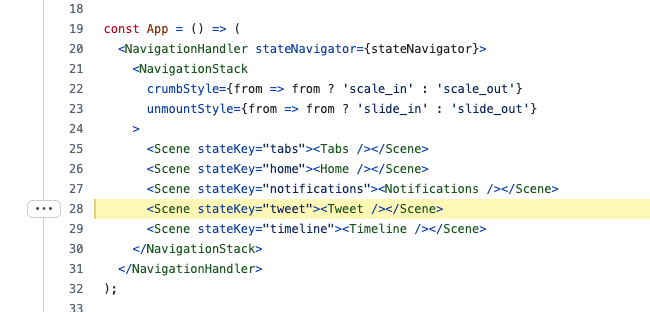
Stack under Tabs
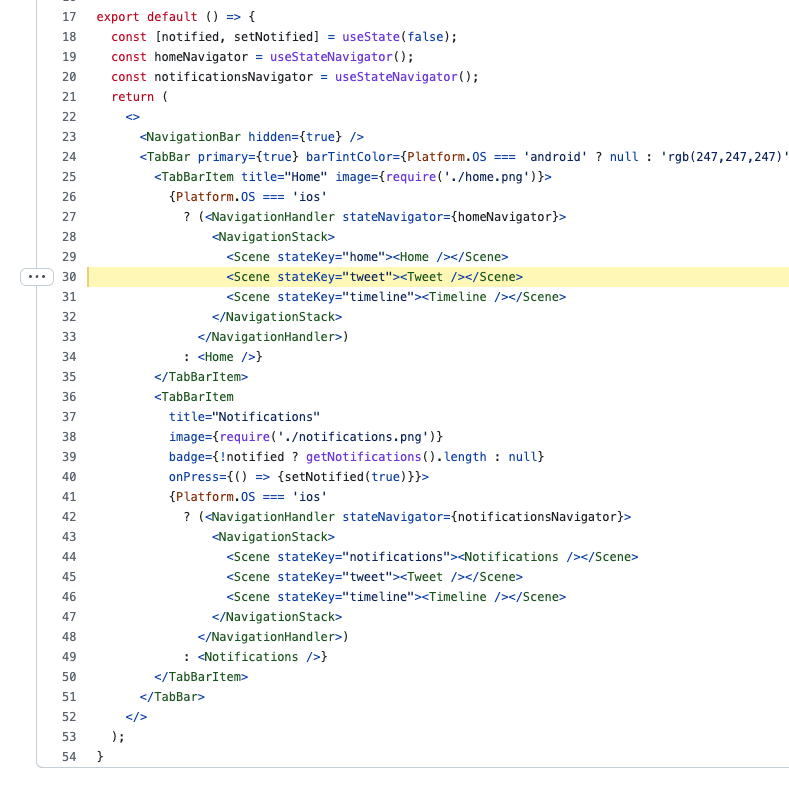
Issue Analytics
- State:
- Created a year ago
- Comments:11 (6 by maintainers)
 Top Results From Across the Web
Top Results From Across the Web
3 modern alternatives to tree navigation - Justinmind
Tree navigation was once a firm favorite but has been replaced by modern ... Confusing navigation is never a good thing for your...
Read more >Tree navigation confusion #125 - ufal/perl-pmltq-web - GitHub
There is two ways of navigation among trees: Query result navigation File exploration Is file exploration necessary?
Read more >Tree Testing: Making Navigation Menus More Intuitive ...
Tree testing is a type of usability test that helps you see whether the categories and labels in your navigation menu (also known...
Read more >Deep tree navigation with possible actions at any point
The only problem I see with using a left and right type of tree navigation is precisely using the same type of navigation...
Read more >Solving Site Navigation Issues with Tree Testing - UserTesting
This pietree indicates that this task had the most confusing navigation. This was the pietree with the most branches, meaning that users went ......
Read more > Top Related Medium Post
Top Related Medium Post
No results found
 Top Related StackOverflow Question
Top Related StackOverflow Question
No results found
 Troubleshoot Live Code
Troubleshoot Live Code
Lightrun enables developers to add logs, metrics and snapshots to live code - no restarts or redeploys required.
Start Free Top Related Reddit Thread
Top Related Reddit Thread
No results found
 Top Related Hackernoon Post
Top Related Hackernoon Post
No results found
 Top Related Tweet
Top Related Tweet
No results found
 Top Related Dev.to Post
Top Related Dev.to Post
No results found
 Top Related Hashnode Post
Top Related Hashnode Post
No results found

Thank you so much @grahammendick @burakgormek
I encourage you to dig a bit into the different design systems you’d use if you were building a native app without React Native. On IOS you use UIKit and on Android you use Material Components. These provide a completely different UX. The Navigation router renders to these 2 different design systems using a single component. So you end up with apps that look and feel like real native apps.
Your image of a customized tab bar is actually an image of a Floating Action Button anchored to a bottom App Bar. The Navigation router supports this on Android (see Cradling a Floating Action Button). But you can’t anchor a Floating Action Button to the TabBar because it isn’t part of Android’s Material Components.
If you want a customized TabBar that looks the same on Android and iOS then you’re going to have to build it yourself or use a third-party library.