[iOS] SearchBar improperly renders Child Component in Landscape Mode
See original GitHub issueHi,
There is some weird display issue we are encountering while using SearchBar in iOS.
From SearchBar it re-renders child component and we noticed the child component is not displaying properly if the View or SafeAreaView component is added.
Here I took the sample app: redux and added following
- Added
SearchBarinPeople - Wrapped
FlatListtoSafeAreaView - Added wrapped view component under
SearchBaras child component
And here is how it’s displayed in landscape mode:
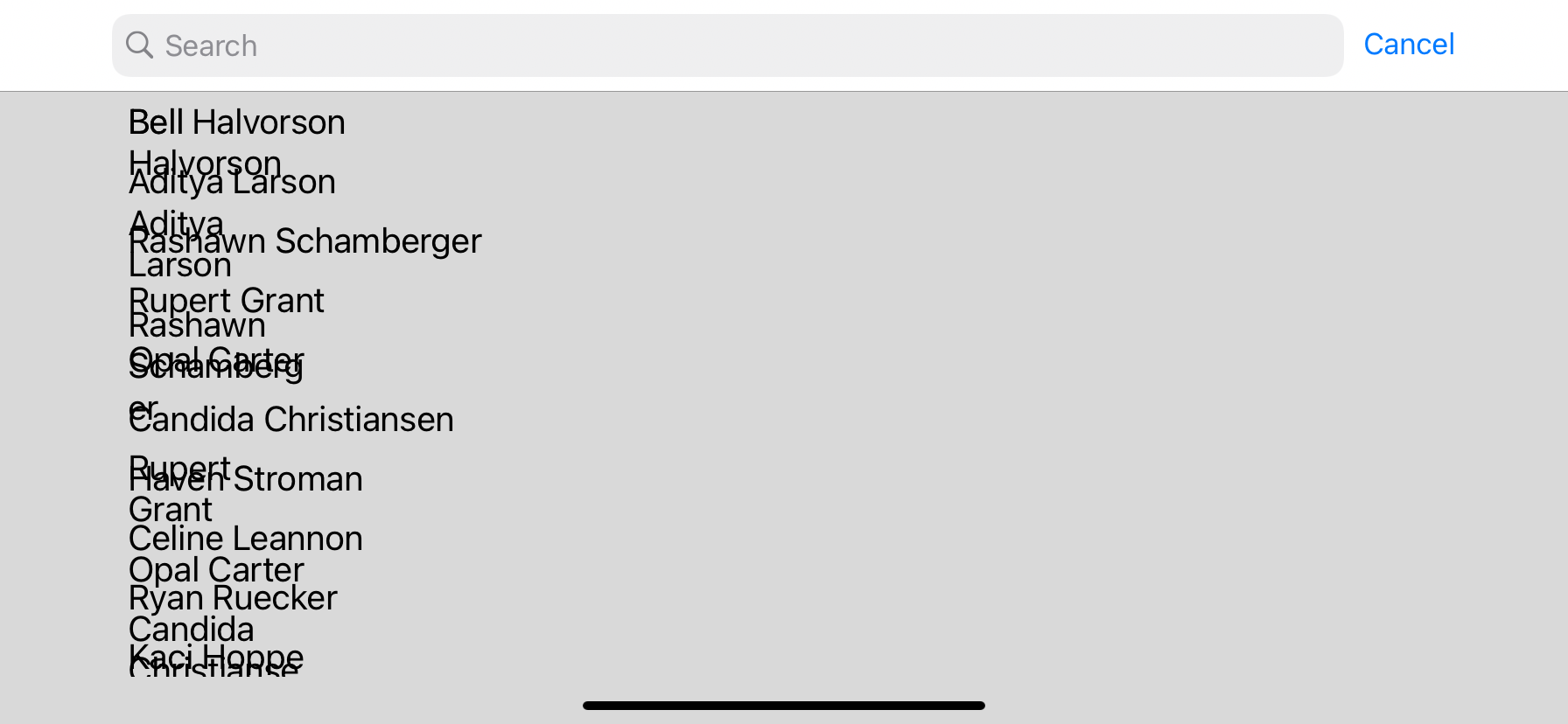
After tapping couple times of SearchBar, the view renders properly. I have attached video as well. SampleVideo.mov.zip
Please let me know if you need any more information
Issue Analytics
- State:
- Created 3 years ago
- Reactions:1
- Comments:6 (6 by maintainers)
 Top Results From Across the Web
Top Results From Across the Web
uisearch bar width is reduced when change orientation from ...
I am using tableview with search bar display controller, it shows good in portait and landscape view, but rotate from landscape to portrait ......
Read more >iOS 16 unexpected rotation behaviour - Apple Developer
While on iOS 15 or earlier, the app remains at Landscape and only rotates to Portrait when physical device's orientation changes.
Read more >Don't use 100vh for mobile responsive - DEV Community
I work with Windows 11 + WSLg in my personal desktop and Windows 10 + WSL2 in company's laptop so I bought an...
Read more >[Orientation] Re-Layout on orientation change #25 - GitHub
How should I re-layout the page when the orientation of the device changes? I noticed none of the demo apps seem to support...
Read more >Components - NativeBase
NativeBase includes components such as anatomy of your app screens, header, input, buttons, badge, icon, form, checkbox, radio-button, list, card, actionsheet, ...
Read more > Top Related Medium Post
Top Related Medium Post
No results found
 Top Related StackOverflow Question
Top Related StackOverflow Question
No results found
 Troubleshoot Live Code
Troubleshoot Live Code
Lightrun enables developers to add logs, metrics and snapshots to live code - no restarts or redeploys required.
Start Free Top Related Reddit Thread
Top Related Reddit Thread
No results found
 Top Related Hackernoon Post
Top Related Hackernoon Post
No results found
 Top Related Tweet
Top Related Tweet
No results found
 Top Related Dev.to Post
Top Related Dev.to Post
No results found
 Top Related Hashnode Post
Top Related Hashnode Post
No results found

Thank you @grahammendick for your findings and help! I noticed they have set
contentInsetAdjustmentBehaviortoalwaysinstead ofautomaticThat solved alignment only one leftside and then the bar goes beyond the screen to the right… 😦 Think we will investigate more on this but it turned out that this isn’t the issue from here 😃
Thank you again for your help! Will close this issue
No problem, glad I could help