pyqtgraph issue[BUG]
See original GitHub issueRequirements (place an x in each of the [ ])**
- I realize finplot is not a web lib. (Hint: it’s native!)
- I’ve read the snippets and not found what I’m looking for.
- I’ve searched for any related issues and avoided creating a duplicate issue.
- I’ve updated finplot (
pip install -U finplot). - I’ve supplied the required data to run my code below.
Code to reproduce
import pandas as pd
import finplot as fplt
df = pd.DataFrame({"open": [100, 105, 95, 99, 92],
"high": [110, 120, 115, 110, 115],
"low": [92, 90, 85, 70, 81],
"close": [105, 95, 99, 92, 85],
"volume": [10, 12, 5, 1, 15],
},
index=pd.date_range("2020-01-01", "2020-01-05"))
ax, ax2 = fplt.create_plot("XXX", rows=2) # create two axes plot
cols_for_candles = ['open', 'close', 'high', 'low']
cols_for_volume = ['open', 'close', 'volume']
df_candles = df[cols_for_candles]
fplt.candlestick_ochl(df_candles, ax=ax)
df_volume = df[cols_for_volume]
fplt.volume_ocv(df_volume, ax=ax2)
fplt.show()
Describe the bug
I’ve read topics in Discussions and Issues and there is one common issue among them - pyqtgraph. I have updated pyqtgraph to version 0.13.1 recently. And the version of finplot is 1.8.4. After the pyqtgraph update finplot doesn’t work - I got this error whenever I run any code that worked fine previously before the update.
AttributeError: module 'pyqtgraph.Qt.QtGui' has no attribute 'QApplication'
Expected behavior
There is no error while running finplot.
Screenshots
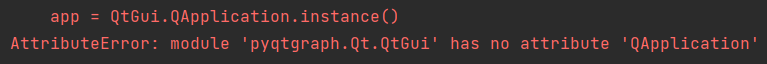
Reproducible in:
OS: windows 10 finplot version: 1.8.4 pyqtgraph version: 0.13.1 pyqt version: 5.15.7 pyqt5-qt version: 5.15.2 pyqt5-sip version: 12.11.0 pyqt5webengine version: 5.15.6
Issue Analytics
- State:
- Created a year ago
- Comments:10 (3 by maintainers)
 Top Results From Across the Web
Top Results From Across the Web
Issues · pyqtgraph/pyqtgraph - GitHub
Fast data visualization and GUI tools for scientific / engineering applications - Issues · pyqtgraph/pyqtgraph.
Read more >Fix for pyqtgraph bug when ignoring dpi display setting and ...
The solutions proposed solve the issue of broken axes if Qt.AA_Use96Dpi is not used, but wondering if there is fix that works with...
Read more >PyQtGraph issue running in console - Python GUIs
I run into an issue running in a console : No module named 'plotwidget'. I'm running on Linux Manjaro with the last version...
Read more >tkinter OptionMenu issue (bug?): GUI and program values not ...
My application is multilingual; when the language changes the displayed value and the dropdown list of the OptionMenu widget must change accordingly. (BTW, ......
Read more >News - RT-Thread
RT-Thread IoT OS, an open-source, neutral, and community-based IoT platform today announced that it has joined the STMicroelectronics Partner Program. RT-Thread ...
Read more > Top Related Medium Post
Top Related Medium Post
No results found
 Top Related StackOverflow Question
Top Related StackOverflow Question
No results found
 Troubleshoot Live Code
Troubleshoot Live Code
Lightrun enables developers to add logs, metrics and snapshots to live code - no restarts or redeploys required.
Start Free Top Related Reddit Thread
Top Related Reddit Thread
No results found
 Top Related Hackernoon Post
Top Related Hackernoon Post
No results found
 Top Related Tweet
Top Related Tweet
No results found
 Top Related Dev.to Post
Top Related Dev.to Post
No results found
 Top Related Hashnode Post
Top Related Hashnode Post
No results found

Transitioned to PyQt6 in efb869668b2d0eb35e332eed5fce75f523b8ad0a.
I had the same problem today, when I upgraded python 3.79 to 3.86 and updated several libraries, I solved it using this method:
pip3 install pyqtgraph = = 0.12.4
From: https://github.com/AdaptiveParticles/pyapr/issues/68#issuecomment-1282409401